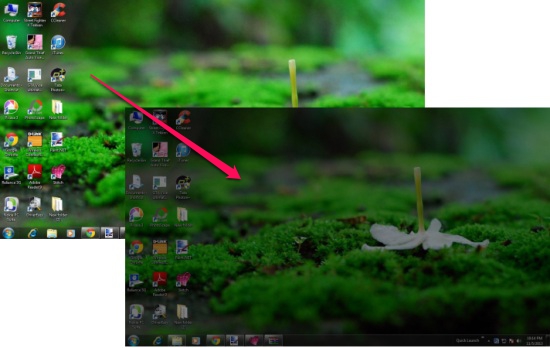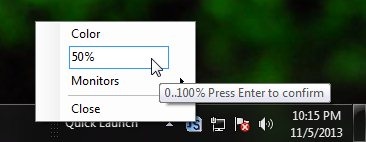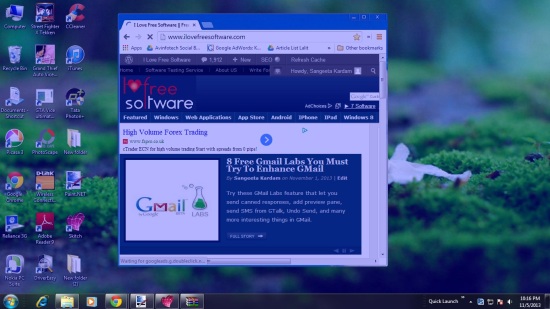Monitor Bright is a free software that lets you reduce screen brightness with one click. It’s a handy and lightweight tool designed to help you lower the brightness of your computer screen, to make it appropriate with the ambiance lighting in dark environment. Apart from that, it also offers using tinted layers for brightness reduction, so you can even apply a quick tinted film on your monitor screen using the color of your choice.
Eyes are one of the primary concern for those who work on PC on regular basis. If you are working continuously for long hours, you should take small breaks and do some eye exercises. And should always make sure that your screen brightness is properly configured. You can adjust screen brightness using the available buttons or controls on your monitor, or using third party software if the buttons have got dysfunctional. Apart from that, you can use tools like Monitor Bright, to reduce screen brightness if you are in a dark environment.
Monitor Bright comes as a portable download and runs without prior installation. Just download the app using the link given at the end of this review and extract the zip contents; you would find the executable among the extracted contents. Let’s see how Monitor Bright works.
Reduce Screen Brightness using Monitor Bright:
As soon as you launch Monitor Bright (by double-clicking the executable), it will considerably reduce the brightness of your desktop screen. Even if you have set the brightness to the minimum level, Monitor Bright will further lower the light coming from the screen and prevent your eyes from any harm. The app can be accessed through the system tray area where it integrates itself, once launched.
Besides this, you can control this reduction by setting the desired percentage in the context menu option of the tray icon. Higher the percentage, higher would be the effect.
Apply Tinted Layers to enhance Screen Color:
Monitor Bright also offers choosing a custom color and applying a tinted film on your desktop. Options are present in the context menu of the tray icon of Monitor Bright. The settings will be saved when configured and will reflect in the next launch.
Key Features of Monitor Bright:
- Free software to reduce screen brightness.
- Option to adjust reduction percentage.
- Availability of tinted layers.
- System tray integration.
- Completely portable.
The Final Verdict:
Monitor Screen is a simple and easy to use tool to reduce screen brightness with ease of a click. If you work late at night, that too in a dark ambiance, use it to protect your eyes from any harm. Don’t forget to share your views via comments.