Google has finally released an AI Image Creator tool called ImageFX. This tool rivals the likes of DALL·E, Midjourney, etc. This is available under Google’s AI Test Kitchen program. It is an experimental app program by Google that allows people to try new AI technologies and give feedback. LaMDA and MusicLM are two popular AI technologies that are released under this program. ImageFX is the latest addition to that.
ImageFX is a free tool to create images using simple text prompts. It is powered by the Imagen2 model. This is the latest text-to-image model of Google created by DeepMind. The has a clean interface with a prompt and output side by side. The prompt interface features “expressive chips” that let users quickly experiment with different prompts and concepts. So let’s see how it works.
While you are here, check out our other posts covering Free AI Image Generator based on MidJourney, Stable Diffusion, Dream Shaper and 3 Free AI Image Upscalers based on Stable Diffusion.
Google’s Free AI Image Creator: ImageFX
As ImageFX is a part of Google’s AI Test Kitchen experiment, you have to sign up for AI Test Kitchen first. The process is straightforward. Simply visit the ImageFX using this URL and sign up using your Google account. ImageFX is available in selective countries at the moment. If it is not available in your region, a VPN can help you bypass that.
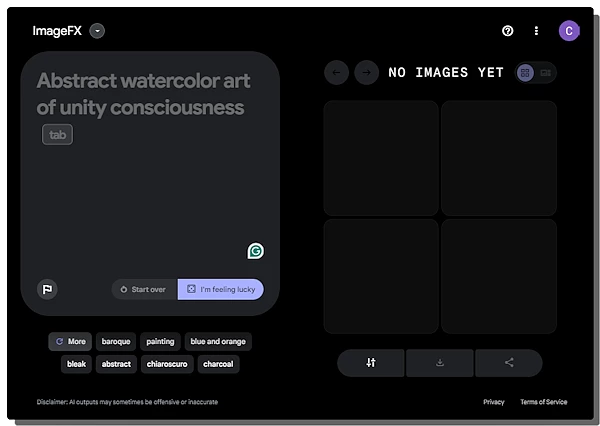
The interface of the ImageFX is better than other popular AI Image Generator tools. It has a prompt interface on the left with a list of image styles at the bottom. It generates 3-4 images and displays those on the right side with settings and download options.
Prompts and Image Creation
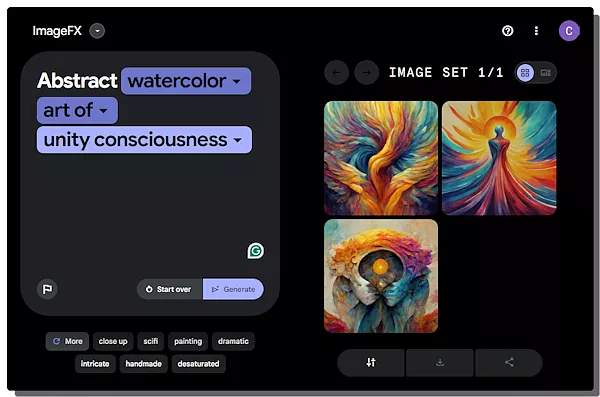
To create images with ImageFX, you have to type your prompt and click the “Generate” button. It takes a few seconds to generate the images and then shows the generated images in a set of 3 or 4. This prompt interface uses “expressive chips” that automatically pick some parts of your prompt and let you quickly experiment with different concepts and styles.
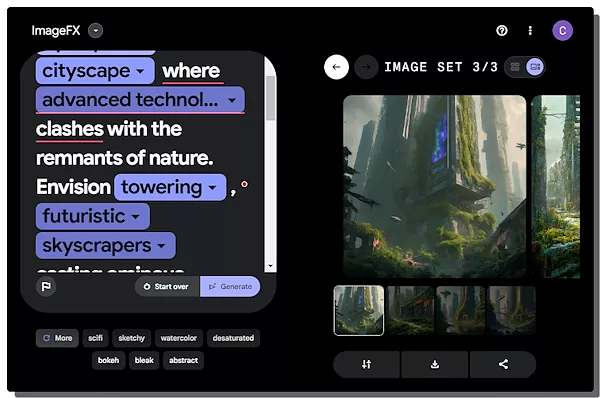
These “expressive chips” work for long prompts as well. Longer prompts have more “expressive chips” that can help you quickly try different image arts, styles, locations, etc. The AI Wallpapers in Google Pixel devices utilize the similar “expressive chips” concept to quickly generate wallpapers. This was quite limited in the AI Wallpapers at that time but here in ImageFX, it is more open and robust.
Image Output
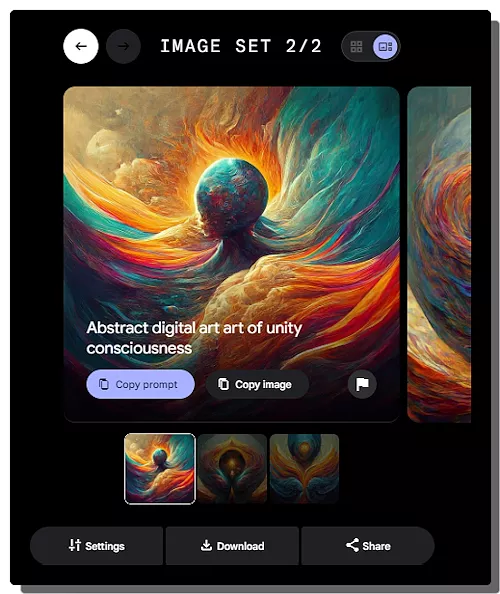
This tool features two layouts to show the generated images. One is a grid view where you see all the generated images in a grid with smaller previews. And the second one is this list view where you can cycle through the images. Hovering the cursor over an image shows the prompt with quick options to copy prompt and copy image. The tool has a Settings button that lets you lock or unlock seeds to experiment with varieties.
Below the image, you get a Download button. This saves the respective image as a PNG file. The downloaded images have a square aspect ratio with a resolution of 1536×1536 px. You can re-generate the images but there is no option to expand or edit/fill the images like you get with DALL·E.
You can give it a try here.
Closing Words
ImageFX revolutionizes AI image generation with its user-friendly interface and the Imagen2 model from DeepMind. With an “expressive chips” prompt interface, it offers a quick and seamless way to experiment with various styles. Although it lacks some editing features, ImageFX’s emphasis on simplicity and rapid image generation makes it a valuable tool for creative exploration in AI-powered imagery.