SubtitlePony is a free subtitles and captions editor for mobile devices. This is an online subtitle editor you can use from your mobile; browser to create and, edit, and export subtitles for any video. It takes a video from you, and then you can add subtitles to any part and preview them in the video player as well. It supports WebVTT, SRT, CSV, TXT, SttXML, and TimesText like formats to export subtitles that you create here.
There are many subtitle editors you can use online, but they mostly work on desktop. But if you are looking for a subtitle editor that works on mobile browsers efficiently, and you are at the right place. Here it lets you upload a video from your PC or you can upload it from an external website as well. It will show a preview of the video on timeline, and then you can add subtitles to it and export.
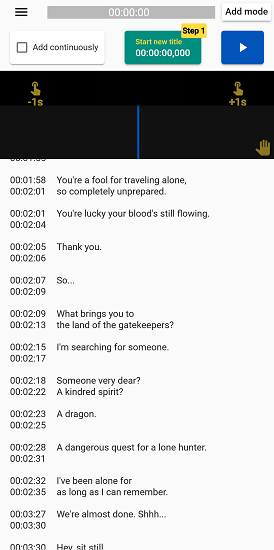
Free Subtitles, Captions Editor for Mobile Devices: SubtitlePony
There is no need to sign up in order to create and download subtitles. You can get started right away after reaching the main website. The first thing you have to do is create a project and then upload a video file. Preferably, you should start by an MP4 video file but other formats should work fine as well, though I didn’t test them.
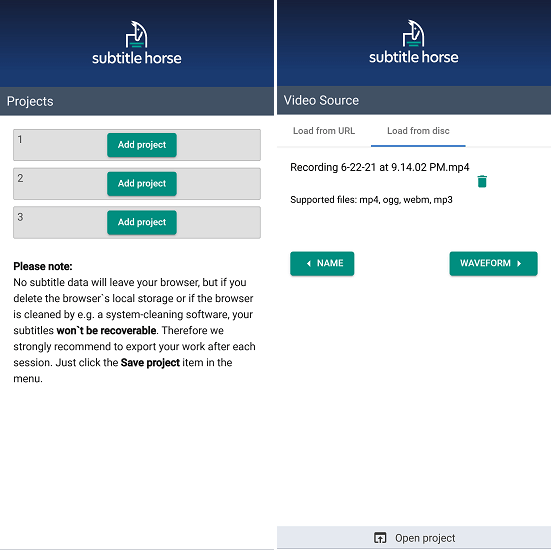
Now, it will show you the video timeline. You can mark where you want to add a subtitle and then drag it to the point till when it will be displayed, for example from 2-5 seconds. After doing this, you simply have to add the subtitle text and then keep adding subtitles in this manner.
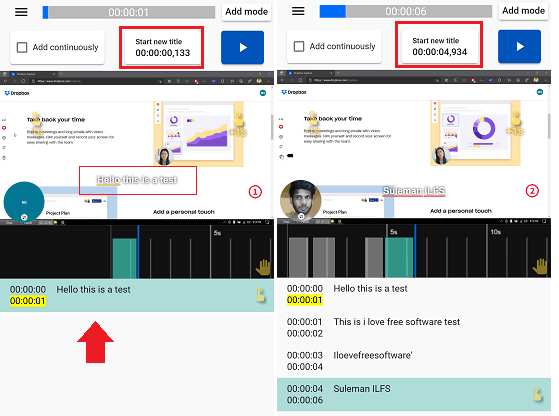
After you are done, you can simply export the subtitles as a file. To do that, you only need to click on the hamburger icon from the op right side and then simply select a file format. It supports a lot of subtitle formats, so it will not be a problem for you.

After you have the subtitle file, you are free to do whatever you want. In the similar way, you can upload another video and then create subtle for it. And you can do it easily even on your mobile. But if you want big screen such as desktop then don’t worry as it also offers a desktop version for that as well. The process is very much the same and without any sign up.
Final words:
If you are looking for an online subtitle editor that can work on mobile devices, then you are at the right place. SubtitlePony is one of the best free subtitle editor out there you can use. What I liked most about it is that it is fast and supports a lot of formats to export the subtitles that you create.