Finisher is a free custom workflows creator for Slack to create and assigns tasks to your teammates. Here you can simply create a workflow template and then use that to assign tasks and track their status. It gives you a web interface where you can sign in using your Slack account and then create a workflow template and then start it to receive stats.
Any member in your team can define the workflow and then start it. Here you can create the workflow like a mind map or a flow chart. You specify tasks as the nodes and then connect them as you want the flow of the task to go. Each node which is a task, you can easily assign that to any team member that you have in Slack.
Finisher is a simple Slack app which you can use. All you have to do is just sign in via Slack and then you can simply get started with the process to create the workflow and publish that. Later when you start the workflow, you can see the overview of the tasks on the web interface. You can see the progress and tasks which have been marked as completed. Here you can create multiple workflow templates and then publish them.
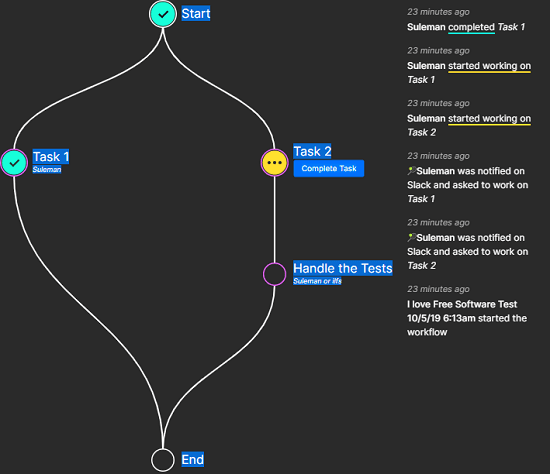
Using this Slack App to Create Workflows and Share among Team Members:
Using this simple app is very easy. First you just go to its homepage and then start by simply signing in using your Slack account. After that, on the main website, you can start with the template creation process. Not only this but you can create multiple templates there based on your needs.
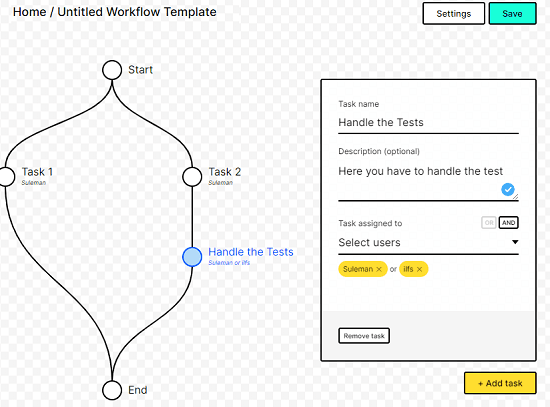
Next thing is you have to select a template and then simple assign some tasks and the save it. After that, you just have to start the workflow. Go to Slack and then open the “Finisher” app. You have to run the command there which is shown in the screenshot below. It will ask you to choose a template and then you can start the workflow. If you have included yourself in some task then you can mark that as completed when you finish it.
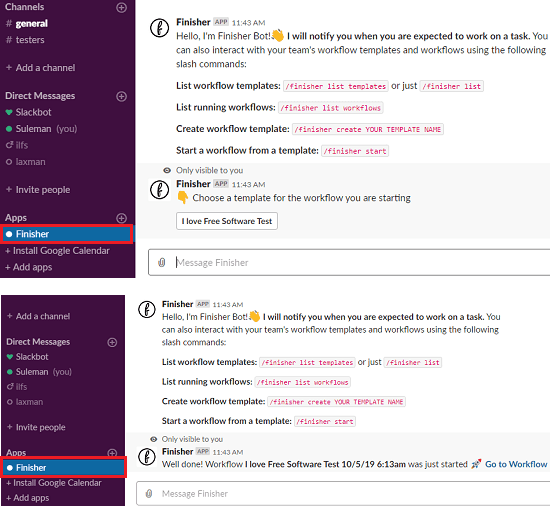
You can track the status of tasks from the web interface of Finisher. As the people in your team will mark the task assigned to them as completed, you will see its progress in the workflow that it creates. You can see the tasks which have been completed or you can see the tasks which are ongoing.
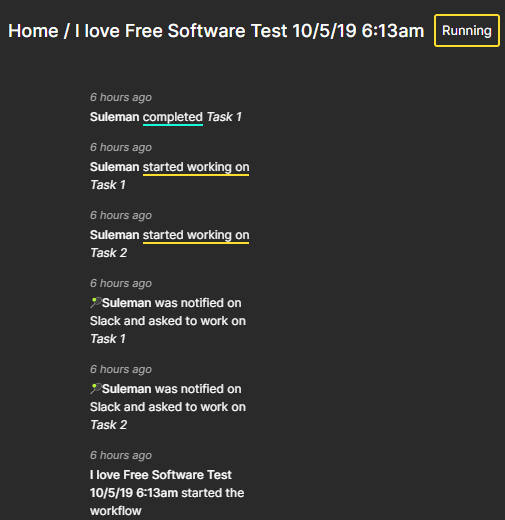
In this way, you can use this simple Slack app to create tasks as workflows and then do whatever you want. Here you only have to use this app by just signing in via your Slack account and then you are simply done. You can create multiple workflows and then select any team member for any task. It is simple as that.
Final thoughts
If you often manager your tasks your team on Slack then you will like the Finisher app. You can create simple and effective workflows with ease and then see the stats of different tasks and the overall project. The process of creating the workflow may take some time but if you use it often then you will get hang of it. I liked the idea and the way workflow chart works. You can give this a try on your own and let me know what you think.