Makeinfo is a smart notification builder that lets you create website popups for email collection, live counter, feedback, request callback, and much more. This service lets you create attractive popups to capture leads, add social proof, collect feedback, and promotions on your website.
To make this work, first, you have to install a simple line of code on your website which is provided while creating a popup campaign. Then, you can build multiple popup notifications and run them on your website. It offers dozens of pre-build notification templates that you can customize and use. Once a notification is published, you can check the user statistics and data within the notification campaign. You can also disable the notification whenever needed.
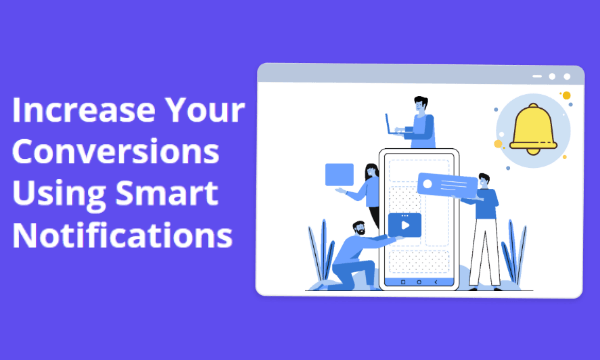
Also read: Add Product Tours to Your Website without Coding
Create Website Popups with Makeinfo
To create website popups with Makeinfo, visit the website and signup for a free account. With a free account, you can create 1 campaign for a website and have up to 5 notifications. Along with that, you get 10,000 Notification Impressions per month.
When you log in to your account, it shows you the dashboard. There is an Install Script button on the dashboard. Click on that button to get the code that you have to embed on your website. You have to paste that code in the <head> of your website. After pasting the code, This service gives you an option to check if it’s working or not.
Create a Campaign
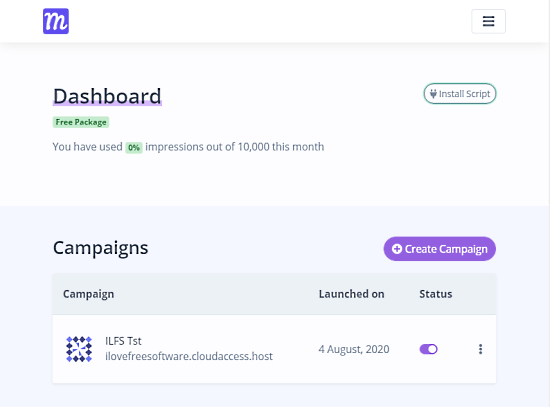
On the dashboard, you get a list of all your campaigns along with a button to create a new campaign. This asks you to enter a name for the campaign along with a domain/URL where you want to run the notification. In the case of a domain, you get the option to run the notification either on the homage or on the full website. Do note that, you can only create one campaign with the free plan. In case of any mishappening, you can still delete and create one from scratch.
Create a Notification
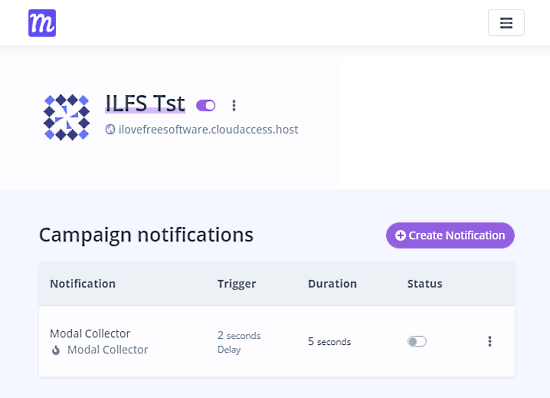
After creating a campaign, you get the option to create notifications. Simply click on the Create Notification button and name your notification to move forward. You can create up to 5 notification for free and toggle their status from here.
Pick Notification Type
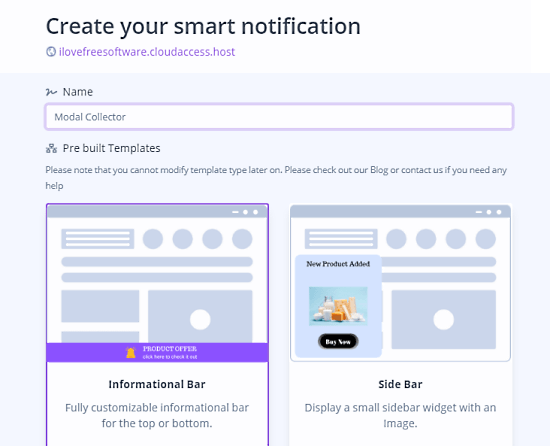
While creating a popup notification, you get to pick the notification type. This service shows dozens of pre-built templates that you can use. It covers information bar, sidebar, email collector, coupon bar, button bar, modal collector, call to action, text feedback, engagement links, live counter, video, social share, emoji feedback, save phone number, cookie notification, and more.
Preview & Customize Notification
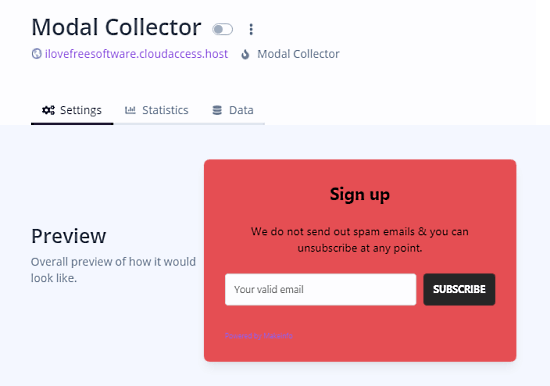
When you pick a notification template, it shows you a preview of it along with sections for statistics and data. Once the notification is live, you can check those stats in the respective sections.
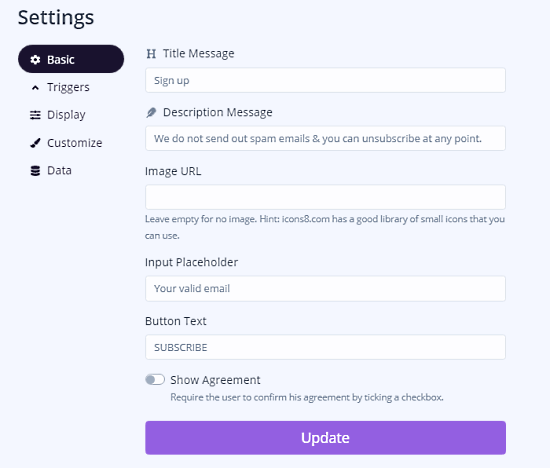
Just below the preview, you get a bunch of options to customize the notification. These options are
- Basic: Customize the basic appearance of the notification including title, description, image, etc.
- Triggers: Customize where should the notification show along with delay and display frequency.
- Display: Set the notification display position and duration.
- Customize: Customize the colors, shape, and other visual elements of the notification.
- Data: Add email or webhook to send the collected data.
With all these options, you can customize the popup notification the way you want, then, change its status to enable and publish it on your website.
Wrap Up
Makeinfo is a nice service that lets you create attractive popup notification for your website. It makes it simple for anyone to create notifications without coding. And it offers a variety of notification templates to fulfill almost all types of needs. Give it a try yourself and share your experience with us in the comments.