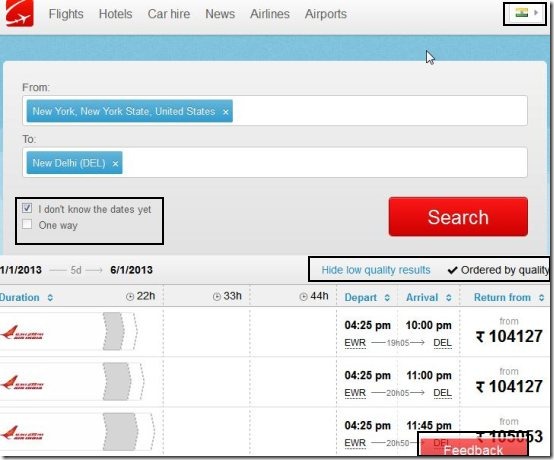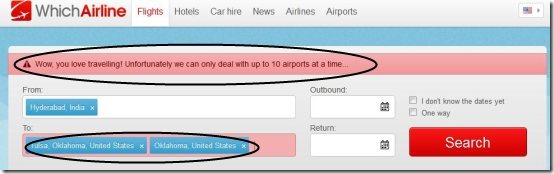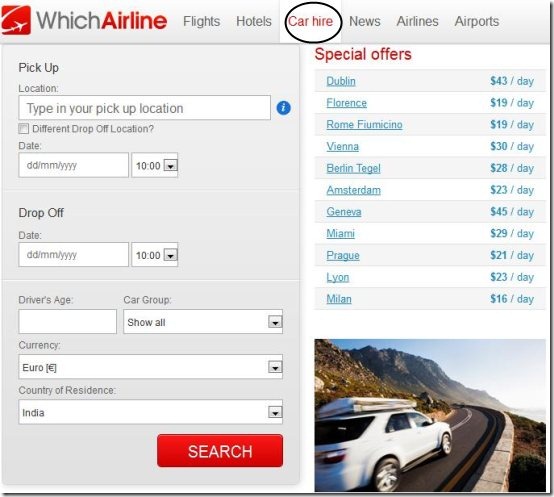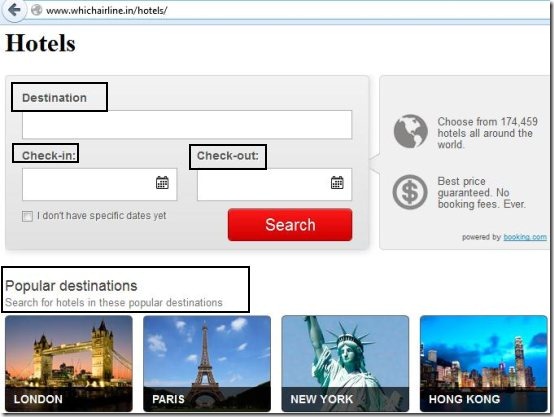Whichairline.com is a free online service where you can search and compare cheap airline tickets, hotel rooms, and also rent cars when you plan to travel to your desired destination. Best flights available at convenient airports in various airlines are provided. Also, top airlines, top airports, most popular flights, and latest news are available in home page. Best part of this website is that there is no booking fees.
You can save money by looking for cheap flights and good deals on your flight tickets and other expenses like car or hotel rentals. Also, you can compare number of airline tickets to make decision regarding your purchase. Even ‘high quality results’, ‘low quality results’, ‘worse quality’ and ‘show me the trash’ kind of options can be seen on the interface which let’s you conveniently use this application. These options are usually based on the airline, time consumption to travel, and the cost of tickets. Grab great deals through this amazing web application.
More about Whichairline.com to Compare Cheap Airline Tickets:
Whichairline.com is a search service which provides various booking details of flight tickets, hotel rentals, and car hires of number of countries around the world. You can give details of your date of journey prior to search or even opt ‘I don’t know the dates yet’ option for convenience. Quality level of search is shown as high quality, low quality, worse quality, and trash. This ‘Whichairline.com’ is easy to use and simple to understand to find various keen details about your trip like baggage, airways, cost comparison, refreshments, lounges, play area, paid internet access, currency exchange, lost property, and other facilities.
Functionality of whichairline.com:
-
Helps you to book flights, hotels, and car hire.
-
You can check or search latest news.
- High quality search gives low-cost and less duration results.
- Low quality search gives little higher cost and more time duration results.
- Worse quality or trash search provides even higher rates of flight tickets.
-
From, To, Outbound, Return, and Search are the main options of home page.
-
You can give one way, date of journey or can opt don’t know the dates yet.
- You can give comments and suggestions in feedback.
-
Best deals can be availed by comparing several airlines.
-
Top searches of various routes of different airlines are available.
-
Screen of whichairline is so comfortable to view with simple colors.
-
It provides number of languages of various countries to choose.
-
Also, alert message have been provided where ever necessary.
-
Hotels option provides you to enter destination, Check-in ,Check-out, and search.
-
Also, best rated hotels are provided with its rates along with pictures.
-
You can choose from 174,450 hotels all around the world with comparisons of their rates.
-
Leading car companies like Hertz, Avis, Europcar, and more are included.
-
Here, you can also get great discounts on cars even about 25% online.
-
Search on basis of location, currency, country, car group, etc.
-
Car hire is another important functionality where you can book car from more than 550 car rental companies.
-
You can browse for airlines by name or code and also by option of top airlines or in alphabetical order.
-
You can look for various airports in a country by selecting one from the options provided clearly.
Conclusion:
All in all, whichairline.com is a fabulous website where you can easily compare cheap airline tickets and find excellent deals on various airline booking at a reasonable cost. It helps you analyze various flight, hotels, rental car companies price comparisons with ease than many other similar websites. Don’t forget to book your next travel from whichairline.com without paying any booking fees.
Click here to visit whichairline.com.
You may also try Superfly flight search engine reviewed by us. Android users may try On TheFly and SkyScanner reviewed by us.