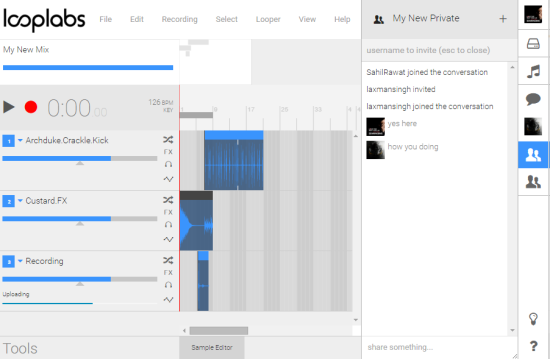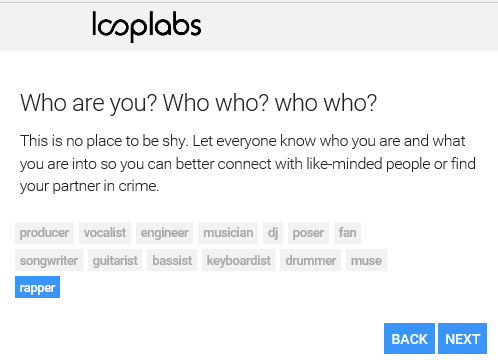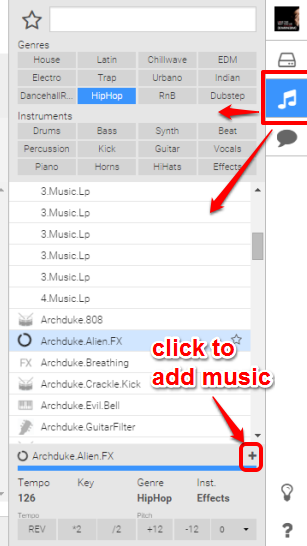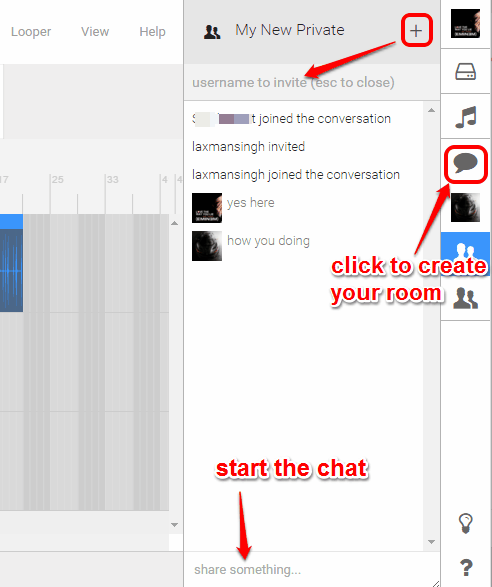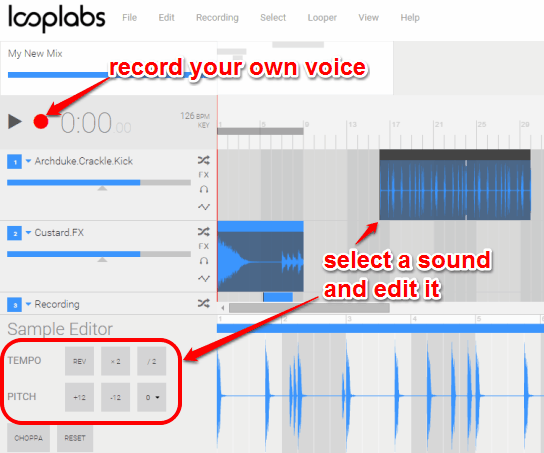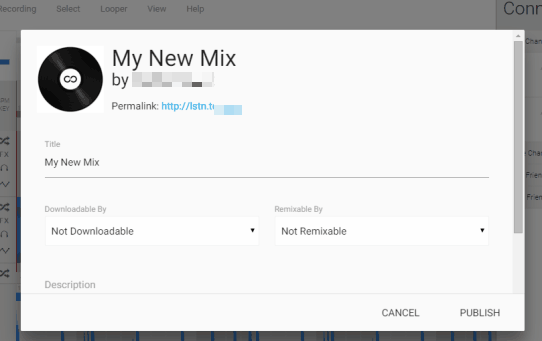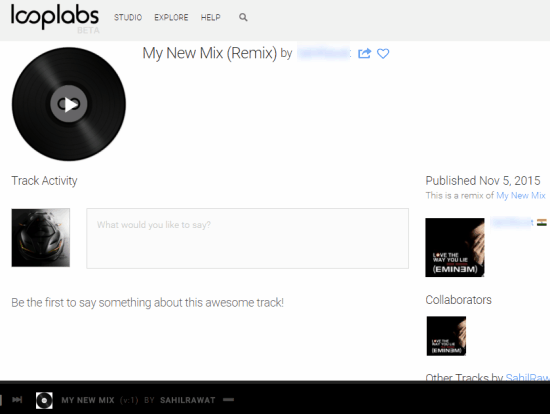Looplabs (beta) is a free collaborative online music maker platform. It provides thousands of royalty free sounds that you can use to edit and make your own remix. Along with the sounds, you can also record and upload your own vocals. I believe this is especially useful for artists and new comers who have the profession in music making.
Although other users can collaborate with you to edit your creation, but it works in a different way. Users can only edit your music if you have set music as ‘remixable’ and published. Also the collaboration is not in real-time. Users can individually edit the music and publish it to save the changes. Still, it is good to make music and publish it online.
Above what you see is the Studio section where you can add sounds, your own voice, and save the changes.
Note: You might experience some difficulties while using this website. I hope it will be fixed with stable release. Also, it works good with Google Chrome browser, currently.
You might also want to try some free online sheet music makers.
Some Other Key Features of This Online Music Making Studio:
- Any music, published by others and set to remixable, can be edited by you.
- You can also download the music of other users as MP3 file and vice-versa.
- If you don’t want to publish your music, you can Save it, and access it later.
- It also lets you join public channels and create private channels (or rooms) to chat with other users.
- Option to add comments to a particular music is also available.
- You can also share the URL of your music on Twitter and Facebook.
How To Use This Collaborative Online Music Maker Website?
Access the homepage of this website and register for a free account. After sign up, it will prompt you to select some music genres and select whether you are rapper, producer, or song writer, etc. This helps to make your music experience better and fill profile in this website.
After this, you need to access STUDIO section. This section contains all the important options, such as:
- Music: It lets you explore all the available royalty free sounds, filter them by selecting the genres, and preview any sound just by clicking on that sound. After this, you can add that sound using ‘+’ button.

- Saves option: This option contains all your music which are not published yet. However, you need to manually save the music.
- Chat: This option lets you access public connections as well as create private connections. After creating your room, you can invite any user who is registered on Looplabs. Once the user has accepted your invitation, you can start the chat.

All your added sounds are visible in the editing area. Here you can select any sound to edit it (change tempo and pitch), drag it to any other place, adjust the volume, etc. You can also record your own voice and add it with other added sounds.
When you are done with editing, you can save the recording, and finally use File menu to publish it. Before publishing the music, it lets you set whether you want to let others download and remix your music or not and add music description.
After publishing the music, MP3 is also generated for your music, which you can download to PC. Now you can share the music URL to let others listen to your creation and add comments.
Conclusion:
Looplabs is doing a good job as it can help new artists to show their creativity to make music along with their own voice. I wish collaboration could be done in real-time, but currently there is no hope. May be the stable release would come with such feature.