Messenger For Facebook is a Firefox add-on to use Facebook Messenger in Firefox sidebar. This free Firefox add-on will add a sidebar from which you can chat with your Facebook friends all the time and no matter which website you are surfing in your Firefox tabs. The best part of this add-on is that it comes with a nice and attractive interface with all standard Facebook messaging options like send messages to a friend, create group conversations, make an audio/video call, etc. It also lets you set sidebar size as per your convenience.
The only option missing is that you can’t share photos and files with your friends through it. But it is more advantageous to people who don’t like to go back to the Facebook tab for replying Facebook messages while surfing the internet. You can use this add-on to add a Facebook messenger sidebar and directly reply to Facebook messages from any Firefox tab.
Also See: Firefox add-on to use Twitter in a sidebar, Facebook plugin for Firefox, Smart Facebook messenger plugin for Firefox.
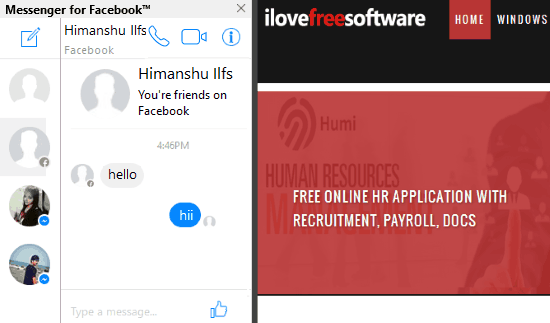
How to add Facebook Messenger to Firefox sidebar:
Getting started with this Firefox add-on is really easy; just install it from the link given at the end of this article and then click on the Facebook icon that appears on the top-left part of the Firefox browser. It will then automatically add a Facebook messenger sidebar on Firefox interface and you just need to log in with your Facebook account credentials to start chatting with your friends from any tab of your Firefox browser, as shown in the main screenshot included above.
The interface of this Facebook messenger is really simple and all of its main options are displayed on top of its sidebar. I would like to mention that this Facebook messenger doesn’t display the list of your Facebook friends. So in order to send a message to a particular friend, click on Compose button and then search his/her name. Well, you can add multiple users in a similar manner to initiate a group conversation.
If you want to delete or mute a conversation then you first need to open that conversation and then click on “info” button on its top-left. It will then open up the information of that conversation. From there click on Show button and select mute notifications.
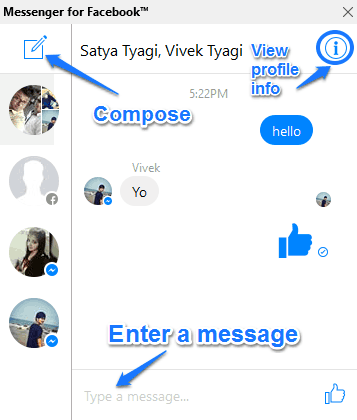
Verdict:
Messenger for Facebook is a Firefox plugin to use Facebook messenger in a sidebar. You can surely use it to chat with your Facebook friends and make an audio or video call to them. Apart from that, it also gives some advanced options like muting a conversation, edit nicknames of friends, etc. So in short, it is a standard Facebook messenger plugin for Mozilla Firefox with flexibility to use in its sidebar.
Get Messenger for Facebook Firefox plugin from here.