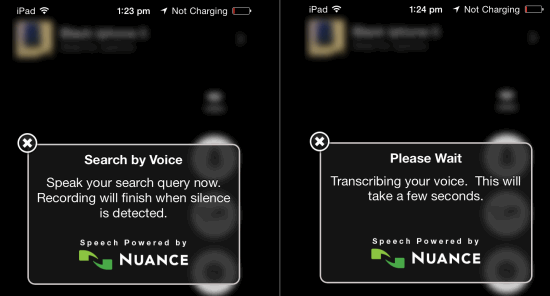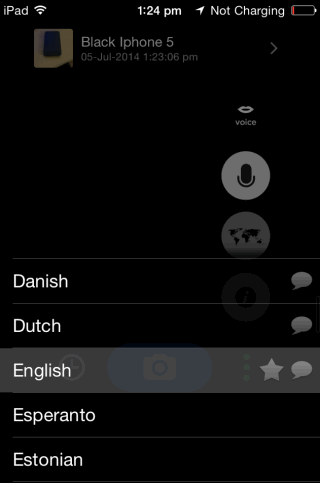CamFind is a free iPad search engine app to search anything using photos, voice, and text. CamFind is a visual search engine for iPad in which you do not need to type long search queries to search anything. Instead, you can simply upload a photo of object about which you want to search. The app displays results from different sources on internet. Apart from searching using images, this app also provides a feature to search using your voice. Just speak in the app to search for anything. The app supports various languages from across the globe, so you can speak in your local language (if supported).
This app can also be used as QR Code scanner for scanning QR codes of different products. Apart from this, you can also check all the searches made by you from in-built History of app. The most recent search is displayed at top. You can also share search results with your friends.
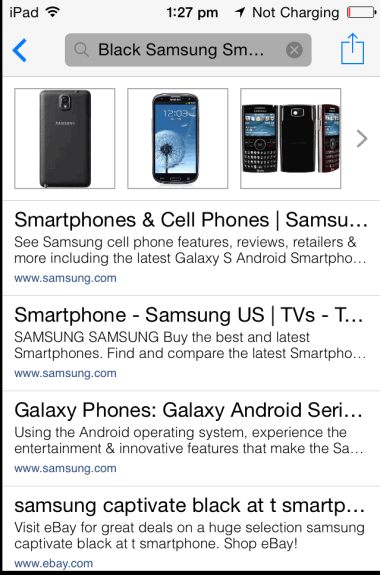
How to Search by Capturing a Photo using this iPad app:
CamFind is a very easy to use app with options neatly placed on the screen. You can see that there are just three options at bottom of the screen: History, Camera, and More. To search any product or anything by capturing its images, you first need to launch the app. The app automatically opens the camera app of your iPad. Now, you only need to capture photo of the object about which you want to search. On capturing the photo, the app will start the processing and you just have to wait for few seconds to see the results.
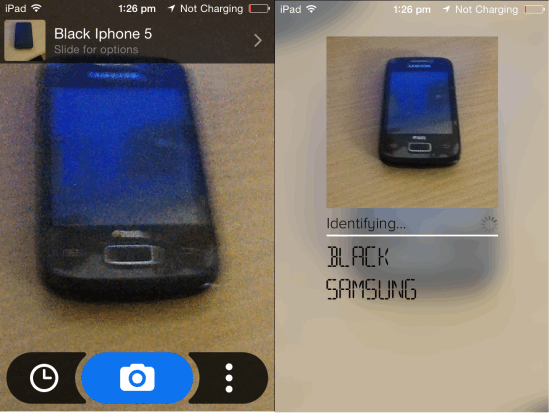
After successful completion of processing, the app will display the matching search results. You can tap on the results to view detailed information. Apart from normal text results, the app also displays similar images related to the photo of the object searched by you.
You can also use the same screen for scanning QR codes. Just place QR code in front of iPad’s camera and capture the image to scan it. After completing scanning process, app will display the complete info stored in that QR code.
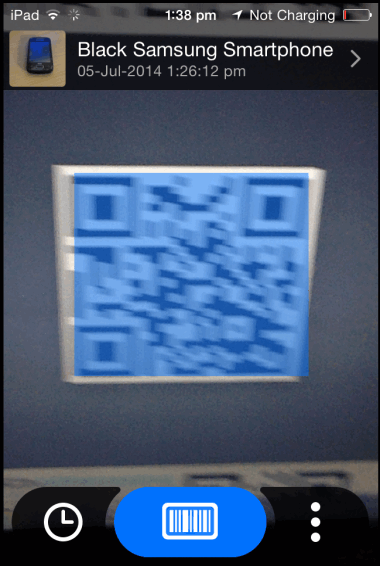
Searching Using Voice in Search App for iPad :
You can also choose to search for anything using voice search feature. To use this option, tap on More option at bottom right corner. You will find 3 options: Voice, Speak, and Language.

- Voice: Tap on this option to enable/disable the voice mode. If you have enabled the Voice mode, then the app will speak out the search query you made (via image search, or voice search).
- Speak: If you want to search by speaking, then click on Speak icon. This will bring up a pop-up bubble. Now, start speaking whatever you want to search. The app will process your voice automatically and will display the result accordingly. If you want to make changes to your search query, then you can either go back to speak it again or simply make the edit by entering text in text box.

- Language: This option is for selecting the language for making voice search. Simply tap on the option and select the preferred language from the list.

You may also like: 5 free search engine apps for iPad.
Final Verdict:
CamFind is a good iPad search engine app. I really liked both the features of app: Camera search and Voice search. Both features are awesome and displays accurate results for all the queries, though, in some rare cases, the results were quite random.
What I really like in this app is that it is able to convert speech to text quite accurately. That is no wonder, as the voice to text feature is powered by Nuance, the company that makes some of the world’s best speech to text products.
This app is really cool in all tasks that it performs.