Here are some best free tools to trace redirects on a URL online. These websites will help you trace a URL which will be redirected to other multiple URLs. They will list the source URL, destination URL and all the intermediary URLs which lie between the two. You will be able to see which redirected URL will use cookies and other page header information. In addition to that, these websites will show you the HTTP status code of each URL that they encounter in the path to the destination.
I am sure that at some point in your life, you may have clicked a link which opens other links in different tabs of the browser. That link can also open multiple browser windows as well. And this happens because the owner of the source link has redirected the URL to a destination by adding multiple URLs in between. Most of the intermediate URLs are spam and are very irritating.
And that is why I have listed few online tools below which can help you. If you have any doubt on a URL then you can simply scan that. And these tools will show you the complete path that the URL will use.

Trace Redirects with these 3 Free Online Tools:
Redirect Detective
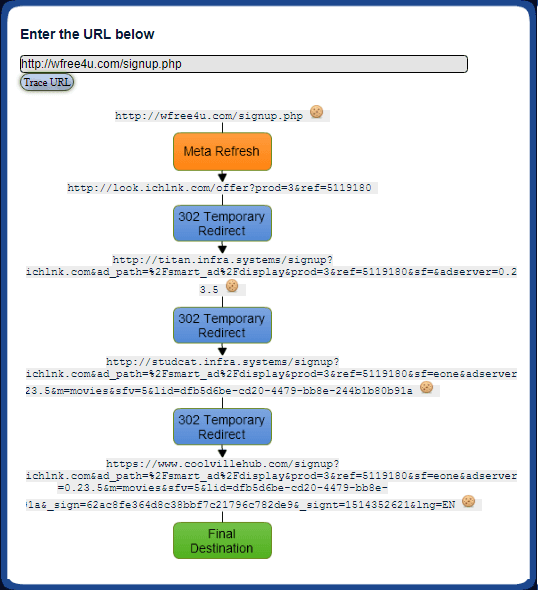
Redirect Detective is the best free tool to trace redirect URLs in your browser. It makes a complete visual map of the URL path from source to destination and shows it to you. You can see the whole URL path and you can see which URL will use cookies to store information in your browser. Also, not only cookie indicator, but it also tells you how many cookies those URLs will set in your browser. The website is simple to use and doesn’t have other features or tools on it. It just focuses on expanding the URLs which uses multiple redirects or redirect chains.
You don’t have to sign up to use Redirect Detective. Just get to its homepage and in the URL box, enter the link that you want to trace for redirects. Next, hit the “Trace URL” and then it will make a route map from the path of the redirected URLs on its interface. It uses arrows to indicate the route and place a cookie icon there. If you hover over the cookie icon, then you will see number of cookies that would have set if you clicked that URL. However, you can’t download the result here. You can just visualize it.
WhereGoes
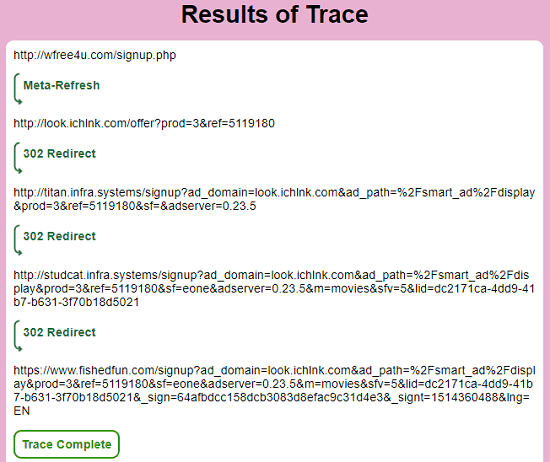
WhereGoes is another website that you can use to trace redirects in an easy way. Just like Redirect Detective above, it also lists all the URLs that lie between source and the destination URL. It lists them all and also tells you the HTTP status code of each URL. It lists the URLs in order in which they will followed if clicked. However, it can’t show you other information like details of cookies and some other data. Also, you can’t export the data on your PC using this website.
Tracing redirects using this website is very simple. After reaching its homepage, just specify the URL that you want to trace for redirects. After that, it will scan that and will show you list of URLs which lie in between the source and destination. It uses arrows to indicate from which link you will be redirected to another. When it has listed all the URLs, you can analyze that data and do whatever you want.
SpyOffers
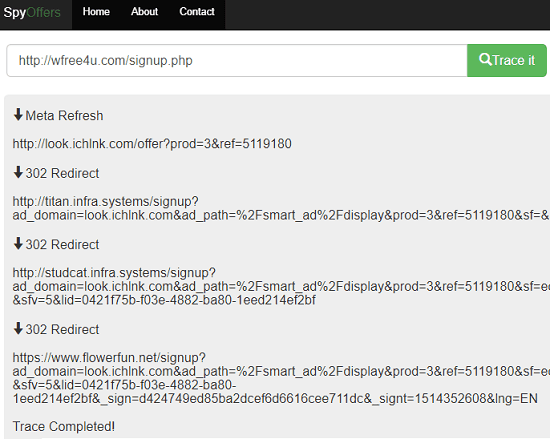
SpyOffers website basically meant to trace affiliate links but it works with all links on which redirect has been implemented. It takes a source URL from you and then scans that. If there is a redirect chain on that URL, then it will list that. You can see how many URLs are there in between the source and destination. It lists them all and along with their HTTP status code. However, here also you can’t export the URL path data to your PC.
The process of tracing redirects is the same here as I have mentioned for above tools. After you have opened its homepage, you can enter the URL that you like to trace for redirect paths. It will scan that and will show you all the URL paths and put appropriate arrows to indicate the route. And you can also see the HTTP status code of the intermediate URLs.
Final Thoughts:
These are some best free online tools to trace redirects in your browser. All these tools can be used to easily trace URLs for their redirect path. And some of these show the URL paths in an attractive way. So, if you are using some free tools to trace URL paths, then this article will be a great help to you. Out of all these tools, I found Redirect Detective to be the best tool to trace redirects. And you can also try other tools as well that I have mentioned above.