Here are 10 best free online metronome websites to generate metronome sound. They can help you easily generate a sound by manually selecting the metronome attributes. You can select various attributes like the tempo of the sound in BPM (beats per minute), the total number of beats per cycle, audio volume, etc. in order to generate a metronome. Some of them also come with the “Tap” option to directly add any ideal tempo range like the Grave, Largo, Lento, Andante, Allegro, and so on. After you create a metronome sound, you can listen to it online for free.
Generating metronome can help all the musicians out there to improve and play rhythms accurately. It’s actually a steady pulse or beat that repeats itself to help you catch the perfect rhythm while maintaining the sound tempo. Previously, we have covered some free metronome software for Windows, but if you don’t want to download or install anything on your PC, then using these online metronome generators is the best choice for you.
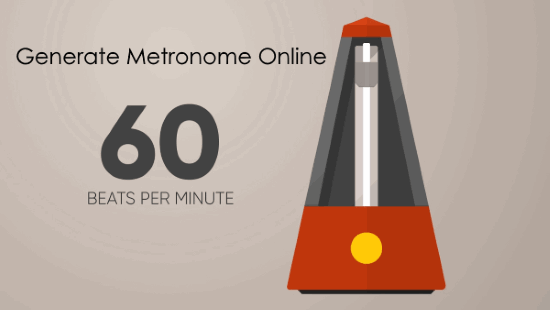
Now, let’s get started with the online metronome generators.
Metronome (by Soundgrail):
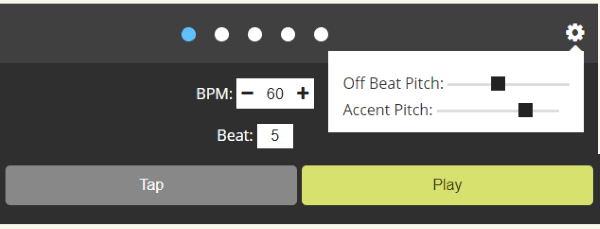
Metronome (by Soundgrail) is one of the best free online metronome tools which can be used to easily generate metronome beats. To do that, all you need is to open this tool and then you can start setting the metronome attributes. It allows you to select the tempo of the sound in BPM (beats per minute) and the number of beats to be played. You can also use the “Tap” button to accurately set the tempo. Apart from that, you can also click on the “Settings” icon and then set the Off Beat Pitch and Accent Pitch manually. Once you’re done, click on the play button to start listening to the metronome.
Metronomer:
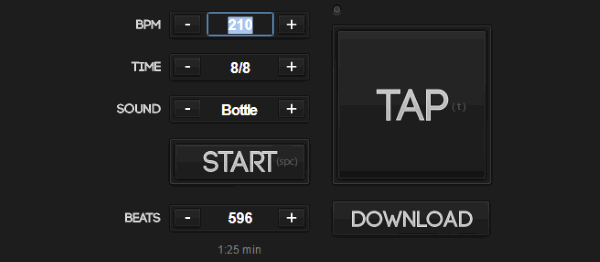
Metronomer is another useful online metronome that can help you generate metronome beats without much effort. You can simply visit this website, and then add the metronome attributes manually to generate the sound. You can add the sound tempo in BPM, adjust the time signature, and also choose from different sound types like Bottle, Tamborine, etc. This one also comes with a “Tap” button making it easier for you to set the ideal tempo. Now, you can click on the “Play” button to generate and listen to the metronome sound. It comes with a unique feature that also lets you download the metronome by setting the number of beats or sound length manually.
Free Online Metronome (by FluteTunes):
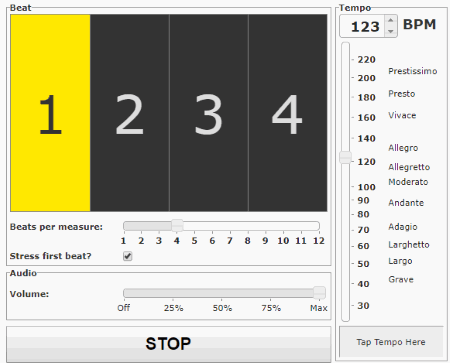
Free Online Metronome (by FluteTunes) can be used to easily generate metronome online. This free tool lets you simply select the metronome attributes and automatically generate the metronome beat. The attributes which you can select include the tempo (in beats per minute), the number of beats per measure, and audio volume. This one also has a “Tap” option which you can use to seamlessly tap an ideal tempo for the metronome. When you’re done, click on the “Start” button to start playing the metronome online.
Free Online Metronome (by Session Town):
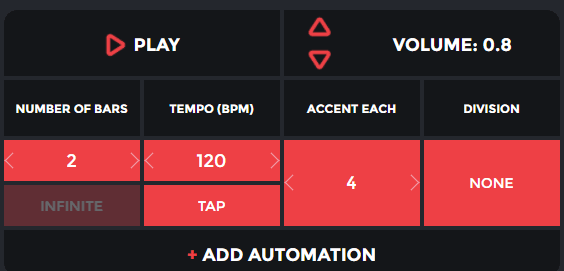
Free Online Metronome (by Session Town) is personally one of my favorites. It comes with a clean interface and allows you to generate metronome online with ease and for free. To get started, simply open this website and then set the metronome attributes in the editor. It lets you set the audio volume, beat accent, tempo (beats per minute), and the total number of bars you want to play. You will also see the option to add subdivision sounds like Binary, Ternary, etc. to the metronome. You can also tap ideal tempo by clicking on the “Tap” button. After you’re done, click on the “Play” icon at the top to start playing the metronome.
Free Online Metronome (by Jam Play):
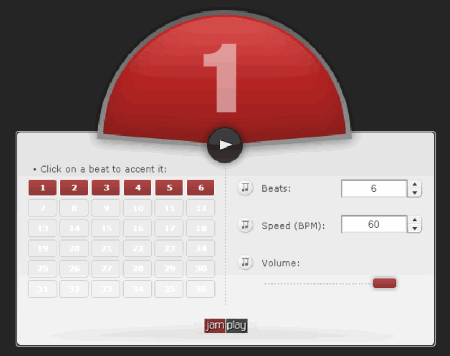
Free Online Metronome (by Jam Play) also allows you generate simple metronome online. This free metronome generator comes with a simple interface making it very easy for you to generate the sound. To do so, you need to simple open this tool and then select the attributes for the metronome manually. You can choose the number of beats you want to include in the sound, the speed in BPM, and the audio volume. It also lets you accent beats with just a click. After you’re done with that, you can go ahead and hit the “Play” icon to start playing the metronome.
Metronome (by Gieson):

Metronome (by Gieson) is another useful online metronome generator that can help you generate metronome sound for free. When you open this website, you will see the editor with the option to manually choose metronome attributes. It lets you manually select the number of beats per cycle, sound tempo (in BPM), and most importantly you can set various instrument sounds like Click, Kick, Hat, Snare, etc. in “Primary” or “Accent” for the metronome. When you’re done with that, you can start listening to the metronome beats by clicking on the “Start/Stop” button.
Free Online Metronome (by 8notes):
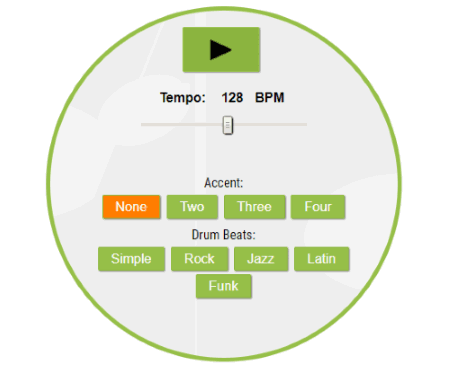
Free Online Metronome (by 8notes) also lets you generate metronome sound online for free. You can simply go to the homepage of this tool and then you will see the options to set the metronome attributes. This one allows you to manually choose the tempo of the sound (by dragging the BPM slider), beat accent (in two, three, or four), and various drum beats. Some of the available drum beats are Rock, Jazz, Latin, etc. Once you’re all set, you can listen to the metronome just by clicking on the “Play” button.
Web Metronome:
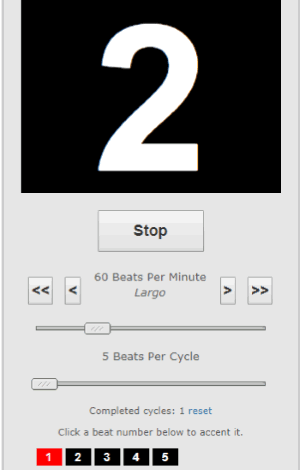
Web Metronome is another useful metronome tool which can be used to generate metronome sound online. You can use it to manually generate as many metronome sounds as you want for free. After opening this website, you will see the metronome editor where you can start setting the attributes. It will allow you to choose the number of beats you want to include per cycle, the tempo of the metronome in BPM, and you can also accent any beat you want just by clicking on its number. As soon as you’re done with that, you can hit the “Start” button to listen to the metronome.
BestMetronome:
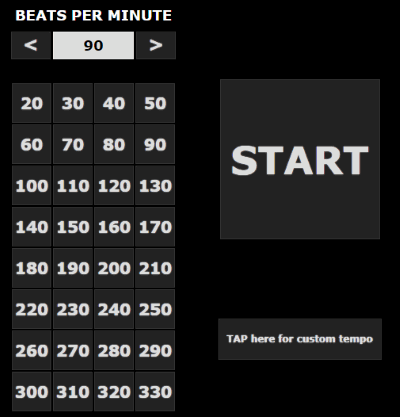
BestMetronome is one of the simplest online metronome generators which you can use to generate and play metronome beats with ease. It is completely free to use for as many times as you want to generate metronome. When you open up this tool, you will only see the option to select the tempo of the sound in beats per minute. You can also easily do that by using the “Tap here for custom tempo” button. After that, you can click on the “Start” button to listen to the sound. Unlike other tools explained in this post, this one doesn’t have the option to choose beat cycle, audio volume, etc.
Update 2022: This website doesn’t exist anymore; we recommend you to use Musicca instead.
MetronomeOnline:
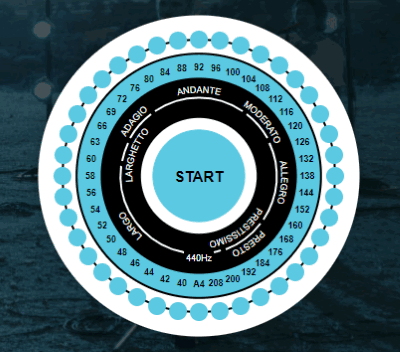
MetronomeOnline is another free online metronome generator which can assist you to generate metronome sound. It is quite similar to “BestMetronome”, as it also allows you to only select the tempo range and not any other metronome attributes. After you open this website, you will see a circular tool on the right. Now, click on any of the small circles associated with each tempo value. Once you do that the tempo will be set and you can click on the “Start” button to play the metronome sound right away.
Closing Words:
If you have been looking for a solution to generate and play metronome online, then you can start using any of the online metronome explained in this post. They make it very simple and convenient for you to generate metronome sounds. All these websites come with an intuitive interface, and you can generate metronome beats as many times as you want for free. Go ahead and give them a try.
Do let me know which one you liked in the comments below.