This article covers 5 Free Websites to Convert GPX to KML Online. A GPX file contains routes, tracks, waypoints, GPS data, and is designed for GPS devices. Whereas, a KML file contains geographical data that includes placemarks, layers, paths, polygons, etc., and works with Google Maps, Google Earth, Open Maps, etc. You can easily import a KML file to Google Maps. But, to import a GPX file, you have to convert it into KML/KMZ file first. With the help of these websites, you can easily convert GPX file format to KML file format and map its data on Google Maps, Google Earth, etc.
Get optimized route plan for multiple stops within your route. Check out these Route Planning Websites To Find Best Route For Multiple Addresses.
Here Are 5 Free Websites to Convert GPX to KML Online:
GPX2KML
GPS2KML is a free website to convert GPX to KML file format. When you upload your GPX file on this website; you get three following options:
- Waypoints
- Tracks
- Routes
You can select which of these items you want in your KML file. Just make sure, the items you check here are available in your GPX file or not. For example, the GPX file I uploaded has routes, not tracks (denoted by RT in the screenshot). While conversion, if I select tracks only, it will show nothing in the KML file, because there is no tracks data in my GPX file.
You can select Zip Archive option if you want to archive your KML into a ZIP file.
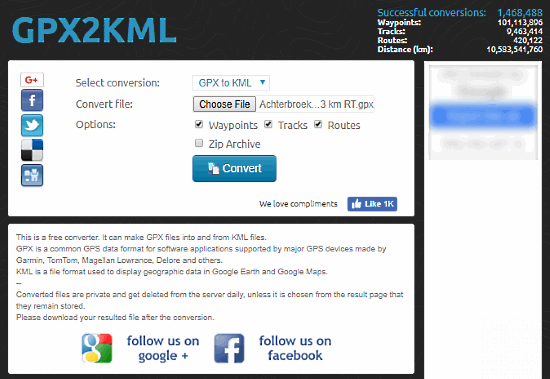
After the conversion, this website gives you a link to download the KML file along with another link to view that KML file on Google Maps. You can also see the conversion stats which tells you the numbers of waypoints and routes in the file along with total distance. This website has an option to save your KML file on the server. In that case, you have to enter an email address and it will email the KML file link to that email address.
Click here to convert with GPX2KML.
MyGeoData
Next website to convert a GPX file to KML file is MyGeoData. The conversion is done in the three simple steps:
1. Input Data: When you upload your GPX file, it scans the file and breaks the layers apart. Then, you can select which layer you want to include into your KML file. It breaks a GPX into these following layers:
- Track Points
- Route Points
- Tracks
- Routes
- Waypoints
If any of these layers are not available in your GPX file, it will skip that in KML as well. This converter also shows you the coordinate system and character encoding used in your GPX file.
2. Output Data: In this step, you have to select the output format for your file, which is KML in this case. It will use the same coordinates system for the KML file.
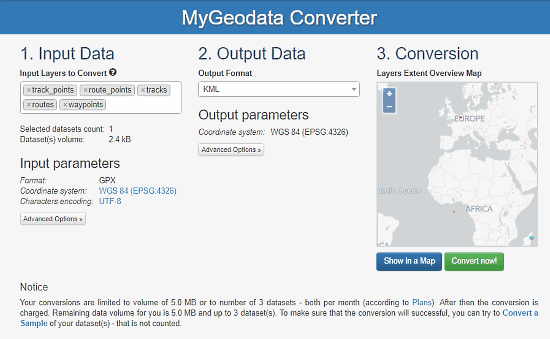
3. Conversion: Here, you can convert your file by clicking on Convert Now button, or you can see it on a map by selecting Show On a Map.
GPSVisualizer
GPSVisualizer has a lot of functions related to GPS and maps; converting GPS data to KML is one of them. This is the simplest GPX to KML converter in this list. All you have to do is, upload your GPX file and click Create KML File. It’ll generate a KMZ file from your GPX file. KMZ is zip version of KML. A KMZ file can have multiple KML files inside. You can upload more than one GPX file to generate a KMZ file from all that data.
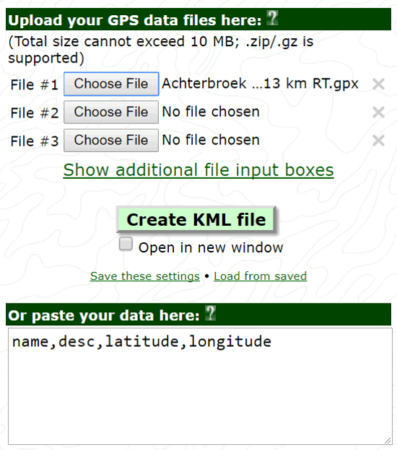
Also, you can generate a KML file by pasting the GPS data in the form of HTML code.
GPSies
GPSies is the next entry in this list of websites to convert GPX file to KML. You can easily perform GPX to KML conversion on GPSies, but first, you have to create an account, which is absolutely free.
After creating your account, you can upload the GPX file or paste the URL to the GPX file (in case you want to import it from some cloud storage). Here you get two options for the conversion. Either you can convert your GPX file to KML that includes only tracks or you can convert it to KML that includes waypoints only.
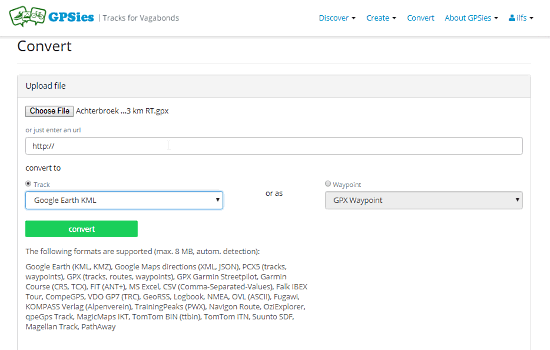
Also, you can manage the maximal number of track points, name the tracks, specify speed limit, and can simplify tracks by removing the unnecessary points.
KMLTools
Another good GPX to KML converter website is KMLTools.com. This website has a tool to generate KML file from GPS data. Here, you can name your KML file, and define whether you want tracks or tour in your KML file. It has additional parameters for the tour. You can set the tour period and camera tilt angle.
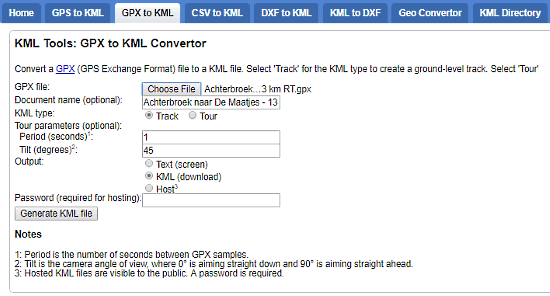
It has three options for the output.
- Text: To generate KML data in the form of XML code.
- KML: To generate and download KML file.
- Host: To host your KML file on the server, in that case, you have to enter a password which will be needed later when you access that file.
Closing Words
All the websites covered in this article do their jobs well. You can easily convert a GPX file to KML file using any of these websites. The final decision of selecting one comes down to your requirements and personal choice.