Here are 3 free PDF reader software with OCR for Windows. These are not especially available to read PDF content, but you can use them to view PDF pages as well as extract text from the scanned pages of input PDF file. Most of these software support multipage PDF document while one software is handy for a single page PDF only.
You can also use some other features. For example, you can convert PDF to TIFF, extract attachment from PDF, extract text from images, save the extracted text as plain text or PDF, etc.
Let’s check these free PDF reader software with OCR feature.
ByteScout PDF Multitool
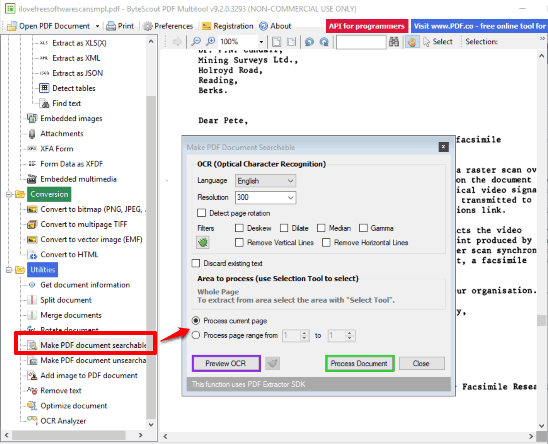
ByteScout PDF Multitool is a multipurpose software. It is free for non-commercial use and provides a lot of interesting tools. For example, you can automatically extract tables from PDF, extract attachments from PDF, optimize a document, convert PDF to multipage TIFF, and more. The feature to view PDF on its interface and perform OCR is also there which works great.
Once the PDF is added, you can use “Make PDF document searchable” option. After that, you can select the option to process the current page only or a specific page range. The feature to preview OCR is also there which helps to check how good the output would be. Finally, you can process the document and generate a separate searchable PDF.
FreeOCR
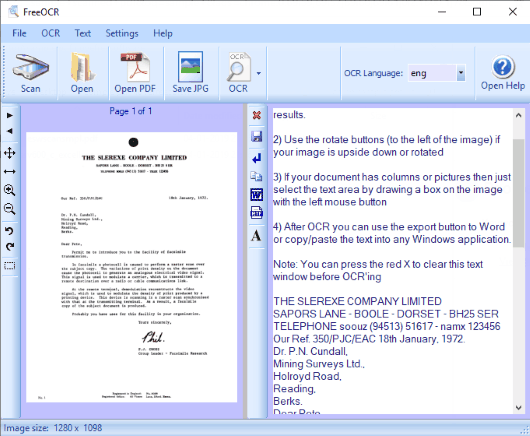
FreeOCR is also a useful software which helps to read PDF and also perform OCR process. It has a very simple interface where you can add PDF and read the content of PDF pages. To perform the OCR process, use the available button.
This software lets you select if you want to process the current or all pages. After that, the output is visible within the interface of this software. The left part shows the input PDF and the right part shows the OCR text, which I like a lot.
You can’t save the output as PDF file but yes, the text fetched using OCR can be saved as TXT file.
gImageReader

gImageReader is a powerful PDF reader with OCR. Apart from PDF, it can also help you perform OCR for images like GIF, JPG, BMP, ICO, WBMP, and more. You have two options to use the OCR feature. You can either extract text from scanned PDF page as a text file or you can save the output PDF which will have the searchable content (without scanning). If you use the first option, then you can also edit the output text before saving it to your PC. Both the options are good and its OCR gives good output.
Everything is pretty good. However, it is helpful for a single page PDF only. Multipage PDF is not supported and only the first page of multipage PDF is added.
The Conclusion:
There are numerous PDF readers available for free. However, such software don’t come with OCR feature. Also, there are many tools to convert scanned PDF to searchable PDF files, but those software don’t provide a reader to view PDF file content. Therefore, the software covered on this list are simply awesome. These work as PDF readers as well as provide the OCR functionality to fetch text from the scanned pages of PDF files. For me, “ByteScout PDF Multitool” is the best because of its better OCR and many other tools.