Here are 2 free open source Library management software for Windows. With these software, you can manage a library by organizing the books and members. These software let you easily create book store and offer you simple way to issue books to a member and keep record of the due dates. One of the software here can even send email notifications to the person to notify about the due date. With both software that I have listed here, you can add unlimited books in the store by adding book details such ISBN, title, author, cover, etc., along with other LMS features.
There are already some free Library management software out there but the ones I have added here are open source and if you want then you can take part in their development. Also, open source tools are more suited for non profit or self funding organizations. So, if you are planning to open a small library then you will definitely need some software to manage books and the library members. And the software mentioned here will help you.

2 Free Open Source Library Management Software for Windows:
Library-Assistant
Library-Assistant is one of the best free open source library management software you can use. This is a fully functional software with pretty UI to manage all books in your library along with the members. It offers you some really useful modules that you can use to add new books, query existing books, and issues books to the members. One of the best part about this LMS is that it comes with the SMTP integration. It can notify the member about the overdue charges, however this is not automated at this moment. You can send the email notifications on demand.
From books management to members management, you will find all the features of a LMS here. It lets you easily add books in the database along with all the book information. And on the main UI there is a option to see list of all the books that are in the database and the books which have been issued to the members. It comes with a fine calculator as well and you can specify the main parameters for the fine in the main settings of the software.
Using this Library Management Software:
Download this software from above and then simply open it up either using the JAR file or the EXE. But do note that this software requires Java Runtime to be installed on your PC. The software opens at the login screen where you enter the default password (admin/admin) and then get into the main UI.
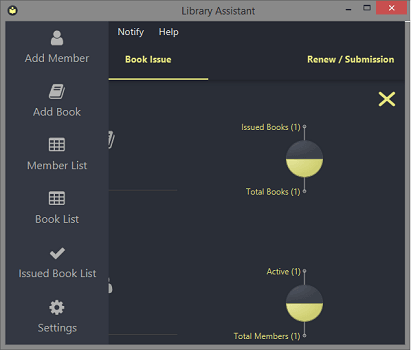
Now, you have to start adding books and members in the database. Use Add > Book and Add > Members option to add as many books and members as you want. While adding a book in the database, you will have to specify details like title, book id, author, and publisher. And for a member, you can add details like name, email, phone number, etc.
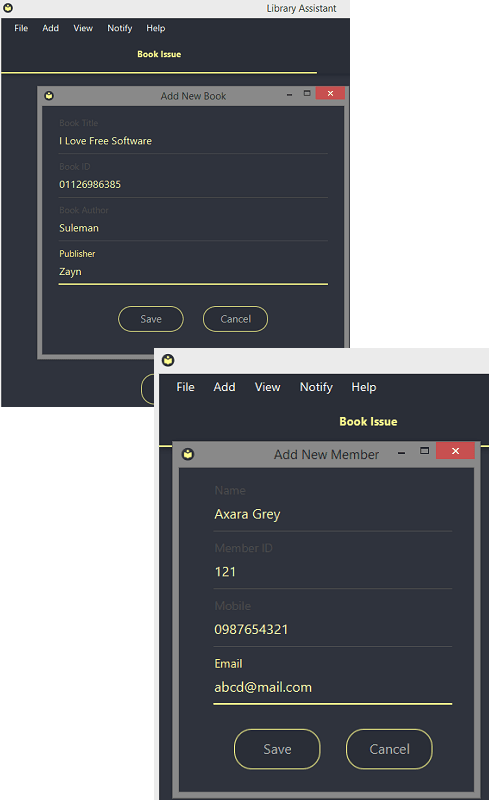
On the main interface of this software there is a book issuer interface. To issue a book to any member, you have to enter book id and member id and then simply hit the “Issue” button. After issuing a book, you can see the list of all issued books using the View > Issues Book List.
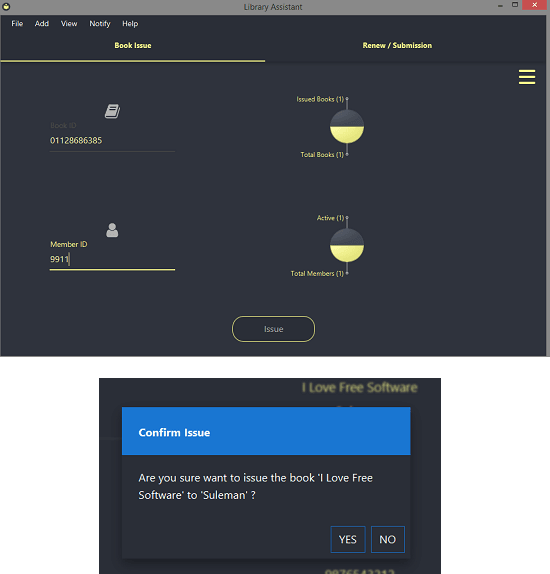
This software supports email notifications and database export. In the main software settings, you can configure these parameters. It just asks to enter the SMTP settings in order to let you send notifications to the users to notify about the overdue charges. Also, in the main settings, you can configure rate for fine per day and administrator settings.
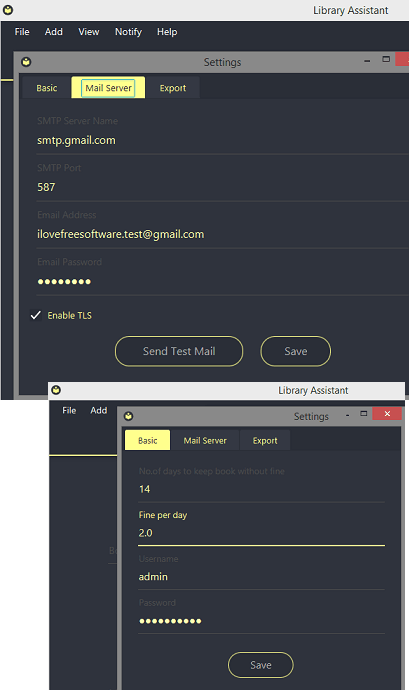
In this way, this simple and powerful Library management software works and you can easily configure it to use for almost any kind of library. All you have to do is just create a book store along with members list and then issue books and manage other things painlessly. The email notifications feature of this software is what I liked most.
Library Management System by Arunkc
This is another free and open source Library management software (download here) that you can use. This is simple and easy to use LMS that you can run on Windows and then you simply start managing books. Technically, this software is designed to be used in university libraries. Here you also have to enter the roll number and admission year like details along with photo for a user. You will find all the features of fully functional LMS here such as book search, book issue/return module, members manager, and much more.
As I have told you this is a simple LMS that you can use,so just download it from above link and then simply start using it. On the main interface of the software you can see list of books with details. You can create different categories there and then simply do whatever you want. The books search of the software lets you browser the book catalog by title, ISBN, author, type, year, and some others.
Using this LMS:
You can download it from above link and then just open it up. The main interface of this software looks like as shown in the screenshot below. By default the database is empty which is why you will not see any book there. But as you start using this tool then the list of books will grow and you can access it from there.
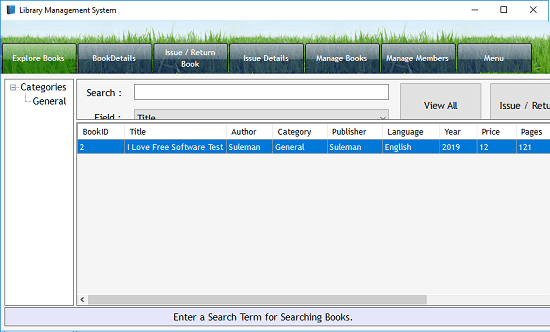
To add a book in the database, you will have to use the Manage Books section. Here you just enter details of the book you want to add in the database such as book title, ISBN number, publisher, category, price, book type, and many other attributes. All the books you add in the database are searchable.
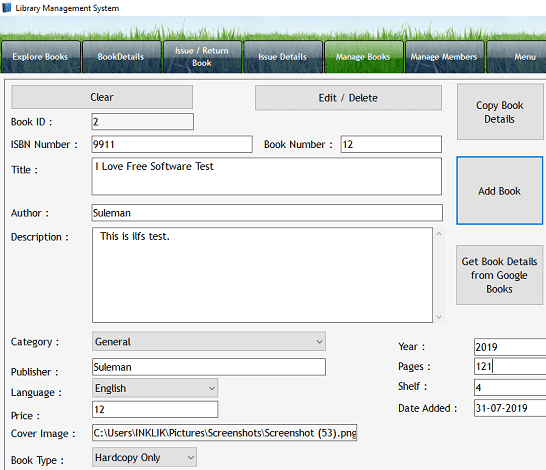
Next thing in this LMS is the members management. You can easily add and remove members from the library database. Use “Manage Members” section to add a new user or query existing ones. While specifying a user details, you can enter information like member id, date of birth, address, and even attach a photo. Also, using the edit section in this section you can edit an existing user or just remove him.
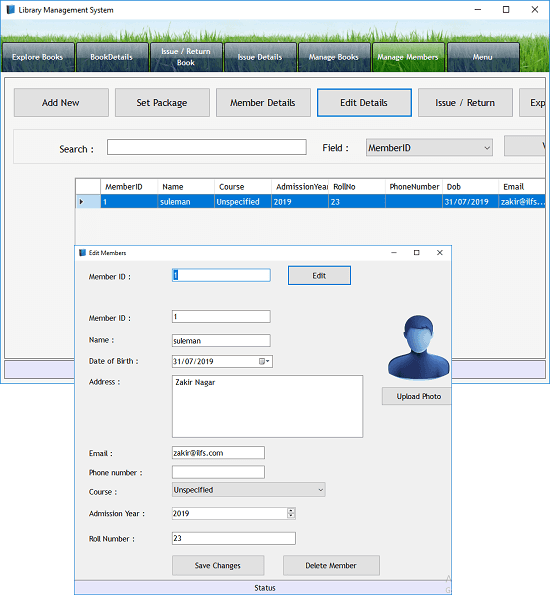
After building the book database, you can simply start using the software to issue books to the members. To do that, you will have to use the Issue/Return Book section. To issue a book, you need to enter the book id and member id and then simply issue the book. In the similar way, you can use the same module for returning of the books.
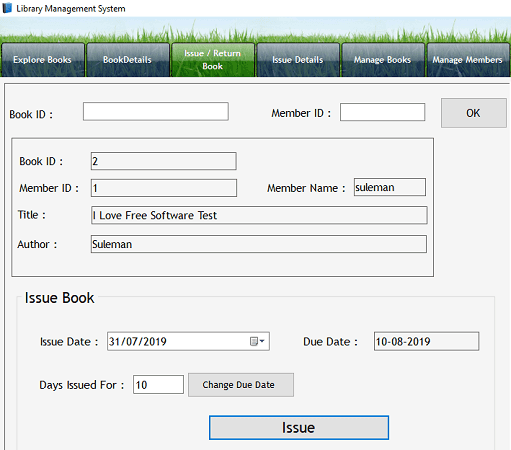
At last, you can tweak some setting of the software and change the admin settings. For that, use the Menu section in the software and configure settings related to membership packages, export database, export tables, manage book categories, manage book languages and much more.
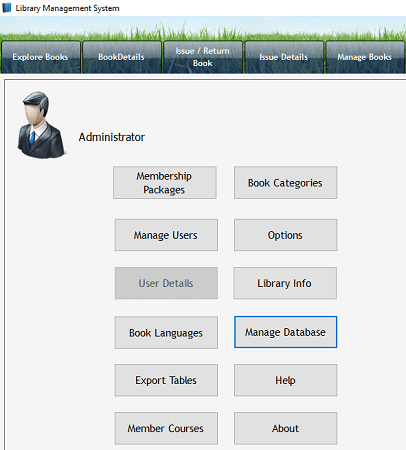
This is how this free Library management software works. You just get it and then start using it to manage all the books in your university library. The current features set is enough but there is room for other features to be introduced. For example this software can add login screen and email functionality can also be taken into consideration. Apart from this, a little work can be done on this tool to make its interface responsive.
The Bottom Line:
These are the only free open source Library management systems I could find. Both these software work flawlessly and offer some really amazing set of features that you usually expect from LMS. So, if you are searching for some free and open source library management systems then here are the ones that you can use. Both these software can run on Windows and one of them is in Java so that can be run on any platform. If you have a small library then I will suggest you to use Library Assistant but you are free to go with other software as well.