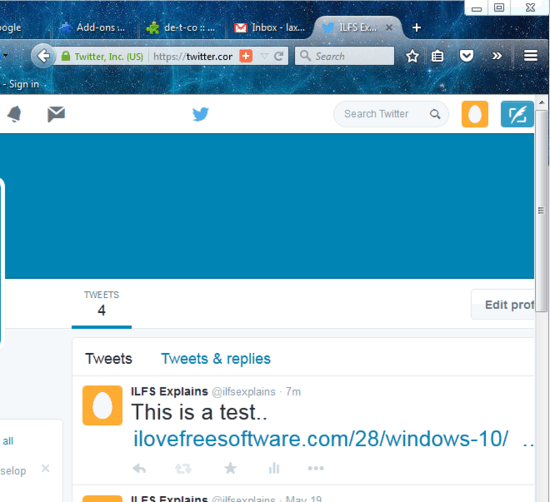Here is another simple yet handy plugin for Firefox, named ‘de-t-co‘. This free Firefox plugin automatically converts t.co links to original links.
I’m pretty sure that you guys are well aware about the fact that Twitter automatically converts long URLs to short URLs using its t.co service shared on Twitter. This can create trouble when you have to use the original link. It is so because copying the URL using right-click context menu option or by hotkey will copy t.co URL only. To share or use the original URL, you first need to open the t.co URL and then you will be able to get the original URL. To ease this situation, you can use this handy plugin.
Whenever you will copy the t.co URL, it will actually copy the original URL which you can share with friends via email or any other sources.
In the above screen recording, you can see what happens before and after using this Firefox add-on.
You might also be interested to check some other interesting Firefox plugins reviewed by us: Watch Later, Type The Web, and Tab Origin.
How To Automatically Convert t.co Links to Original Links using This Free Firefox Plugin?
Install this plugin with the help of this link. As soon as this plugin is installed, it will start working for you. You don’t have to perform any manual work. There is no hotkey or button to convert t.co links. This plugin does its work automatically and silently.
Now whenever you will copy a long URL shared on Twitter, it will automatically copy original URL for you, instead of t.co link.
Conclusion:
de-t-co add-on for Firefox is good to use when you have to grab the original link shared on Twitter without manually opening the URL and then performing the copy paste operation. It will save a lot of time when you have to bulk grab URLs shared on Twitter.