PyInstaStories lets you download Instagram stories of multiple users from command line. It uses Instagram API and then lets you download stories from any public or private account. It uses your IG account to get stories and saves them on your PC. It takes a list of Instagram handles of different users from you and then downloads their stories no matter if they are videos or images. It creates separate folders for separate users and saves downloaded stories separately. To get Instagram stories, all you have to do is run a simple command and it will do the heavy lifting.
Previously we have covered some Instagram story downloaders but they can’t download stories of multiple or private users. But this tool here can do that pretty easily. You can use it to download stories of all the users in your Instagram account. This tool requires Python and an Instagram dependency that you can install quickly. You just have to follow the guide I have given below to use this command line tool. When you run it, you can see the output it produces on the command prompt or terminal.
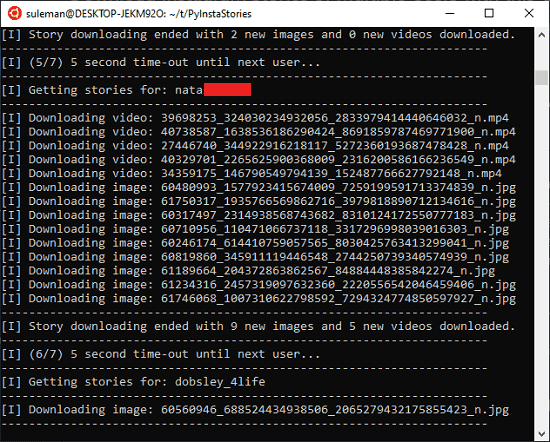
How to Download Instagram Stories of Multiple Users with this Command Line Tool?
In order to use this tool, first you have to set up Python on your PC. Next, you have to open command prompt or terminal in case you are on Linux or MAC. Make sure that you have Git available and then run the following command to set up the dependency. It will hardly take a few seconds for this command to finish.
pip install git+https://[email protected]/ping/[email protected]
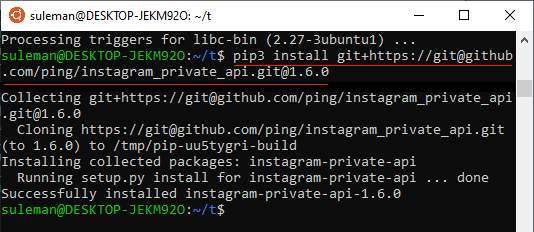
Now, you have to grab the GitHub repository of PyInstaStories. Next, open the command window where you have extracted the contents of the ZIP file. You run this command with your username and password to create cookies. Consider this as a test run but this is kind of important if you don’t want to specify username and password again and again in the main command.
python3 pyinstastories.py -d IG_User --username IG_Handle --password IG_Passwd
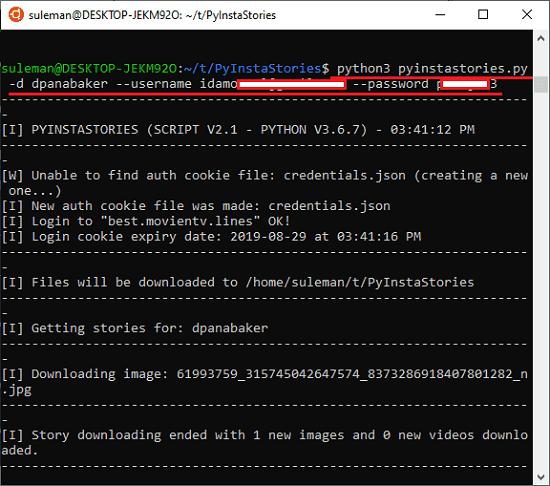
Now, once it has created login cookies then you can start using it to download IG stories. Use the following syntax of the command and download stories from different users. You can specify all the usernames in the following command, separated by a space. It will start downloading stories and will save them in the “stories” folder in the repository.
Syntax: python3 pyinstastories.py -d User1 User2 User3 User4 User5........UserN
Example: python3 pyinstastories.py -d dpanabaker shruti s.198k kgsenz abikhan nat.fm dobsley_4life
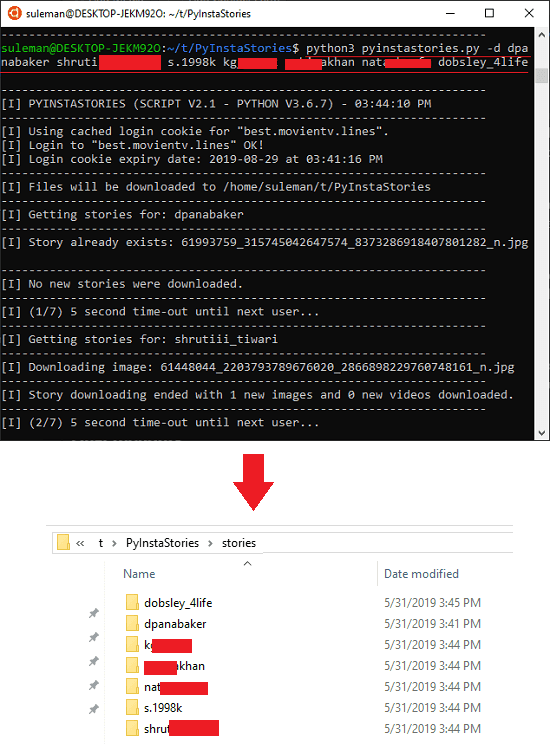
You can see above how this tool works to download stories from Instagram. You just use it in this way and then download stories of any user. And since it based on Instagram API so you can use it on private accounts, given that they must have you approved. So, if you like CLI stuff then this tool is worth a try to do something unique.
Final thoughts
Obviously there are other ways to download Instagram stories but I am sure they can’t get you stories from private users. Also, those tools fail to download Instagram stories in bulk. So, if you are looking for a powerful Instagram story downloader then use PyInstaStories that I have mentioned above is the best one. The tool is simple and only requires some effort in the beginning.