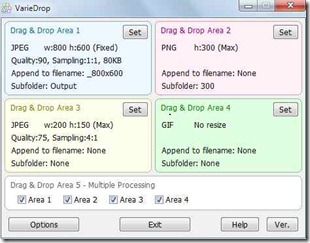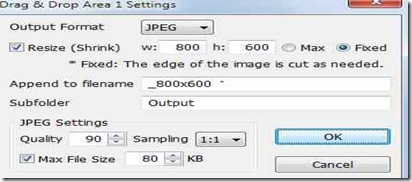VarieDrop is a free application which helps you to resize image to multiple sizes in one go by just specifying different dimensions. Variedrop a very simple and easy to use application and can prove to be significant when you have lots of image to be changed into different dimensions. Using Variedrop is so easy that you only need to drag and drop the images or use the sent to option in the menu bar for uploading image. So with the help of this software you can effortlessly generate multiple size of an image in a single operation.
More About VarieDrop to Resize Image:
The basic interface of VarieDrop is shown in the below screenshot.
Here, as you can see the variedrop’s window is basically divided into 5 main sections: JPEG( drag and drop area 1), PNG (drag and drop area 2), JPEG( drag and drop area 3), GIF (drag and drop area 4), and drag and drop area 5 for multiple processing. In each area you can directly drag the image and drop it. And that image will be automatically resized to the set new dimensions and will be stored in the destination folder. Now the question is how we can set the new dimensions and select the destination folder. Here is the answer, click on ‘Set’ button in any of the area and you will get the settings to be done for the new image. Suppose if you click on Area 1, then you will get the following screen:
Here, you can set the output format to BMP, GIF, JPEG, TIFF, PNG, etc. Set the dimension for the image and file name to be appended with, the subfolder in which the new image will be stored (the subfolder will be automatically created in the main folder). The settings for the image such as quality and sampling can also be done. After making all these settings the variedrop is ready to be used. Similarly you can adjust the settings for other sections.
Download and Installation:
Variedrop can be downloaded from here. Just download the setup and run the setup to start the installation. The installation part is very easy, you can easily install it by following the instructions on the installation wizard.
Final Verdict:
Variedrop is a very useful application to resize image to different sizes at a very fast rate. This software is very easy to use and takes very less amount of space in you system. Also, variedrop gives the advantage of compatibility with images of different types such as: JPEG, PNG, TIFF etc.
Also, try Image Resizer, Picture Resizer, and VSO Image Resizer reviewed by us.