Playit.gg is a free tool to self-host Minecraft servers with free static IP. Here it runs a tunnel program on your PC to expose localhost of Minecraft to the internet so others can connect to it and play with you. And not only Minecraft, but it supports some other game servers as well such as Minecraft Bedrock, Terraria, Starbound, Rust, and many others. You just have to start the game server on your PC like usually and run Playit.gg alongside to get a unique domain name and static IP address that you can share with others.
Playit.gg also lets you choose a custom subdomain for your game server, and you will have full control over the tunnel that it creates. You can anytime disable the tunnel or start it for some other game server. There is no technical knowledge required to set up the tunnel and get the static IP address. You just have to run the tunneling program and on main the website, it will automatically detect it and show you the IP address assigned to your server.
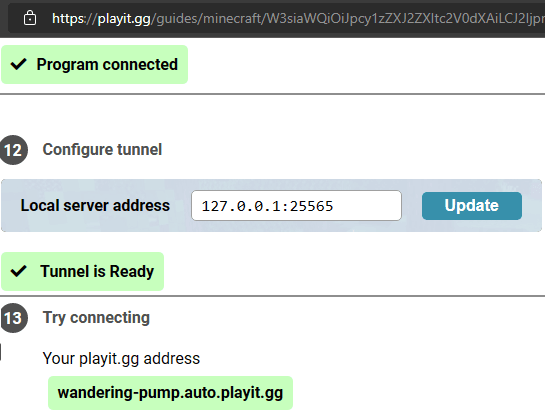
Free tool to Self Host Minecraft Servers with Free Static IP: Playit.gg
Starting with this simple tool is very simple. If you have never used a tunneling program before, then don’t worry. This website has a step-by-step guide for staring the game server and run the tunneling program. Here is the list of all the supported game servers.
- Minecraft Java
- Minecraft Bedrock
- Valheim
- Terraria
- Starbound
- 7 Days to Die
- Rust
- Unturned
- Custom TCP
- Custom UDP
You simply start by running a game server. For this post, I am going with Minecraft Java. You download the Minecraft Server from here and then run it using the command below. Make sure Java is installed on your PC before running the Minecraft Server. Also, you need to make sure that your PC has a good CPU, GPU, and RAM configuration otherwise it will hang your PC. You can also see the step by instructions on Playit.gg official website.
java -Xmx1024M -Xms1024M -jar minecraft_server.1.17.jar nogui

Now, you just download the Playit.gg tunneling program according to your platform. After downloading the tool, just run it directly, and it will show a command window like this.
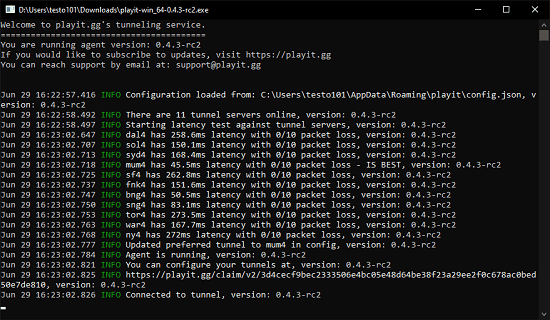
That’s it. Now, it will redirect you to the configuration page on Playit.gg website. Here you can see the static IP address assigned to you and a domain. You can share this information with your friends or whoever you want to play Minecraft with. Additionally, you can choose a custom subdomain because by default, it assigns some random one.
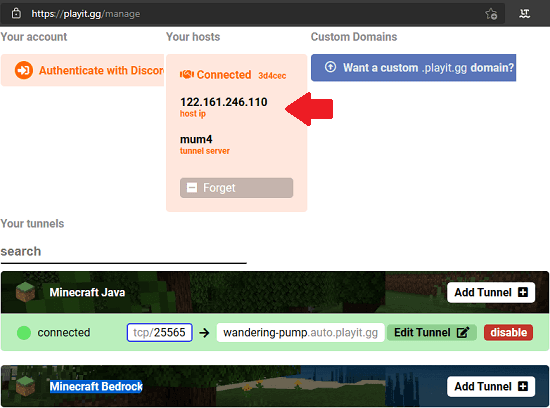
In this way, you can use this simple tool to self-host Minecraft server with static IP address. The process is simple and straightforward. This was for Minecraft Java server, but the process is the same for other game servers. And if a game is not mentioned on the website, then you can suggest it and still get a static IP address. In that case, you will have to go for custom TCP or UDP option.
Final words:
Playit.gg is a dedicated tool for gamers to self-host game servers with a free static IP address. The best use case of this tool in situations where your ISP doesn’t allow port forwarding. Or, if you don’t want to pay more to your ISP for static IP then you can reply on it. I liked the fact that it supports some really popular game servers out of the box, and you don’t have to do anything to make it work.