ProcessAlive is a free software to automatically restart crashed programs and services. It monitors programs or services that you add in the watch list and when it detects a program is closed or crash, it will restart it automatically. You can use it to watch multiple programs or processes and it will restart them as soon they are crashed or closed unexpectedly.
This software is useful in keeping some essential processes running. Also, it is a useful tool for programmers who debug a lot of binaries. Manually starting processing or background programs is not very viable option especially if you are away. In that case, you can use this simple and software and let it handle the program execution.
After you add a program in the watch list, you can specify some command line arguments as well. This is helpful in making sure some third party tools or services stay running in the background with proper command line arguments. This program itself runs in the system background and you can opt to start with Windows as well.
Free Software to Automatically Restart Crashed Programs:
Here you can download this software from here. After that, you can simply run it and then main UI will show up. All you have to do is just simply add programs to the watch list. Do note that, you will not be able to add programs to the watch list when it is running.
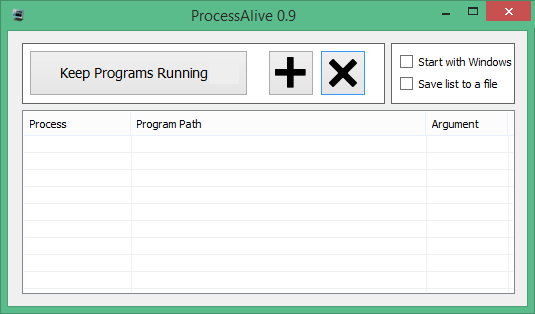
Use the plus icon to add a program to the list. While adding a program, it will ask you for your running choices. So specify that and then simply start the software. To do that, just click on the “Keep Programs Running” button. Next, you just leave it on its own and it will restart any programs that crashes to shut downs unexpectedly.
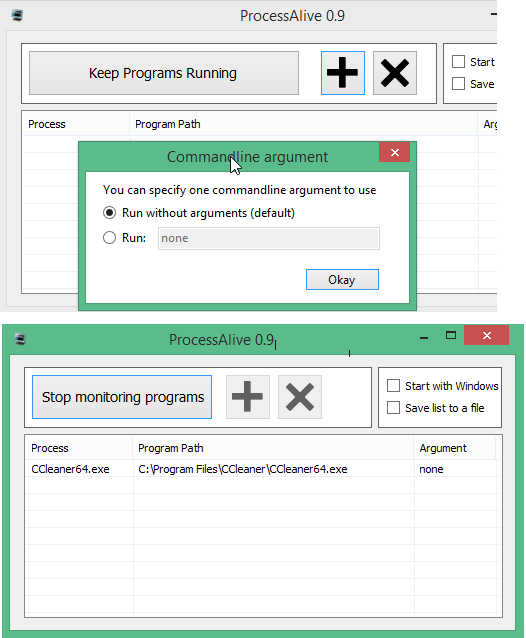
If you want to keep some programs or processes always running then you can make use of the software I have mentioned here. Simply configure it with the list of programs or process you want to keep running on your system. This is as simple as that. Also, if you want to run it automatically at Windows start-up then you can do that by checking a simple option on its main interface.
Final words:
ProcessAlive is a useful program you can use. One of the best use case of using this software is on Chrome or other browsers. Browsers often crash and you have to launch them manually. But when this software running with your default browser in its list, you will not have to do that. It will automatically start the browser for you as soon it crashes.