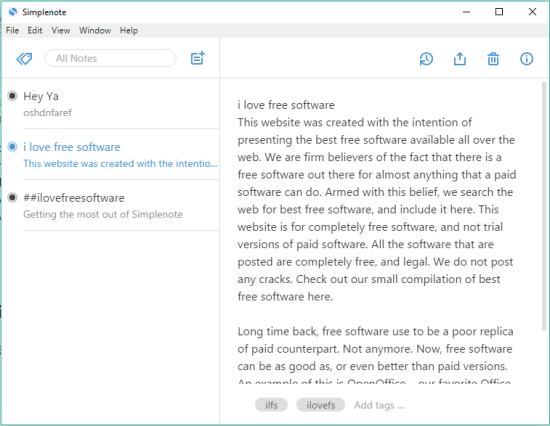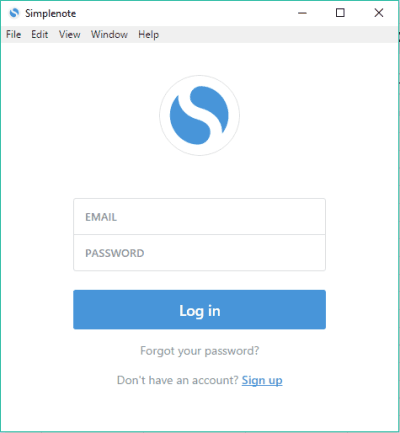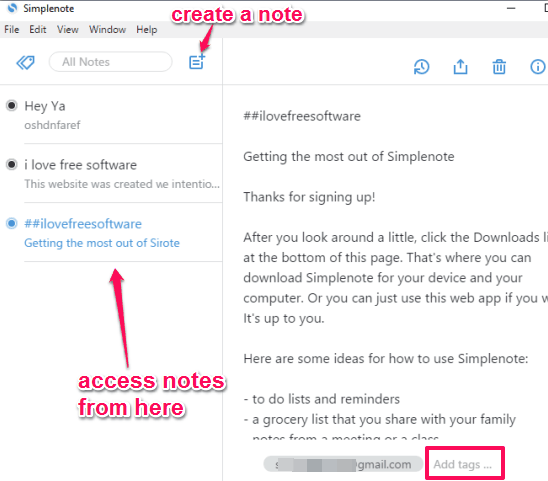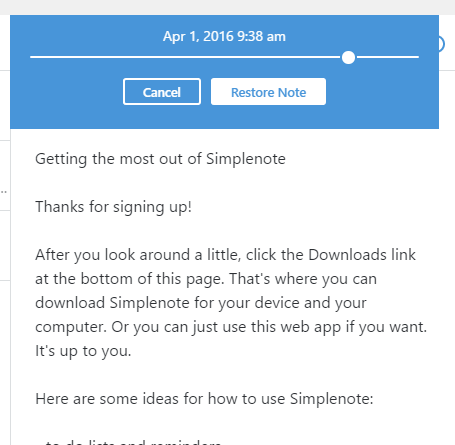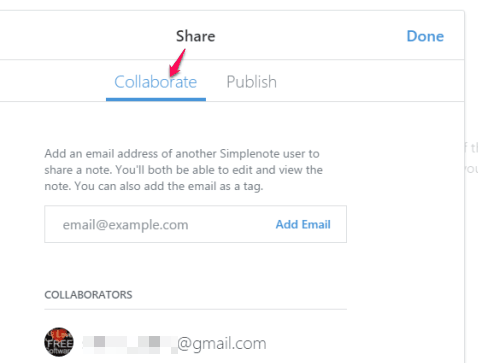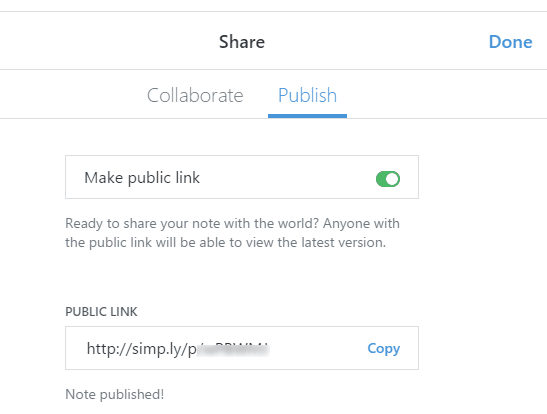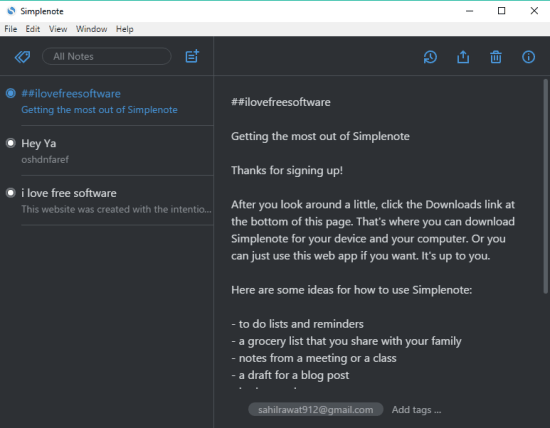Simplenote is a free note taking software that comes with note revision feature. No matter how many times you edit a particular note, it stores a revision history of that particular note and lets you restore any revision easily. This is really an important feature not available in many other note makers.
Apart from this, you can also share notes with other Simplenote users. All the collaborators will be able to edit the shared note and changes are reflected quickly. If you don’t want to invite others for editing, you can simply generate a sharing URL to publicize your note and let others view your note using that link.
Interface of this free note taking software is visible above.
Organizing the notes is also very easy in this free note taking software. You can start writing a note or edit an existing note easily, add tags, and search for any note using keywords. One of the best features of this note taking software is that it is available for different platforms: Simplenote web app, Android app, Linux, Mac, etc. You just need to create a free Simplenote account and then you can create and access all your notes from any device by just signing in to your Simplenote account. Notes are synced to all the devices automatically.
Using This Free Note Taking Software:
Use this link to grab set up of this software and install it. When you will open this software for the first time, it will prompt you to sign in to your existing Simplenote account. If you don’t have any account, you can also create a fresh account and then you can access its main interface.
Now you can create your very first note. The left section provides an option to create a new note and all the notes created by you also visible here. The right section is the most important section where you can create or edit a note. On the bottom part of a note, you can see tags section, using which you can create custom tags related to a note.
For a particular note, you also have options (at the top right side) to:
- Check Revision History: This option provides a revision slider. You can move that slider to find other versions of your note (if any). You can also restore any version as per your need.

- Collaborate or Publish Your Note: If you want to share and edit your note with other Simplenote users, you can use Collaborate feature. It lets you send email invitations to people.

To make your note public, you can use Publish feature. This generates a public URL of your note. Anyone who will have that URL can easily open and view our note. He/she also don’t have to create the account.

- Delete a note if not needed anymore.
Other Important Features Present In Simplenote Software:
- You can switch between light and dark themes using View menu.

- You can increase or decrease font size, set Sort Type (to organize notes), etc.
- Option to enable Markdown (supported for Windows, Linux client, and web app) is also available. Enabling that option will help you write notes in Markdown format on its interface and preview the output.
The Verdict:
Simplenote is really a simple but feature rich note making software. Its availability on different platforms makes it more useful. Although, a few features are missing, like change the font type, export notes as TXT or DOC, and spell checker, but overall it has sufficient features that a user expect in a good note taking software.