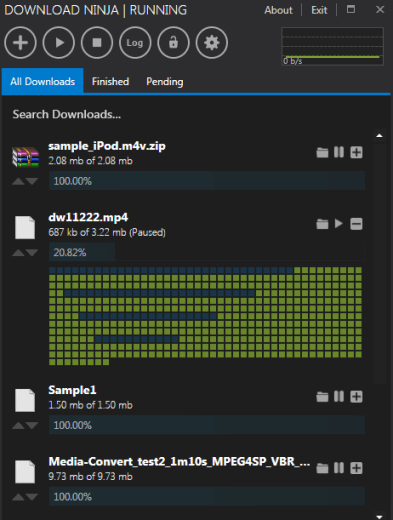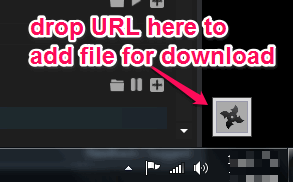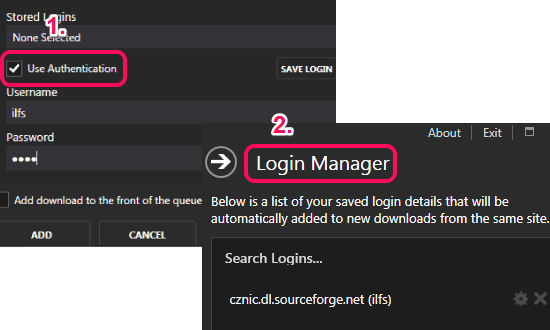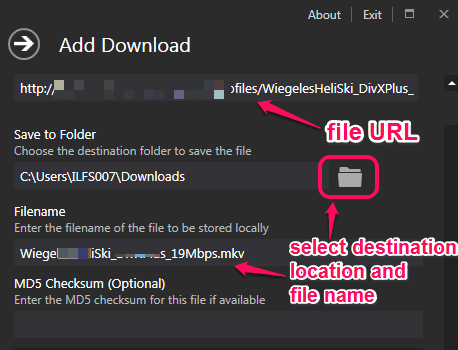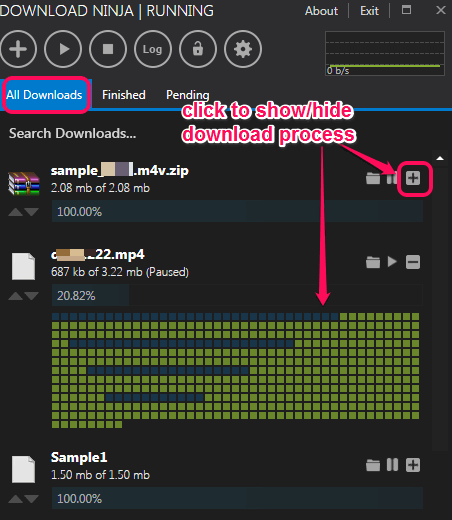Download Ninja is a free download manager. It automatically integrates with web browsers to download multiple files simultaneously. Clicking on a download link (say video file link, exe file, etc.) will automatically add that link to download Ninja, except for IE browser. It also helps to accelerate download speed using multiple servers. You can even pause, resume, and stop download and can also view graphical view of download process.
One of the interesting feature is that you can start playing a media file (upto the downloaded part), even if it is not downloaded completely. This feature you won’t find with many similar download managers.
Screenshot above shows interface of this free download manager with graphical view of downloading file.
You might also be interested to check Xtreme Download Manager, DownTango, and Kooloader.
Key Features:
- Whenever you copy a link, it automatically detects that link, and shows a pop-up notification for adding that link to download.
- It provides an icon (known as Drop Box) at bottom right corner on desktop screen. You can drag n drop any link to this icon for downloading.

- It downloads a file into chunks. Each chunk is downloaded with different server which helps to speed up download process.
- Chrome extension is also available for Download Ninja. If you install the extension, it will add ‘Download with DownloadNinja‘ option to context menu for Chrome browser.
- It lets you save login credentials for websites that requires login attempt every time to download products. Once login details are saved, next time you can start download directly. You can access Login Manager option on its interface to manage login credentials. This feature is not tested thoroughly.

How To Use This Free Download Manager?
To use this free download manager, download its setup file (2.10 MB). Find the download link given at the end of this review. Start the installation process and install it with easy installation steps.
Download Ninja silently runs in system tray and serves you whenever you have to download a file from Internet. As soon as you click on a particular download button, its window will open up. See the below screenshot.
In that window, you can set download location, filename, and MD5 Checksum (optional) for downloading file. After this, you can add file to queue, and it will start downloading to PC.
The same process is needed for downloading more files. Any time you will be able to pause or resume downloading files. Graphical view can also be viewed by you to see how many chunks have been downloaded so far.
Conclusion:
Download Ninja works perfectly and its feature to integrate with many web browsers makes it more handy. You only need to care about clicking on the download link and rest of the work is done by this download manager itself.