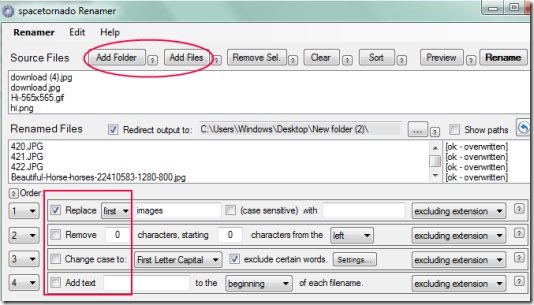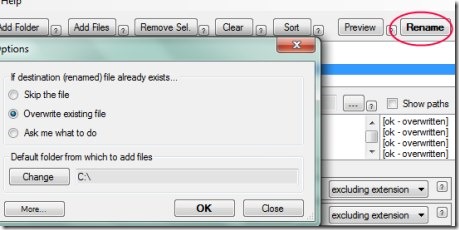spacetornado Renamer is a handy tool that is used to batch rename files with ease. If you have confusing file names, or duplicate files with little change, then it becomes very difficult to identify those files for use. It will take a lot of your precious time to rename all of those files one by one. In that case, you need a tool that will help you to quickly rename those files in an easy manner for you. spacetornado Renamer comes in handy in such kind of situation.
With this helpful tool, you can perform 4 operations: replace, remove, change case (uppercase, first letter capital etc.), and add text to plenty of files in a single shot. You can even include or exclude extension of files while replacing their names.
This will help you to directly save your time and energy, and you can bulk rename files easily.
See the above screenshot showing its interface where all work is to be done on main window. You can directly add the whole folder or files which you want to rename. Or else, you can also drag-n-drop files to the Source Files box. After this, you can move to the middle part where you can select the output folder for files or simply leave it to rename files to source folder only. After this, you need to go to the third part where you have 1 to 4 operations as mentioned in starting.
Now, its upto you whether you want to perform all of these four operations or only a particular one. For example, if you wish to replace files starting with a particular name, then you can choose first operation i.e. Replace. More in this, you can replace that particular file name with any desired name also. If you wish, you can also include/exclude extension of those files for renaming too.
After setting the preferences, you can hit the Rename button available at top right side (see the above screenshot). Immediately after this, it will start replacing those files and within a few moments, you can have renamed file available on selected destination folder. Likewise, you can perform other operations too. Isn’t it a faster and simpler way to batch rename files!
Key Features of This Batch Rename Files Tool:
- Faster way to rename files in bulk.
- Four different operations available for renaming files: replace, change case, add text, and remove.
- Drag n drop files or simply add folder or desired files.
- Multiple color themes available.
- Simple interface and very helpful tool.
- Free to use tool on Windows.
Other similar software: Bulk Rename Utility, Advanced Renamer, BatchRename, and Rename Master.
In summary, I can say that spacetornado Renamer is really a very effective tool to batch rename files without any difficulty. Very easy yet powerful tool to rename files in bulk. Try this free utility tool and see how useful it is for you.