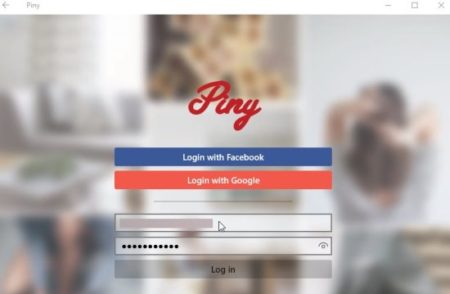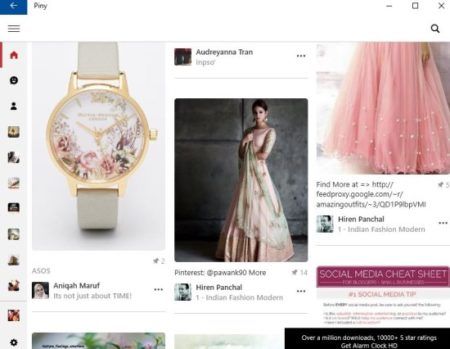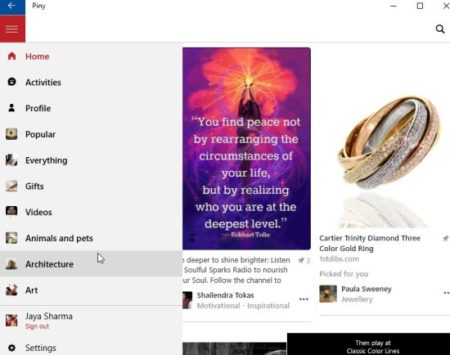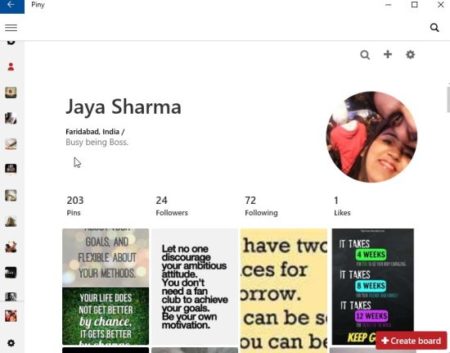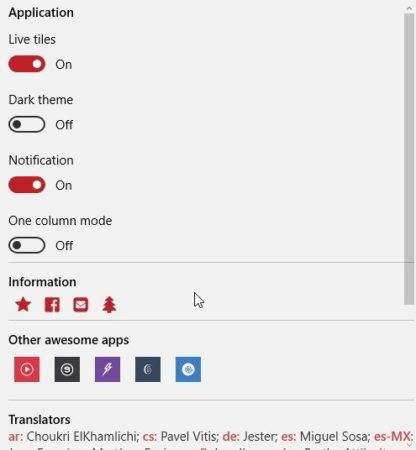Piny is a free Windows 10 Pinterest third party client app to browse your Pinterest account. The app has a nice interface and lets you do everything that you do on Pinterest. You can use the app to save pins, create new boards, view profile, upload photos, manage your account, etc. So if you use Pinterest a lot and like to save ideas from Pinterest, then you can give this app a try.
You can download the app from the Windows 10 store or from the link given at the end of this article. When you start the app for the first time you will asked to log in to your Pinterest account. In case you do not have one, you can also sign in using your Facebook or Google ID. This sign in screen is shown in the screenshot below.
Once you sign in you will come to the regular home screen of your app. Here you will see various posts by various users. Like your regular home screen layout. You can see this in the screenshot below.
Left side of the app contains a menu of things you can do in this app. The menu can be seen in the screenshot below.
The very first option after the home screen is activities, which shows who has been liking which posts and news. After that comes your profile tab. Clicking on this you can see a summary of your profile as shown in the screenshot below.
After this option you have different categories under which you can view the photos uploaded by other people. The categories include popular, videos, animals, pets, art, architecture, etc. At the bottom of the menu you have your settings option. From here you can tweak a few settings like shown in the screenshot below.
As you can see you can turn the live tiles feature on or off. There are two themes dark and light. Light theme is applied by default, and dark theme can be turned on if you like. Notifications can be turned on of off as well.
Features of this Windows 10 Pinterest third party client app:
- Pinterest client app.
- Sign in using Pinterest account ID.
- Explore pins.
- Save pins.
- Create and manage boards.
- View profile yours and others.
- Check messages, activities.
- Upload photos.
Conclusion:
Piny is a nice Pinterest client app which can be used to do everything that you do using the Pinterest website. Its a third party app and not Pinterest’s official app. But if you are bored with browsing Pinterest through its website, then this app can be a welcome change. A new nice and simple interface is all you need to start pinning again.
Check out Piny for Windows 10 here.