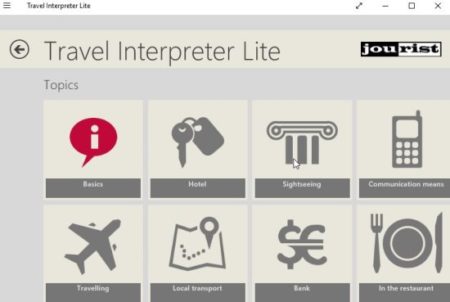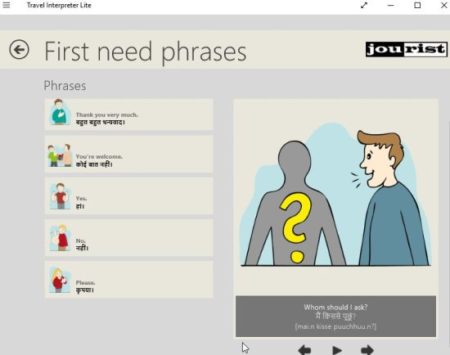Travel Interpreter Lite is a free Windows 10 Language Translation app to translate commonly spoken phrases when traveling to another country. The app can translate 270 of the most common English words and phrases into 32 languages. The app lets you choose from various categories like basics, local transport, hotels, sight seeing, etc. You can see how to ask for a certain thing in the native language of the country you are in. The app will make it easy for you to communicate in another country with a different native language.
The Windows 10 language translation app can be downloaded from the Windows 10 store or from the link given at the end of this article. The first screen you will see when you launch the app is shown in the screenshot below.
The first screen shows the flags of all the countries for which language packs are available. Now download the one that you will be needing. It will take a few seconds to download, once done click on the flag tile again and a screen like the below screenshot will open up.
The above screenshot shows the various categories under which translations can be seen. These categories are; basics, hotel, sightseeing, traveling, local transport, etc. Select the one that you need. One important thing to keep in mind is that in the free version of the app only basics would be available for free. Rest of the categories can be accessed through upgrading the app to a paid version.
When you click on the basics tile a window like the one seen in the below screenshot will open up.
You will see a list of commonly used phrases displayed on the left side. Now when you click on a particular phrase, then it will open up in the right side screen. At the bottom of this phrase you will see a play button. This is for playing the audio file related with this phrase. The audio file will speak the translation of this phrase in the native language, so you can learn how to speak as well.
Features of this Windows 10 language translation app:
- 270 words and phrases with audio files to listen and see how to speak in the native language.
- Phrases are spoken by native speaker for the right pronunciation.
- Translation available in 32 languages.
- Download the language pack required. Once installed you can also use the same without internet connection.
- Simple to use.
Conclusion:
Travel Interpreter Lite is a useful app when traveling to another country and you don’t know the native language. You can learn commonly spoken words or phrases using this app. It will make your conversations easy in another country. Do give it a try.
Check out Travel Interpreter Lite for Windows 10 here.