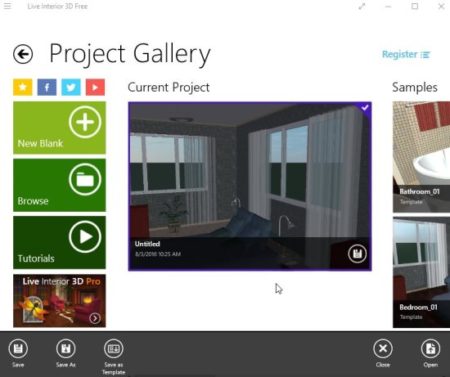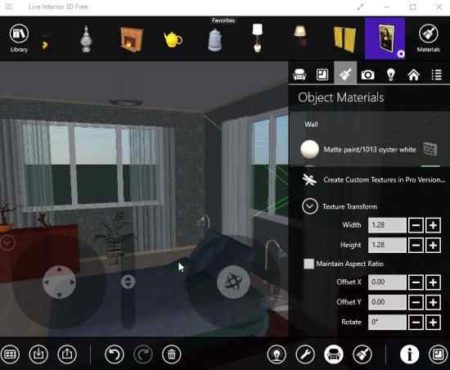Live Interior 3D Free is a free Windows 10 home design app which automatically converts your 2D design to 3D format. The app is perfect for people learning to be architects, or interior designers. You can create a detailed 2D floor plan and the structure is automatically built in 3 D. You can design the interiors easily using the options available in the app.
The Windows 10 home design app can be downloaded from the Windows 10 store or from the link given at the end of this article. When you start the app for the first time it will look like the screenshot given below.
As you can see from the above screenshot the center of the screen displays the current project you are working on. You can click on it and start working on it directly from here.
On the left side of the screen you have the plus icon for starting a new blank project if you want to start from scratch. There is a browse option to browse for files in your device. The tutorials option offers you a guide for working through this app.
The right side of the app windows shows you some pre created samples/templates which you can use as a starting point for your project. Choose any of the given templates and make modifications according to your requirements.
The above screenshot shows a design in 2D format. Whatever changes you make here will automatically be reflected in the 3D format. The 3D design of the same is shown below.
You can easily move around and see what modifications you want to make in the design of a room. You can choose the object option from the menu and add various items to your design.
As shown in the screenshot above, you can add items like couch, chair, plants, decoration pieces, paintings, lamps, curtains, etc. to your current design. The settings page of the app allows you to tweak a few settings as shown in the screenshot below.
You can choose and change the video adapter, texture filtering, reflection quality, etc. using this window.
Features of this Windows 10 home design app:
- Create 2D floor plans.
- App automatically creates a 3D design out of the 2D one.
- Can build a 2 story home design.
- In 3D environment you can put in furniture, materials, move around things, etc.
- In materials you have couches, doors, chairs, etc. available.
- You can add a roof to the design you made easily.
- You can also apply natural lighting in your home design.
- Share your design.
- Import design files.
Conclusion:
Live Interior 3D free is a nice app to create floor plans in 2D mode and see the app automatically convert it to 3D. The designs you create can easily be shared with your friends using the share feature of Windows. The best part of the app is indeed the 3D rendering of a design. The 3D view lets you move around the room and see the layout and move things around. You can even add more material to your design like chairs, doors, kitchen sets, etc. So if you are planning to remodel your house, or want to create a floor plan for your new house, then do give this app a try.
Check Live Interior 3D Free for Windows 10 here.