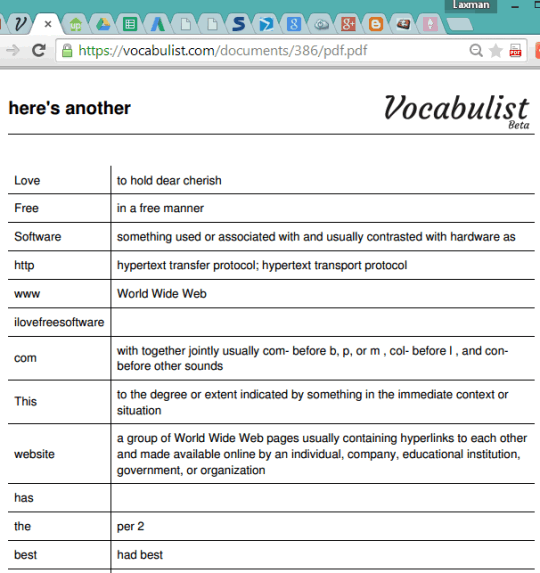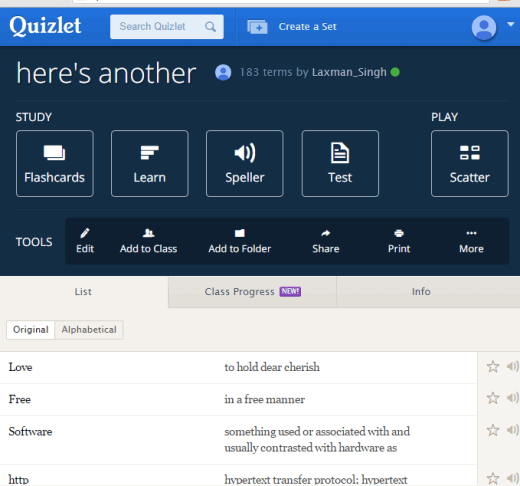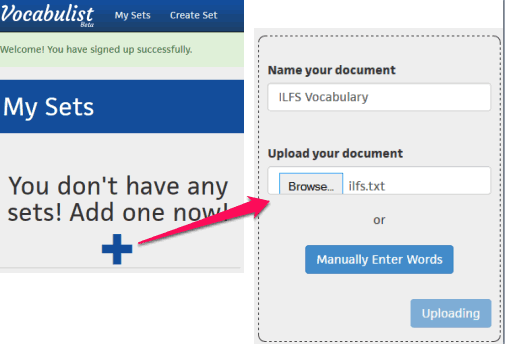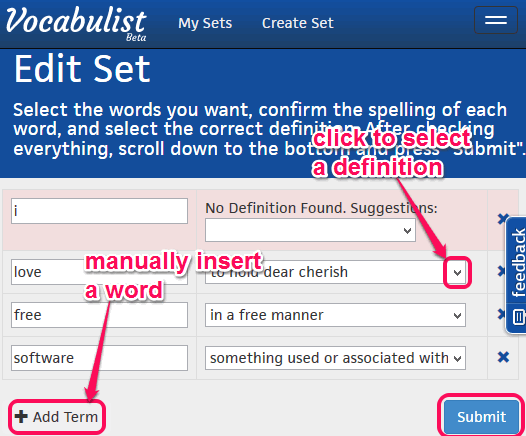Vocabulist (beta) is a free website to improve vocabulary by automatically finding the possible definitions of words and creating a vocabulary sheet to use. You can enter desired words or upload a document to create the sheet (also known as ‘Set’). In that sheet, it will automatically add definitions for almost all words. That vocabulary sheet can be exported to PC as PDF file and you can use it to learn and remember new set of words.
It provides multiple possible definitions for every individual word. You can select any definition, check spellings, and export the vocabulary sheet. What makes it more useful is that after uploading a document, you can create the sheet with only some selected words. Rest of the unwanted words can be excluded from the sheet.
Above screenshot shows a sample vocabulary sheet generated by me using this website.
We have also covered 5 free websites to improve vocabulary.
Key Features:
- You can edit any vocabulary sheet anytime.
- Using My Sets option, you will be able to find all your vocabulary sheets.
- You can also connect your Vocabulist account with Quizlet website. It will help you to export any vocabulary sheet to your Quizlet account.

- While creating a new set, you can manually insert new term to that sheet before saving it.
- If the definition of a word is not found by this website, then option to insert definition manually is also available.
How To Improve Vocabulary Using This Free Website?
Using this website is a very simple task. You first need to sign up to this website. You can use your Google account, Facebook, or sign up manually. After this, you have to create a new set. For doing so, you can either manually enter words using available button or can upload a document. It supports plain text file, word file, and PDF file.
After uploading a document, it will start processing all the words to generate the vocabulary sheet. It may take longer than normal depending on the number of words available in your document.
After generating the vocabulary sheet, you will find all the words on the left side. Just next to those words, you will find the definitions. You can check if a particular definition is correct for a particular word or not. You can also choose from the list of other definitions available for every single word using drop down option.
When you are ready to save the changes, tap on Submit button. After this, you can export the vocabulary sheet to PC as a PDF file, and read it offline. In the similar way, you can create more sets and can also edit those sets.
Conclusion:
Vocabulist is indeed a handy website to improve your vocabulary. The best part is that sheet is generated automatically and you only have to choose the best definition.