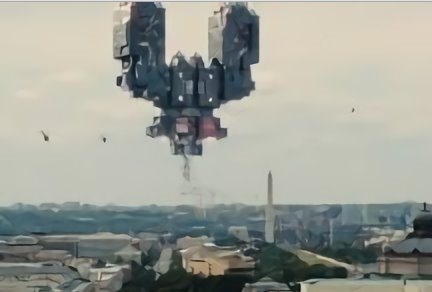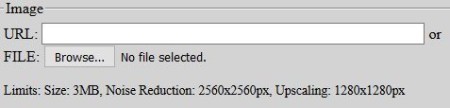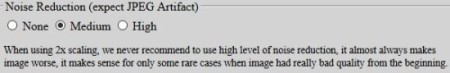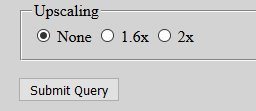Waifu2x is a free website to reduce noise from images as well as enlarge them. A lot of times when you click a picture they come out with disturbance in the background or around edges of objects. To fix these issues you can use this web service. It will not only reduce noise but can also enlarge the image 2x times. Hence the name, waifu2x. You will find the website pretty basic, with exactly the number of options that are required, nothing extra.
Let’s look at a picture before and after noise reduction using this app. The screenshot below is the picture with noise in the background.
After waifu2x is done with the processing and no zoom has been applied to the picture, the results of noise reduction are shown below.
You can see a considerable difference between the two pictures. All blurred pixels around the edges of the pictures seem to be softened out using this web app. Let’s look at the options on the website now. First you need to select the image for which you need noise reduced. The first box on the website will be the one shown in the below screenshot.
Here you need to paste the URL of the image you want processed or you can also browse and select the file if its located in your PC. Before uploading the image just check the limitations mentioned at the bottom of this box. The image that you are uploading can not be more then 3MB in size and the noise reductions parameters are also given.
Now we come to the second part of the app as shown in the screenshot below.
Here you can select the level of noise reduction you need out of the three. Also, read the recommendation given below this option, which says not to use 2x zoom with high level noise reduction option as it will make the output image worse. After this you get to the zoom option as shown in the screenshot below.
Here you can select the level of upscaling for your image out of the three options. After this selection click on the submit query button. As soon as you do that a new tab will open up with the resultant image. For saving this image just click the ctrl + S keys. You can save this picture in a location of your choice and can change the name of the picture too.
Check out another image manipulation software.
The website is pretty easy to use and the results are not too bad either. I liked the app as the noise reductions in pictures was of good quality. You can go ahead and give this app a try, in case you have images which need noise reduction.
Check out waifu2x here.