Gibbon is a free website to learn new things by sharing knowledge. You can use the website for learning anything as it is a community of users who share their knowledge with others. As for sharing knowledge, you simply have to create a playlist about any topic of your choice. A playlist is simply a collection of videos and articles from around the web which you think are helpful for learning the topic. Your playlists are visible for others to view and learn. Each playlist also has a discussion section where you can post your views, doubts, etc. to discuss them with others.
Similarly, you can browse the playlists created by others and learn the things which you don’t know but you want to learn. You can also share the resources included in any playlist with others via Facebook, Twitter, and other social media. If you don’t find any resource useful or there is any other problem, then you can also report it to the website admins.
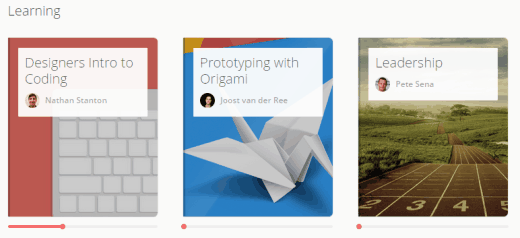
Using this Free Website to Learn New Things by Sharing Knowledge:
Gibbon is completely free to use, all you need is a registered account with it to start learning. You can register with the website using Facebook, Twitter, Google+, LinkedIn or the registration form. On successful registration, Gibbon recommends a few playlists for you to learn. Click on the playlists you want to learn by a click on Get Started.
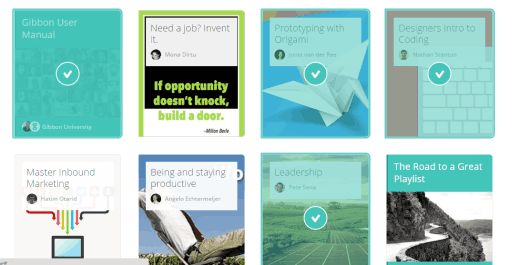
On proceeding with this step, you will see the dashboard along with the listing of all the playlists selected by you. Just below each of the playlist, you can see that there is a progress bar. It shows the portion of the course you’ve completed and the portion which is remaining.
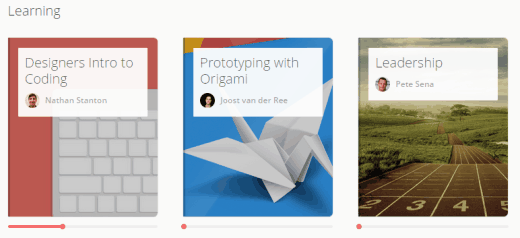
Click on the playlist which you want to start learning. On next page, you will see the detailed info about the playlist including summary, teacher name, number of students, number of chapters and top students. Here the teacher is the person who has created the playlist while the students are those users who are subscribed to it for learning. Under chapters section, you can see the list of all the chapters. A chapter can be either a video or an article. Click on the chapter you want to study.

After clicking it, you will see the interface shown in screenshot below. At the top, it has the chapter name, chapter number, and total chapter numbers. If it’s a video then it will be played on same page and if it is an article, then you can read the summary and click on the option to go the original source for reading the complete article. At the top right corner, there are options for sharing and reporting the article.
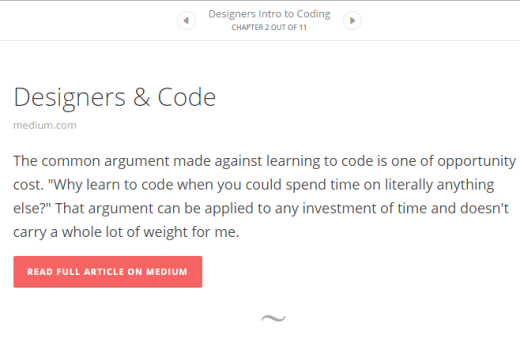
This way, you can follow any playlist and start learning it.
Creating Your Own Playlist:
To create the playlist, click on the + icon on the top left corner. You will see the interface shown below where you have to enter the details regarding the topic for which you want to create the playlist. You need to enter the title, summary, and the tags. The tags are required so that other users can discover your playlist and join it. On entering all the details, click on Create Playlist option.
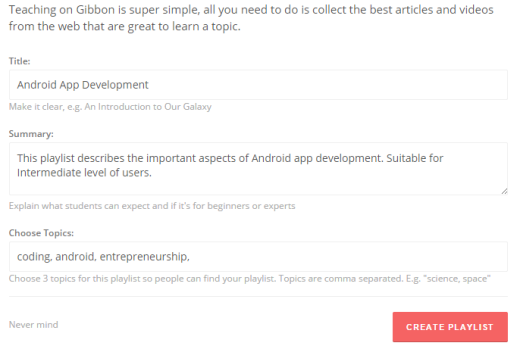
Below is the interface of your newly created playlist. You can edit details about your playlist from here, add cover image for your course, and add chapters to your playlist. For adding chapter, you have to add the URL of the resource. While adding any resource, you can also add a brief text to give your students an idea about what they will learn from that particular chapter.
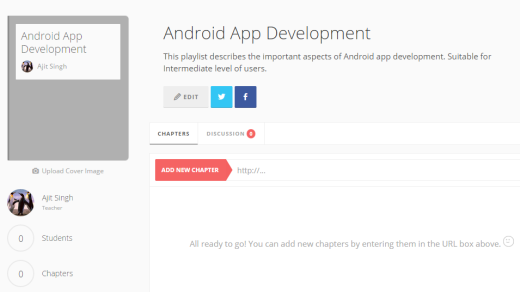
You may also like: Free Website to Create Dashboards: The Dash.
Final Verdict:
Gibbon is a good website for anyone who is curious to learn new things. The website is not restricted to any specific domain or field and you will find courses related to a vast variety of topics. I also liked the easiness with which you can create your own playlists. Do give it a try.
Try Gibbon here.