If you’re an animated TV series lover then you must have watched or heard of “The Powerpuff Girls” on Cartoon Network. If yes, then I have got an interesting website for you named, “Powerpuff Yourself“. It lets you create your own custom Powerpuff avatar with a stunning animated background. Initially, there will be a sample Powerpuff Girl avatar which is completely customizable. You can customize the avatar in various ways like you can change its skin tone, eyes, put sunglasses, change mouth style, hair style, the entire outfit, shorts, shirts, and even put beard to the girl characters. Sounds fun and interesting, isn’t it.
Similar to other online cartoon makers, this one is also pretty interesting and easy to use. It also has the options to create a randomize outfit of the character or clear all the editing with just a single click. The best part of this online application is that it lets you add an animated background to your custom Powerpuff Girl avatar. It offers six different and stunning animated backgrounds to make your custom avatar stand out from others. Once, you’re done with editing your avatar, you can either save it as a JPG or GIF file or share it directly via Facebook and Twitter.
![]()
How to Customize and Create your Own PowerPuff Girl Avatar:
Step 1: You can simply visit the homepage of this website and start creating your own Powerpuff avatar as no registration is required. Hit the “Power Me Up” button on the main screen to open up the editor.
Step 2: The editor will open up with a sample avatar and other options to customize the avatar. The first option is for changing the skin tone. You can apply 8 different colors to the avatar.
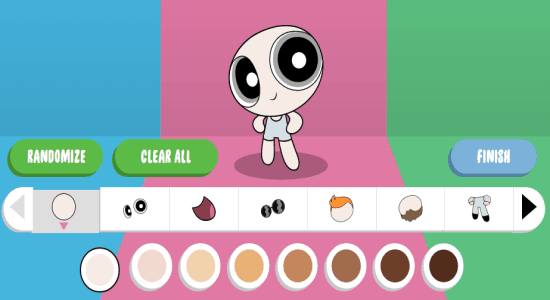
Step 3: Using the other options, you can completely change the entire outfit of the Powerpuff character. You can change the eyes, funny and simple mouth, put sunglasses, change hair style, put beard, change dressing, shorts & shirts, and make the avatar hold a guitar, pet, etc. It also lets you change the color of eyes, hair, and beard into 8 different colors. Another useful feature is that you can choose 6 different background wallpapers in case you want to save the avatar as simple JPG image (not GIF).
![]()
Step 4: Above the editing tools, you will see two options named, Randomize and Clear All. If you want to apply a random outfit to your avatar, then simply click the Randomize button. The Clear All button can be used to undo all the editing you’ve done to the avatar.
Step 5: When you’re done with customizing the Powerpuff avatar, click the Finish button to proceed and choose an animated background. If offers 6 awesome animated backgrounds which you can apply to your avatar.
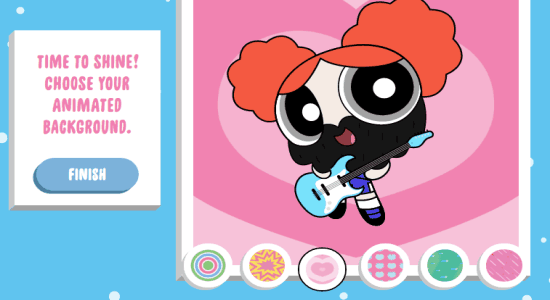
Step 6: After that, you can either save the avatar as wallpaper (simple JPG), GIF, or the avatar as PNG file. You can also share your creativity with others via Facebook and Twitter.
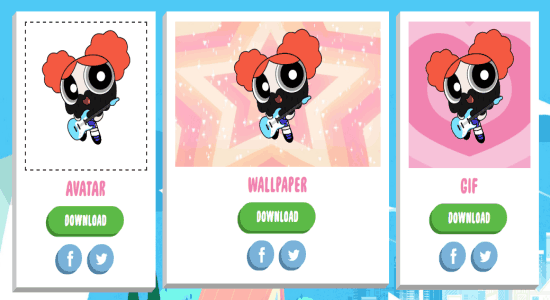
My Final Verdict:
Powerpuff Yourself is an amazing and fun online application to create custom avatars of the Powerpuff Girls. You can change the skin tone, eyes, dressing, hairstyle, mouth style, and much more. The best part is that you can add different wallpapers for saving the avatar as JPG or animated background while saving it as a GIF file.