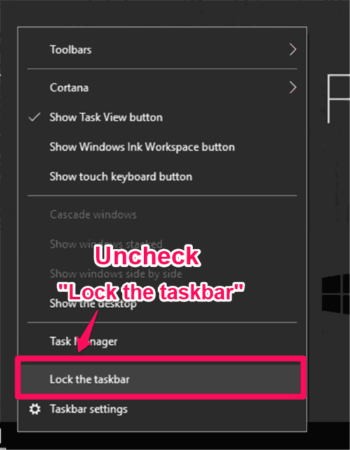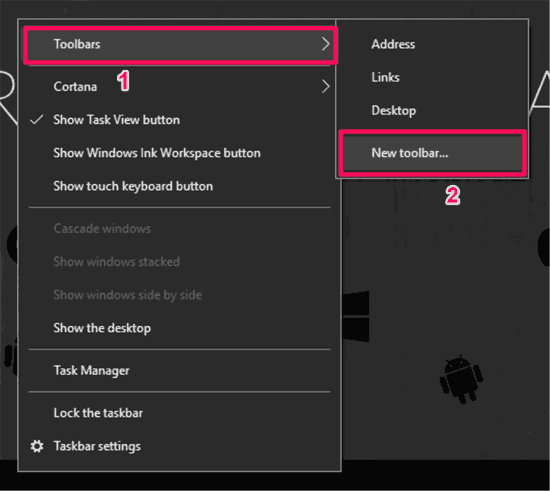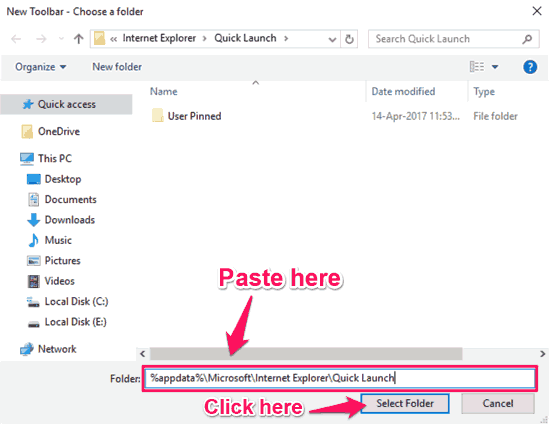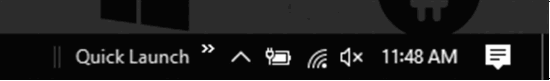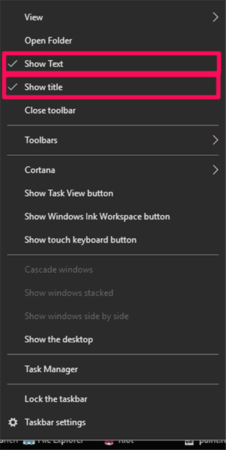In this tutorial, you will learn, how to activate Windows XP Quick Launch bar in Windows 10. Quick Launch bar was first introduced in Windows XP. It allows you to quickly launch pinned & frequently-used apps, files, and folders. The Quick Launch bar is modular, icons can be easily arranged, and you can toggle its position left or right on the taskbar. It helps to keep your taskbar clean and well organized.
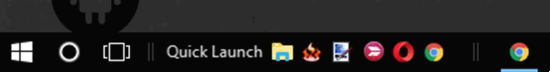
Advantages Of Using Quick Launch:
- Quick Launch is highly customizable, you can easily toggle the name & title to show or hide.
- You can easily add & remove items by simple drag & drop.
- It keeps the pinned icons separate from the running app icons.
- Even if you change taskbar icons to small size, it spaces them apart from each other for easy access and visibility.
How To Activate Windows XP Quick Launch Bar In Windows 10?
- First of all, right-click on the taskbar and make sure “Lock the taskbar” option is unchecked. Doing this will lets you make changes in the taskbar.

- Again right-click on the taskbar, in the pop-up dialog, click on Toolbars at the top and click on New toolbar…, to add a new toolbar.

- A window will pop up, paste the following path in the Folder field and click on Select Folder.
%appdata%\Microsoft\Internet Explorer\Quick Launch

- This will activate the Windows XP Quick Launch bar in Windows 10. By default, it would appear on the left side of the taskbar.

- You can move it right next to Task View icon by simply dragging it to the right, on the taskbar.
- You can further show/hide the icons’ name and Quick Launch title as well. For that, right-click on the Quick Launch, and toggle Show Text & Show Title, as per your preferences.

Here is a preview how Quick Launch will look under these three setting respectively, show Name & Title, show Title hide Name and hide both.
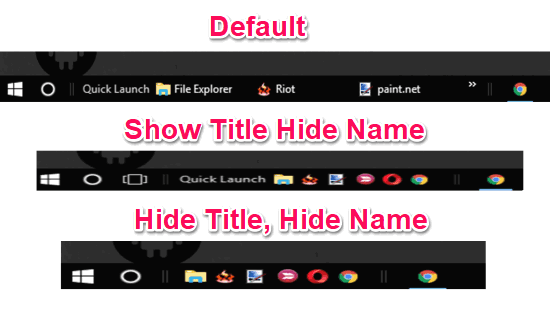
Check out how to Setup Multiple Quick Launch Menus In Windows.
Closing Words:
Quick Launch is quick, easy, and helps manage taskbar icons. It spaces icons apart from each other for easy access and visibility. The running programs are shown separated from the pinned icons, so you can easily distinguish them. Quick Launch is a part of Windows OS, so, you don’t need any additional application or files to use it. You may find it better than Windows 10 taskbar, so give it a try.