On Sep, 25 in a blog post of Keywords Everywhere website, the team mentioned that their browser plugin will be a paid tool from 1st of October. Now, the most of the free features of the plugin are dead and it has stopped receiving data for keyword volume and CPC. This has irked a lot of genuine users of the tool which are mostly freelancers and small SEO teams. Although on the other hand the Keywords Everywhere has given a valid reason to discontinue the free functionality, and they have moved to pay as you go model. Some other alternatives of the extension are also paid but luckily I manage to find an alternative that is still free and works like charm.
NOTE: This extension has been discontinued, you can find another free Keywords Everywhere alternative here.
The Keywords Everywhere alternative that I will be talking about in this post is SERPbar. This extension works pretty much like KE browser addon. For now, it can show you keyword volume, CPC, and keyword difficulty for free. Unlike Keywords everywhere, here you don’t even have to generate an API key in order to use it. You just install it from the Chrome web store and then just forget it. It will automatically show you the keyword stats right beneath the search box on Google SERP. However, some functionally is still missing in this such as the “People also search for” and “Related keywords“.
Using SERPbar in place of Keywords Everywhere:
You don’t need to do some heavy lifting in order to make this tool work. Just install SERPbar for Chrome and then you can simply forget it. You can even hide it from the Chrome toolbar as it doesn’t have any additional features. After installing it, you can simply enter a search term and then wait for a couple of seconds to for the keyword data to show up. You can see the below screenshot.
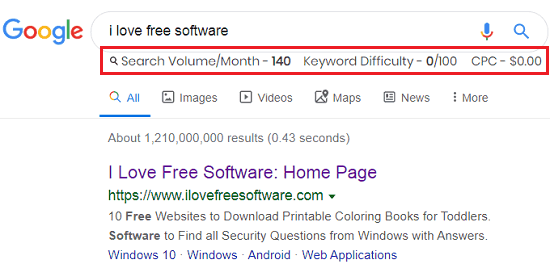
One extra thing that it does is that it adds a “People Also Ask For” section on right side of the search results page. In this section, it basically shows some user queries related to the keyword being entered the Google search box. You can see how this section looks in the following screenshot.
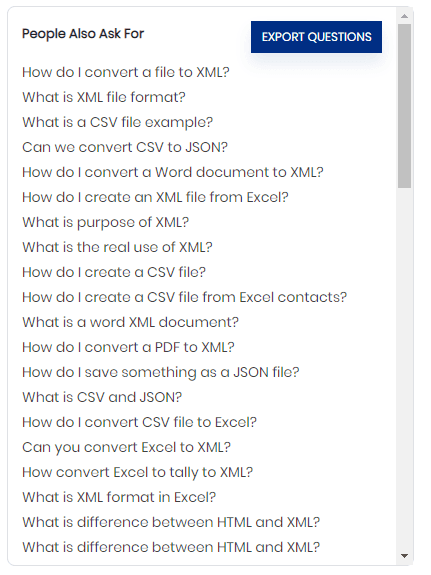
This is all about this simple and free alternative to Keywords Everywhere that you can use right now. However, it can’t fully replace Keywords Everywhere in certain aspects. If you compare this extension with KW then you will find the following disadvantages of this plugin such as:
- Only works on Google Search: Keywords Everywhere used to work on Bing as well, but SERPbar here only works on Google Search. So, if you are a loyal Bing user then in order to see keyword volume with this extension, you will eventually have to switch to Google Search.
- Works only in Chrome: We were able to use Keywords Everywhere in Firefox without any problem as it was naively available for that. Sadly, for the Firefox users, they will have to switch to Chrome to use this free Keywords Everywhere alternative.
- No Keywords Data for Suggestions: When you are typing your search term with the Keywords Everywhere installed then you may have noticed that it used to show volume for the suggestions as well. However, SERPbar here will only show you keyword data for the keyword you have entered in the search box.
- Missing Related Keywords: Even though SERPbar comes with a dedicated section of “People also ask for” on the SERP but it doesn’t fully replace the “Related keywords” section that Keywords Everywhere shows.
- No Customization: In Keywords Everywhere, you were given the option to see search volume from a specific country. Also, you were allowed to choose a specific currency for CPC. Here SERPbar is missing all that.
So, these are the few limitations of SERPbar when compared to Keyword Everywhere. But despite all these demerits, this is the best free option you have if you are in desperate need of free Keywords Everywhere alternative. If you want keyword data after customizing a few things such as country then you will have to use some free keyword research tools out there such as Ubersuggest.
Wrap up…
Personally, I felt very bad after reading the news but somehow I am okay with their decision. The good thing is that the paid tier is not that expensive. A general user of the extension will have to spend around $2 a month for 20000 keywords. All in all, Keywords Everywhere was the legendary free browser addon for SEO professionals but sadly, nothing remains forever.