MIRAGE is a free iPhone camera messaging app which lets you share self-destructing messages (images, videos, texts) with others. Other user can see the message only once. The app deletes message as soon as user reads it and there is no record of message present on the users’ device. All the messages sent by you are sent via camera. Even the text messages are sent via camera, as you have type on the screen which gets recorded.
The app updates your friend list by syncing with your iPhone’s contact book, just like WhatsApp does. It means you don’t have to add contacts manually. The best part of the app is that it doesn’t let any user keep a record of any of the message sent by you. Hence, it is secure and safe app to use.

Using This iPhone Camera Messaging App:
MIRAGE app lets you get started with app only if you verify your mobile number with them. To do this, you need to enter a numeric code which is sent to you. Once the number is verified, you need to pick a username, and all your iPhone contacts are synced by app. These contacts can be accessed directly from the app’s home screen, as shown in screenshot above.
For sending messages, you need to follow these steps:
- To send an image, look into the camera and tap once on the contact icon to whom you want to send message.
- To send a video, tap and hold on contact icon to whom you want to send video. The app lets you send video of up to 15 seconds in length and you can also check the progress bar while recording.

- To send text, double tap on the screen and start typing. Now, tap on the icon to send it as image or tap and hold to send it as video.

If you want to switch between front and rear camera, then you only need to tap once on screen. All the messages are sent by app automatically, with no preview feature. The app also deletes all messages as soon as they are read. If any user takes a screenshot, then app notifies you about the same.
On app’s home screen, you can see that there is an icon with no name written below it. This option is your Message Counter. You can read all of your unread messages from here but remember, they all will be erased automatically as soon as you read them.
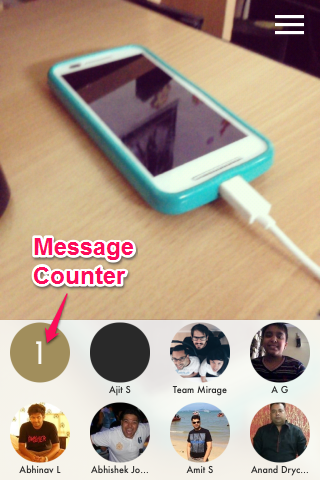
The app also lets you delete or block any user. To do this, tap on three bar icon at top right corner and then on Contacts. Now, swipe from left to right on any contact to get options: Delete and Block. Tap on the one which you want to do. If you delete any user, then you can add him back only by searching for his username.
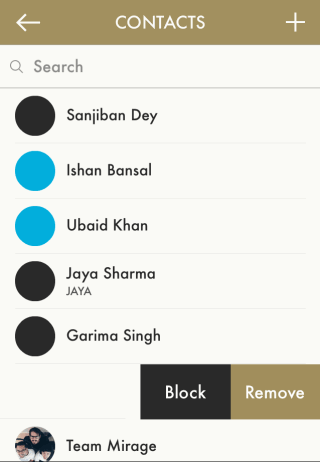
You may also like: TigerText – iPhone messaging app with message delete and message recall feature.
Final Verdict:
MIRAGE is an awesome iPad camera messaging app to share unrecorded media. I really like the app as it is very easy and quick stuff to send messages using the app. Also the feature that these messages don’t get recorded in other users profile. This app is definitely worth a try.

