In this article, we will cover 5 Best Websites To Convert CSV To GeoJSON Online. A CSV is a Comma Separated Values file. It contains data in the form of plain text separated by commas in tabular form. Whereas, GeoJSON is a format for encoding various geographic data structures.
If you have CSV file that contains geographic dataset, then you can easily convert it to GeoJSON. There are many ways to convert CSV file to GeoJSON. In this article, we have covered the online CSV to GeoJSON converters to do that.
If you are looking for a software to convert CSV to JSON even when you are offline, then you can check out our article on that here.
Here Are 5 Best Websites To Convert CSV To GeoJSON Online:
Before converting a CSV to GeoJSON, make sure your CSV file has latitude and longitude fields. Some of these converters can detect latitude and longitude automatically. But in others, you have to specify the latitude and longitude fields for a successful conversion.
ConvertCSV
ConvertCSV is an online CSV converter where you can convert CSV to other formats and vice versa. You can convert CSV to GeoJSON here in four easy steps.
Step 1: Upload your CSV data/file to the converter. You can upload CSV file from your local storage, load from URL, or paste the CSV plain-text data directly in the textbox.
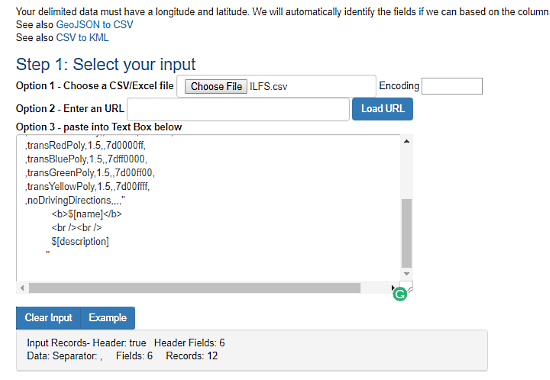
Step 2: In this step, you can set a limit of lines, specify field separator and other options like that. You can skip this step if you don’t want these options.
Step 3: This step is for output options. Here you can find the Latitude and Longitude field options which you have to specify for the conversion. All the other fields are optional here; you can use them if you want, or skip them if you don’t.
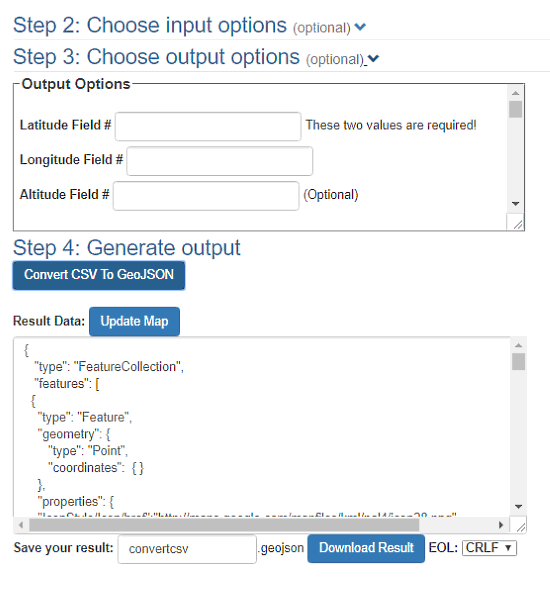
Step 4: In this step, click the “Convert CSV To GeoJSON” button to perform the conversion. After conversion, it shows you the GeoJSON data in the textbox. You can copy it from there.
And, if you want a GeoJSON file, click “Download Result” button below the textbox and the GeoJSON file will be downloaded to your computer.
Convert CSV file to GeoJSON file online with ConvertCSV here.
OpenGeoTools
OpenGeoTools has a collection of free tools for GIS software. It has various Geo Converter tools, CSV to GeoJSON converter is one of them. For converting CSV file to GeoJSON, upload your CSV data file to the converter and select which value separator is used in your CSV file (generally most of the CSV files use comma as value separator).
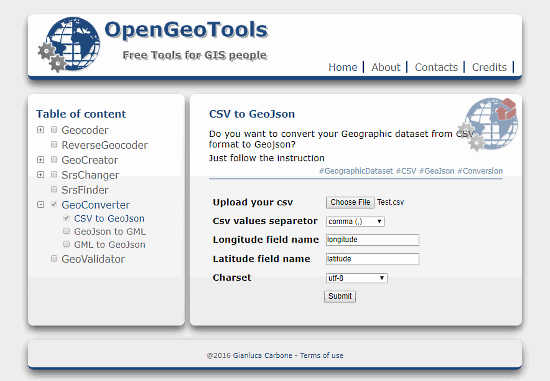
Then, mention the latitude and longitude field names from your CSV file and leave the Charset option to UTF-8. Clicking on Submit will generate GeoJSON data. It does not create a .GeoJSON file for you; it gives you GeoJSON data respective to your CSV data. You can easily create the GeoJSON file by pasting this data into your text editor and saving the file with .geojson extension.
You can try it out here.
OnlineJsonConvert
OnlineJsonConvert is an online converter just like ConvertCSV, but for GeoJSON. Here, you can convert any geographic data into GeoJSON data. To convert CSV data to GeoJSON data, select CSV to GeoJSON Online tool. This tool has two textboxes, one for CSV data and another for GeoJSON data.
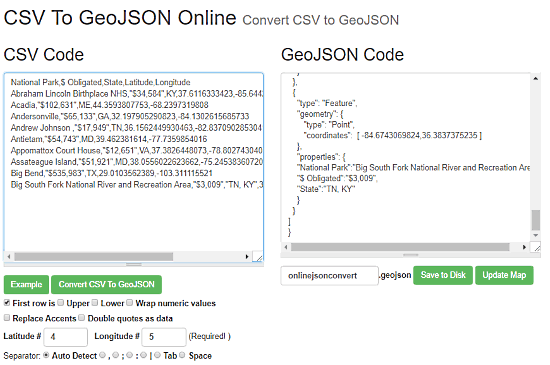
You cannot import a CSV file directly here; you have to paste the CSV data instead. Just open your CSV file with any text editor, copy the whole text and paste it here. Click “Convert CSV To GeoJSON” (below CSV textbox) to generate GeoJSON data for your CSV data. Then, click on “Save to Disk” to download the converted GeoJSON file.
You can try it out here.
OGRE
OGRE is a free website where you can convert any geographic data file to GeoJSON data. It has some optional fields, such as JSONP Callback, Source, and Target SRS, etc. to customize the conversion. To convert CSV file to GeoJSON, upload your CSV file here and click “Convert To GeoJSON” button.
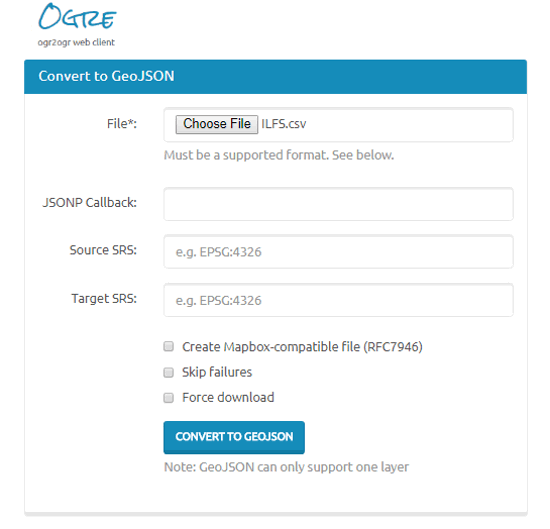
It will generate GeoJSON data from that CSV file and show it on your screen in raw form. You can copy it from there and use it wherever you need to. And, if you need a GeoJSON file, then use your text editor to create one (as described in the OpenGeoTools above).
Convert CSV file to GeoJSON data with OGRE here.
CSV.toGeoJSON
CSV.toGeoJSON is a small website which uses a GitHub repository to convert CSV data to GeoJSON data online. This is a simple website with two textboxes without any graphical interface. If you have CSV file and need a GeoJSON file, then you have to use a text editor here.
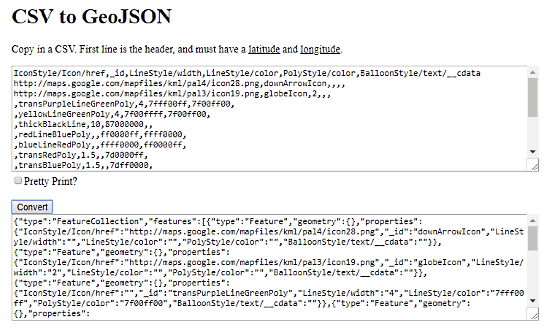
To convert CSV to GeoJSON, fetch the data from your CSV file and paste it here. Then, click the “Convert” button to generate GeoJSON data from your CSV data.
Again, use a text editor to create a GeoJSON file from the GeoJSON data.
Convert CSV data to GeoJSON data with CSV.toGeoJSON here.
Honorable Mention:
MyGeoData has a pretty good online GeoConverter that you can use to convert CSV to GeoJSON. But, it has a conversion limit of 3 databases or up to 5MB of files.
Final Verdict
All the websites covered in this article are pretty fast. In most of them, you have to deal with raw data rather than files. And, if you are not comfortable with that, then I recommend you to use ConvertCSV to avoid that. Otherwise, use whichever works for you.