This article covers 8 free WordPress theme detector tools. WordPress is one of the most popular website hosting platforms. Millions of websites on the Internet are using WordPress including around 20% of self-hosted websites. This is a huge number and the reason for that is the simplicity WordPress offers. You can easily create a WordPress site within minutes, buy or connect with a domain, and customize it with pre-built themes.
Themes are really important for a website as it shows the aesthetics of the website and also responsible for the loading time and other SEO metrics. If you like the theme of a website and the website is using WordPress then you can know that theme that website is using and hopefully get the same on your website too. Here are 8 simple and free methods that you can use to detect WordPress themes on websites.
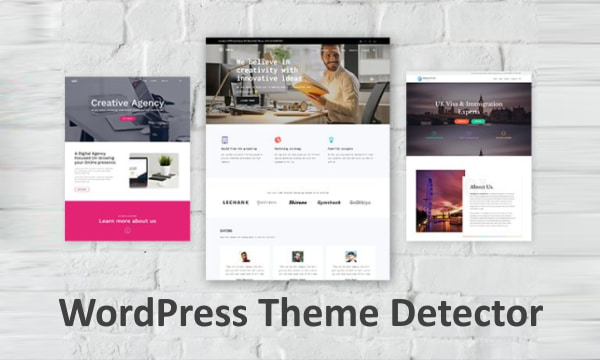
Also read: Free WordPress Security Scanner to Check Site for Vulnerabilities
8 Free WordPress Theme Detector Tools
Code in WP
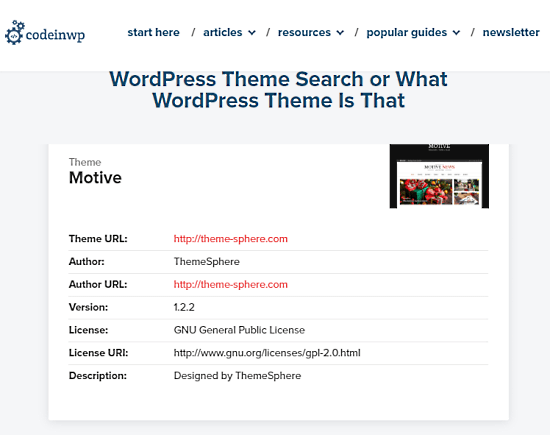
Code in WP is a free online WordPress theme detector tool that can help you find the name and other details on a WordPress theme. You can simply type the URL to the website and this tool will fetch the theme details for you. It shows you the following information:
- Theme Name
- Theme URL
- Author
- Author URL
- Version
- License
- License URL
- Description
This way, not only get the name but also get the URL to the theme so you can easily find it along with the other license and version information.
What WordPress Theme Is That
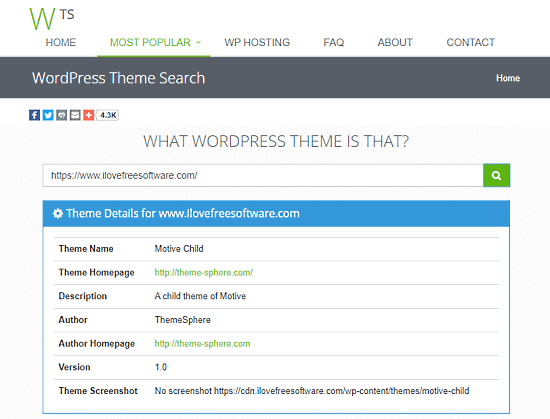
What WordPress Theme Is That is another free tool to find the theme of a WordPress site. This tool also works similarly. All you have to do is provide the URL to the site and it fetches the theme details for you. In the results, it shows you the followings:
- Theme Name
- Theme Homepage
- Description
- Author
- Author Homepage
- Version
Along with all these details, this tool also shows you a screenshot of the theme. It gives you a URL where you can find the screenshot of the respective theme. This helps you visualize the theme better.
Scan WP

The next free WordPress theme detector on this list is Scan WP. This tool is also pretty similar to use but it offers you lots of more details. When you enter the URL to the WordPress site, it starts with the followings:
- Theme Title
- Hosting Provider
- Price
- Store Link
- URI
- Author
- Version
- Description
Just below that, this website gives you an option to send the theme information via email. Apart from the theme information, the website also offers domain information, competitor information, keyword ranks, and backlink information along with tools to detect WordPress plugins and browse popular WordPress themes and plugins.
WP Theme Detector

WP Theme Dectetor is another free tool to detect WordPress themes. This tool breaks the theme information into two sections. First, it briefs you on the actual theme of the website and then tells you about the parent theme of the scheme, if any. It shows you the following information about the theme along with a link to the store:
- Theme Name
- Version
- Author
- Description
- Parent Theme
After that, it provides you some more details on the parent and the child theme along with provider information, popularity, and distribution. So, if you like a theme but not completely sold on it then you can browse the parent theme and other child themes under that and expand your options.
SEO Tools – WP Theme Detector
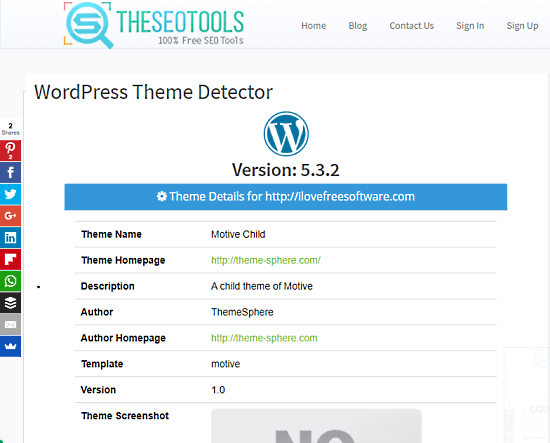
SEOTools is a website that offers various types of SEO tools for free. It has a WP Theme Detector that you can use to find the theme used on a WordPress website. This landing page of this tool contains lots of ads so you have to be a little careful about where you are clicking. When you check a WordPress website URL for the theme, it shows you the following information:
- Theme Name
- Theme Homepage
- Description
- Author
- Author Homepage
- Template
- Version
- Screenshot (not available for all themes)
Apart from the theme, it also detects the installed plugins on the website and lists them. It gives you a brief description of each plugin along with a link for more information.
WordPress Theme Detector and Plugin Detector
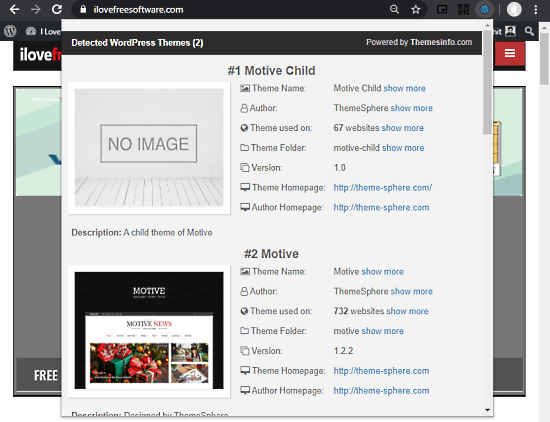
WordPress Theme Detector and Plugin Detector is another free tool to find the theme name of a WordPress site. Instead being an online tool, it’s available as a browser extension for Google Chrome. This method is actually more quick that using an web-based tool. Instead of copy-pasting the URL, you can just click the extension on the webpage to get the theme information. It shows you the following information:
- Theme Name
- Author
- Number of websites using that theme
- Theme folder
- Version
- Theme homepage
- Author Homepage
Apart from the actual theme, it also gives you similar information about the parent theme (if any). Apart from that, it also detects the installed plugins on the website and lists them together with descriptions and links.
Scan WP – Detect WordPress Themes and Plugins
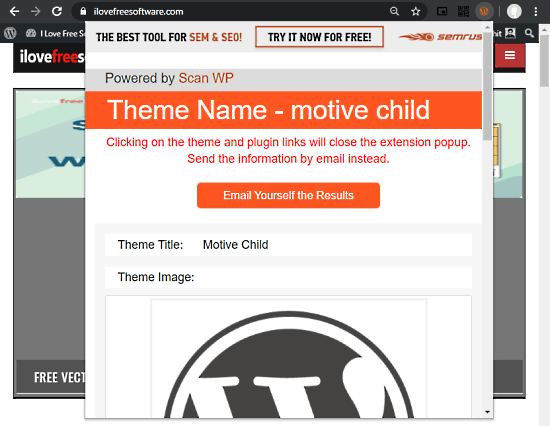
Scan WP – Detect WordPress Themes and Plugins is another browser extension to detect the WordPress theme on a website. It works similarly as the above-mentioned extension, simply tap the extension on the website where you want to detect the theme. When you do that, it shows you the following information:
- Theme Title
- Theme Image (if available)
- Price
- Store link
- URI
- Version
- Author
- Description
From the extension, you can share the theme details with others via email. You can just enter the email address and send the details. Apart from that, this extension fetches the lists of installed plugins as well.
Manual Way to Check WordPress Theme
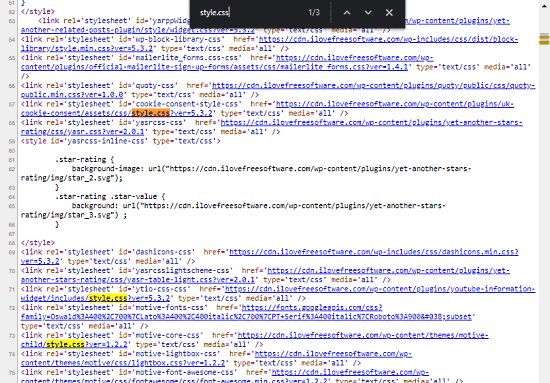
Last but not least, you can manually check the theme information of a WordPress site. It’s a multi-step and a bit complicated process but you don’t need any tool or extension for that. To do that, open the website where you want to detect the theme. Right-click on it and click the “Show page source” option from the context menu.
Then, press Ctrl+F on your keyboard to open the quick find tool and type “style.css”. This highlights all the occurrences of that in the page source. Click on any of that to open the CSS style file. In the CSS style file, you can find the name, author, and description of the theme.
Closing Words
These are the 8 free methods that you can use to detect the WordPress themes with ease. You can use these methods and tools to find the name of the theme a website is using. Give them a try and let us know which one you find more useful and why.