This article talks about 5 free websites to convert SVG to EPS online. SVG stands for Scalable Vector Graphics which is an XML-based vector image format for 2D graphics. Whereas, an EPS file is a vector image graphics file saved in Encapsulated PostScript file format.
With these websites, you can easily convert SVG files to EPS files in a matter of seconds. Most of these websites also support batch mode, so you can easily convert multiple files at once. After the conversion, each website stores your files for next 24 hours and deletes them automatically afterward. If you are concerned about privacy, you can delete them manually after the conversion.
After the conversion, you may need a software to test the output, so, here is a list of free EPS Viewer Software for Windows which you can use.
Related: Top 5 Websites To Convert PS TO EPS Online
Here Are 5 Free Websites To Convert SVG to EPS Online:
Online-Convert.com
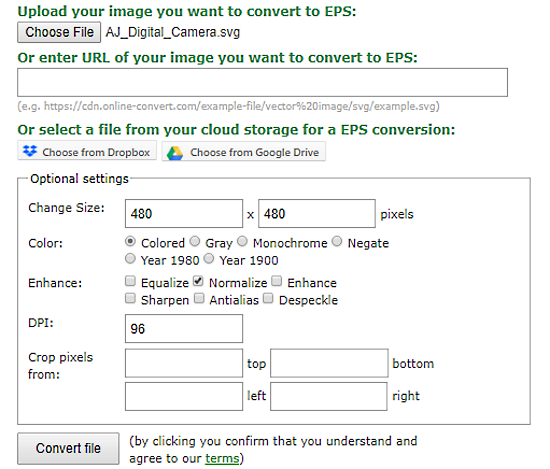
Online-Convert is an online platform where you can convert a vast variety of file formats whether its media, document, eBook, database, archive or web services. With its Convert to EPS tool, you can easily convert SVG to EPS here. To do so, you can upload files from your local storage, or from the Internet via URL. You can also import files from two major cloud storage services, Dropbox and Google Drive.
Apart from the conversion, it offers a bunch of optional settings to customize the output file. Here, you can set dimensions for the output file, tweak its color, enhance the quality, set DPI and can also apply crop at any or all four sides. After the conversion, Online-Convert stores your file for next 24 hours and you can download it up to 10 times in that time interval. You can also export it to Dropbox or Google Drive as well.
The maximum file size limit is 100 MB here. To convert a batch of SVG to EPS, you need to create an account first which is absolutely free. In the batch mode, you can perform 4 concurrent conversions as a free user.
Convert SVG to EPS at Online-Convert here.
AConvert.com
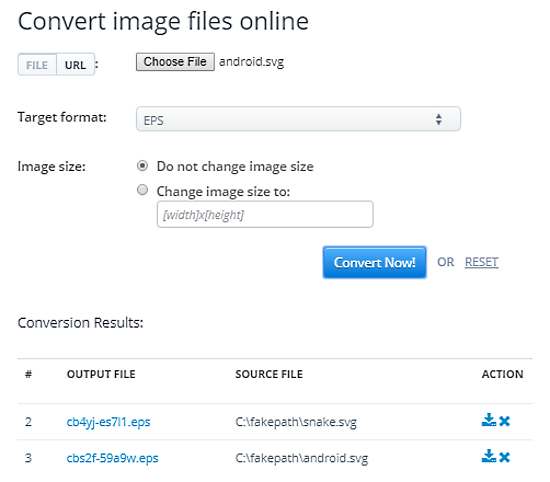
AConvert is an online file converter that can convert all kinds of image, icon, document, audio, video and archive files for free. You might be thinking, what the letter “A” means in “AConvert”, well, it stands for “All”.
To convert SVG to EPS here, you can either upload SVG from your local storage or can import it from the cloud via URL. This converter has an option to change the image size where you can define a size for the output file. Before starting the conversion make sure EPS is selected under Target Format.
This converter does not support concurrent conversions although individually you can convert as many files as you want. And, it keeps all those files stacked in the results so you can download them later easily.
Convert SVG to EPS online with AConvert here.
Office-Converter.com
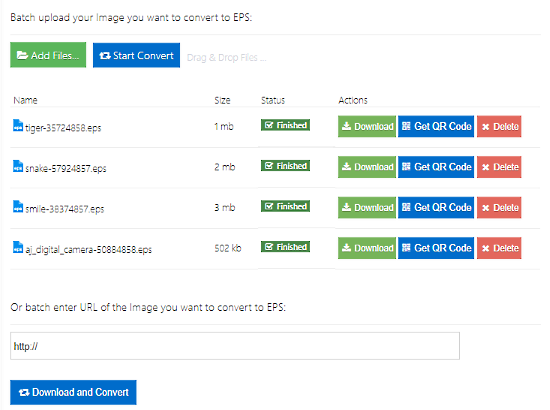
Office-Convert is a free website where you can easily convert documents, audio, video, eBook, archive and more. It supports hundreds of formats which you can convert here for free. With this converter, you can also convert SVG to EPS online. The process is simple and straightforward; just load your SVG file to the converter and click ‘Start Convert‘ to convert it to EPS. After the conversion, you can download the output files to your computer. In case of multiple conversions, it does not create a ZIP, so you have to download each file separately. Apart from that, it generates a QR code for each file which you can use to share your converted files with others.
In the batch mode, you can convert any number of files with a maximum file size limit of 10 MB for each file. You can also load files from the cloud and perform a batch conversion here. It stores the converted files for 24 hours and deletes them automatically after 24 hours or after 10 downloads, whichever comes first. It also gives you an option to delete your files after the conversion.
Give this online SVG to EPS converter a try here.
CloudConvert.com
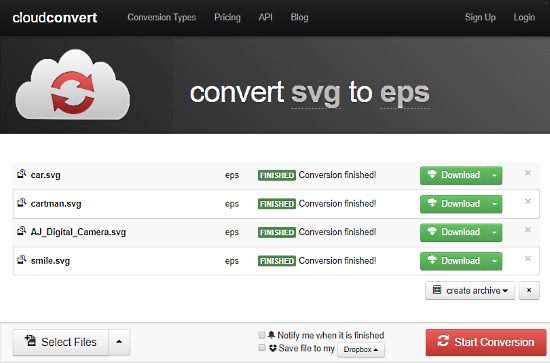
CloudConvert is a popular online file converter that supports over 200 file formats. This converter supports all major cloud storage services which let you import files directly from your favorite cloud storage. Here, you can perform batch conversion with a limit of 5 concurrent conversions. As a free user, you get 25 conversion minutes per day. You can surpass these limits by subscribing to their premium plans.
To convert your SVG to EPS here, load your files to the converter, and select EPS as output format. Then, click ‘Start Conversion‘ to convert them to EPS. In case of batch conversion, you can enable notification which will notify you as the conversion finishes. You can also automate file export here which will automatically export the converted files to selected cloud storage. CloudConvert creates an archive of all the converted files so you don’t have to download them individually.
Try CloudConvert for SVG to EPS online conversion here.
Convertio.co
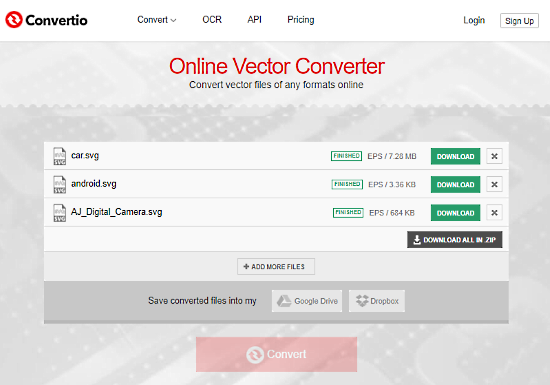
Convertio is another cloud platform to convert one file type to another. It is very similar to CloudConvert in terms of usability and functionality. It also supports hundreds of file formats under different categories. Just like CloudConvert, free users have some limitations which can be surpassed by subscribing to their premium plan.
Free users get 10 conversion minutes per day where they can convert any number of files with a maximum file size up to 100 MB. In case of multiple conversion, it allows 2 concurrent conversions for free users.
You can easily convert SVG to EPS here. To do so, you can browse the SVG files from your local storage or can import them from Dropbox or Google Drive. You can also import files from other cloud services by a sharable public URL. Then, select EPS as output format and click ‘Convert‘. It will convert your SVG files to EPS and will create an archive of all converted files. You can download the archive to your computer and can also export to Dropbox or Google Drive. You can also download any or each file individually if you want.
Convert your SVG to EPS with Convertio here.
Closing Words:
All these websites are very efficient and easy to use. You can easily convert SVG to EPS using any of these. Online-Convert is my personal favorite as it offers optional settings for customization. In case of batch conversion, Office-Converter works just fine.