This post lists 5 free online Wi-Fi QR code generator websites. Here these websites takes information about Wi-Fi name and password and then create generate QR code that can be used to connect to it. Here, these tools are basically meant to give your Wi-Fi access to the guests. You can generate a printable Wi-Fi QR code and anyone can connect to the Wi-Fi by simply scanning it.
If you usually have to enter the password or give it by writing it down to guests or another person, then you should top doing that. Just make the whole process simpler and straightforward by generating a simple QR code. And in this post, I have added 5 such websites that you can use.
Apart from just QR code generation, you will be able to use the typical features of QR codes. On some of these websites, you will be able to customize the QR code by changing colors an adding a logo. Not only that, but with the advanced options, you will be able to change the shape and size of the QR as well.

5 Free Online WiFi QR Code Generator
QR Code Generator
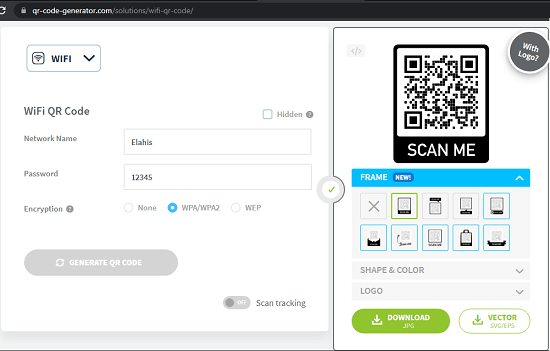
Here this website can be used to generate printable Wi-Fi QR code for your home. It takes information of your Wi-Fi connection and then generates the QR code that you can print and paste on the wall or anywhere you want. This website here lets you customize the look and feel of the QR code and it works without any sign up or registration process.
Just go to the main website using the above link and then enter the Wi-Fi information. Here, you basically have to enter Wi-Fi SSID, password, and encryption type. As you enter the data and choose the customization options, it will keep generating the preview in real-time. You can choose different options and see it change there.
You can opt for many options to make the final QR code look pretty. After you are done, you can download it as a PNG image. Not only that, but it even supports vector file formats, so you can download the generated QR code in SVG an PDF format as well.
QRCode Monkey
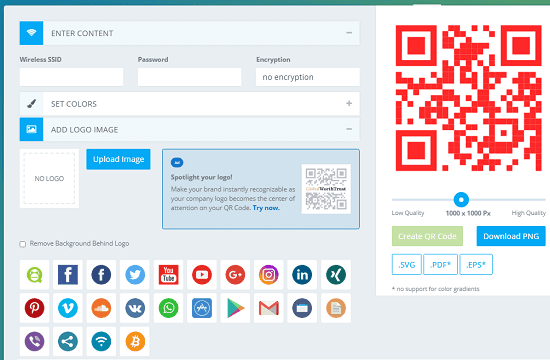
QRCode Monkey is another advanced WiFi QR code generator you can use. Just like the above one, you can use it pretty much in the same way. Here, it offers you many tools to tweak the look and feel of the final QR code after you submit your Wi-Fi information to it. It lets you change color and QR code style, and also let you add a custom logo as well.
You can add gradient to the QR code, add an icon, and then you can simply export it. The best part is that, it offers formats as well to generate high quality QR code that will never pixelate no matter how many times you enlarge it. It supports SVG, EPS, and PDF format for vector output.
Using this tool is very simple. You just go to the main website and then start designing the QR code for you. All the options there are self-explanatory and you just have to enter your WiFi information and then teak the appearance. Here it doesn’t support real-time preview, so, you will have to generate the preview again and again. Finally, when you are done, you can simply click on the download buttons corresponding to the different file format.
Unitag QR
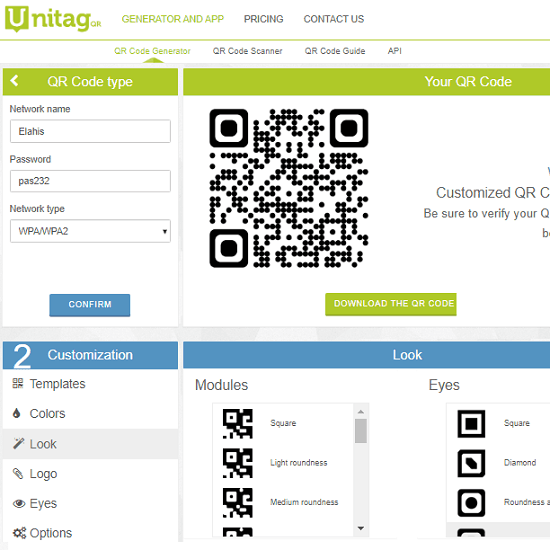
Unitag QR is very similar to the other two services I have mentioned so far. The only difference here is that it won’t let you export the QR code in high definition format for free. Just like every other tool in this list, it works in the same way. All the tools for customizing the look and feel of the QR code are given there on the main interface. You can change the eye of the QR and use the custom color combination for foreground and background.
Just go to the main website directly and then from the type of QR codes, select the wireless option. Next, you fill out your Wi-Fi information such as name, password, and security type. Next, you scroll down on the website and then select the customizing options. Apply different colors to the QR code and also add a logo if you want to. After everything is done, you can just go ahead and download the generated QR and use it wherever you want.
Wi-Fi QR Code Generator
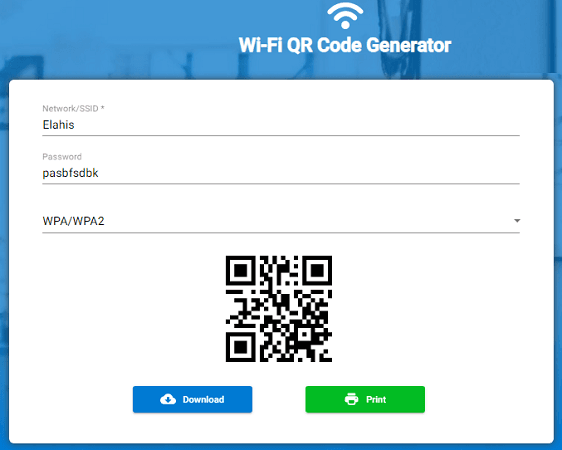
This is yet another Wi-Fi QR code generator tool you can use. Here this is an extremely simple QR code generator that you can use. It has a very simple UI where you enter the information about your Wi-Fi and generate the code.
Just go to the main website and then simply get it over with. Enter the WiFi details correctly and then simply click on the Download button to get it as an image. Or, you can print it directly as well but for that, you will have to make sure that a working printer is attached to your PC.
QiFi
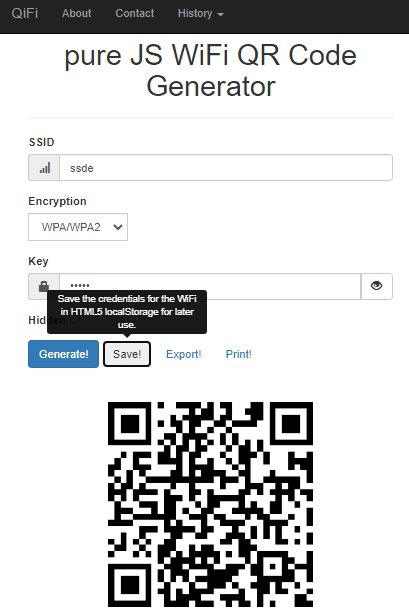
QiFi is a another dedicated tool to generate WiFi QR code online for free. This is an extremely simple tool you can use to generate WiFi QR code online and export it. It works in a very straightforward manner and doesn’t even require any registration or sign up process. However, it lacks the advanced QR options that you get on some websites I have mentioned above.
So, just go to the main website and then enter your Wi-Fi details. This is as simple as that. Next, you just hit the “Generate” button and it will show you the final QR code to you. Now, when you have the QR code, you can either download it from the website or print directly using the “Print” option.
Closing thoughts:
These are the best free online Wi-Fi QR code generator websites you can use. All of them worked fine and were able to generate a QR code in my case. So, if you are looking for some printable Wi-Fi QR code generator tools, then you are at the right place. If you want to generate a simple QR code only, then use any tool from this list. And if you want to generate a customized QR code with logo and style, then use the first one mentioned above.