Here is a list of 3 free business process management software for Windows. Business process management (or BPM) includes different methods to design, analyze, improve, automate, and optimize business processes. The aim is to improve business performance by managing the core processes involved in it. With business processes, a company can look back or edit the processes and identify the changes or areas of improvement.
The software covered here are helpful for medium size or small size businesses. You can create event, add variables to process, edit variables, end event, add function, and other process elements (depending on the software) and then build the business process and edit it also.
Let’s check these free business process management software one by one.
ProcessMaker
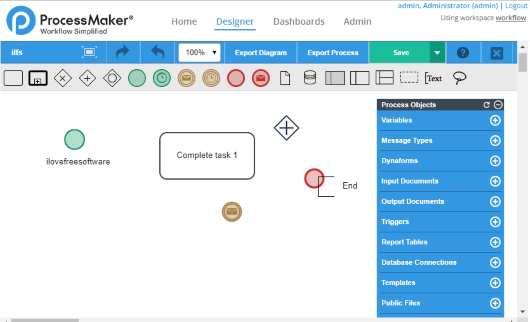
ProcessMaker (Homepage) is one of the best business process management software. It lets you create business process from the scratch. You can design, report, run, and improve the created processes. Access the Designer section on its interface and then you can create a new design or business process. Multiple designs can be created easily.
The interface is good looking and easy to understand. The top middle section helps to add process elements such as task, gateway, start event, intermediate event, pool, lane, lasso tool, etc. Just drag n drop elements to add them. The right section shows process objects that can be added to process design. You can add variables, triggers, create report tables, etc., as process objects and add them to design.
When the design is ready, you can save the design, export process as PMX format file, or export design as BPMN file to PC.
Installation and setup part is also easy. Download the EXE file and run it. You need to create admin account during the setup with name, email address, login id, and password. When the setup is completed, you can run it and it will open a new tab in a browser with a local host. That helps to use this software. You can login with your admin id and password and then access Designer section to build a new business process or design.
Camunda
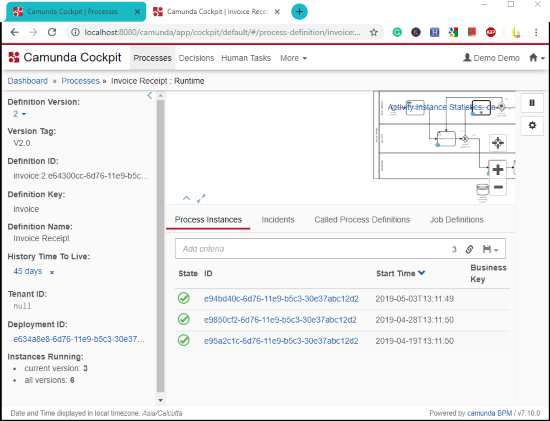
Camunda (free version) is also a good option to use as business process management software. The free plan doesn’t come with option to create new business processes, but you can check existing processes (demo processes) . There will be a graph for each process, variables that you can edit or delete, create a new variable, check incidents, user tasks, etc. Thus, it is helpful to understand the process.
This software has three main apps:
- Admin: Where you can create new users, check list of users, create new group, check list of groups, etc.
- Tasklist: To create tasks, group tasks, filter tasks, etc., and
- Cockpit: You can also call it as dashboard where it lets you view running process instances, incidents, etc.
Installation and set up process is similar to ProcessMaker. It runs in local server and it lets you use demo id and password to open its interface and start working. Download its zip file and extract it. Run start-camunda.bat file. After that, you can open this URL: http://localhost:8080/camunda-welcome/index.html. Finally, you can use the already available example.
Bflow
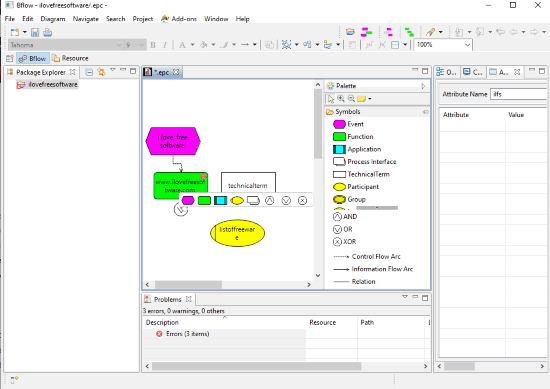
Bflow is an open source business process management software. It has a clean interface which is divided in three parts. The middle part helps to create and edit business processes. The left section shows the projects and workspaces created by you and the right section provides palette. The palette is an important part as it contains event, function, process interface, InternalPerson, ExternalPerson, product, objective, relation, control flow arc, information flow arc, and other shapes to create the business process. You can also automatically arrange different shapes and select all shapes together to perform further actions. The output can be exported as EPC file which you can also import later.
Basic formatting options like change font style, font size, bold, italic, etc., are also there. Additional options for business process model like fill line color, set line type, arrow type, line width, line style, etc., are also there. It’s a simple business process management software where you can create projects, workspaces, and then design models.
You may also check some best free inventory management software.
The Conclusion:
Here I close this list which include free business process management software. I find the first software better or more useful than others. It has a good interface where everything is easy to configure. Managing the business processes is also easy.