In this article, I will introduce you to 3 Chrome extensions to see estimated read time of articles. These Chrome extensions are super easy to use and will display the approx read time of articles, web pages, etc after they are loaded. For it, I will use Readism, Reading Time, and Spreed Google Chrome extensions. Readism and Reading Time display the approx read time in pop-ups automatically after a web page is loaded. By using Readism, you can also get to know the approximate read time of articles without opening them. Spreed Chrome extension also helps you to improve your reading speed and get to know the approx read time of selected text.
Let’s check out these Chrome extensions one by one and see how to show estimated read time of articles, web pages, etc.
Readism:
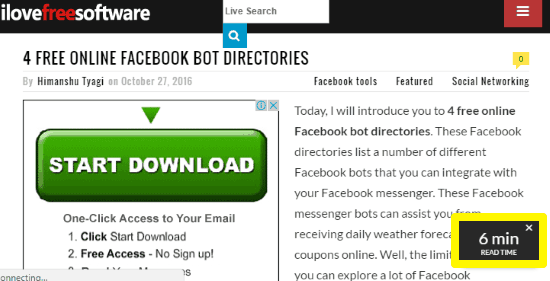
Readism is a free Chrome extension to see estimated read time. It intelligently scans for all of the readable content of a web page and displays an estimated time that you might take to read an article, blog, etc. It is very lightweight and quickly displays estimated read time after a web page is fully loaded. Another exciting feature of this Chrome extension is that you can even get the estimated read time of articles through their links. This means you can even know the approximate read time of an article without even opening them.
To get the estimated read time of articles, you just have to install the extension from the link provided above and after it is installed, it will automatically start displaying approx read time. If you want to know the estimated read time of an article without opening it then right-click on its link and select “Get Reading Time Option”.
Reading Time:
Reading Time is another Chrome extension to display estimated read time. It displays approx read time of web pages, articles, etc after they are completely loaded in your web browser. The approximate read time is displayed in a floating panel, as shown in the screenshot included below. This Chrome extension gives you the option to set your reading speed and then it displays the approximate read time accordingly. If you don’t know your reading speed, then you can check it out from any of these 5 free websites to test reading speed.
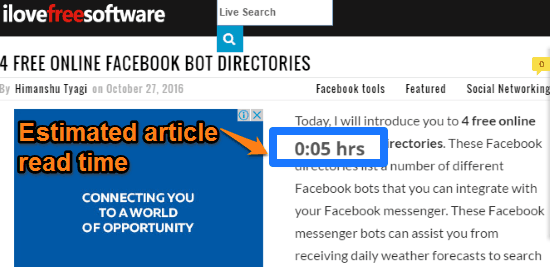
To get started with Reading Time, install it from the link provided above and after it is installed, it will automatically start displaying approx read time. As I mentioned earlier, specify your reading speed for more accurate results. To specify your reading speed, click on its Chrome extension icon and select Options. After that, it will display its settings from where you can specify your reading speed in words per minute. You can also customize the location and color of the panel that displays the estimated read time through its options.
Spreed- speed read the web:
Spreed is another Chrome extension to display estimated read time. Apart from it, you can also use it to improve your reading speed. It also lets you specify your reading speed and then displays the estimated read time accordingly. To know the approx read time of a web page using Spreed, install this extension from the link provided above and press Alt+V hotkey or select Spreed current website from its Chrome extension icon. It will then display the approx read time in a pop-up, as shown in the screenshot below.

After that, it will pop-up its reading text trainer window from where you can practice to improve your reading speed by speaking the flashing words that appear. You can increase/decrease reading speed, words to be displayed at a time, font size of text displayed, etc. This is akin to how most of speed reading extensions work.
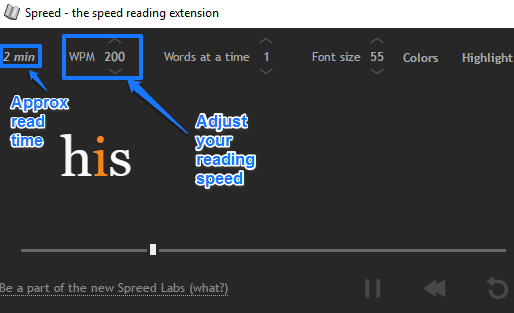
Verdict:
In this article, I have covered 3 free Chrome extensions to show estimated read time for web pages, articles, etc. I personally liked all of them as they are quite fast and display approx read time automatically after a web page is loaded. Readism has an edge over other Chrome extensions mentioned in this article, as it can even display the estimated read time of articles without even opening them. Spreed has also an added feature i.e. can help you in improving your reading speed. Do let me know which one you liked the most.