This tutorial explains how to block internet access for specific Android app. NetGuard is an Android app that allows you to control internet traffic on the app basis. With this, you can completely block internet access for a specific app installed on your Android phone. It scans all the apps installed on your phone and allows you to selectively block Wi-Fi or mobile data access. All you have to do it, just let it keep running in the background after blocking a certain app.
For testing or some privacy reasons, if you want to block internet access for a specific Android app allowing internet for other apps, you can use NetGuard. Although there is a feature in Android to minimize the data consumption for background apps but if that’s not enough for you then you can just completely block internet access with the help of the NetGuard app that I have mentioned in this post. Basically it creates a VPN like network and then creates some rules to block internet access for the specified apps from the list.
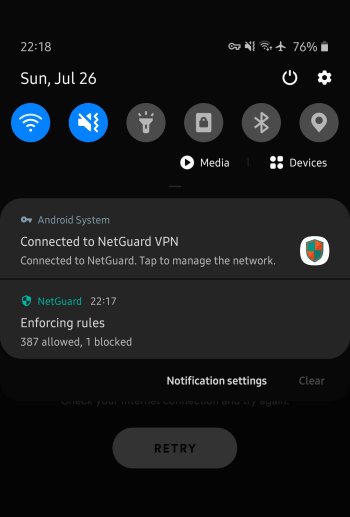
How to Block Internet Access for Specific App on Android?
The NetGuard app is available on Google Play Store and you can reach there from this link. Or, you can just simply search it on Play Store right from your phone and install it. Next when you have installed it, you just have to enable it. Grant permissions that it asks for in order to function and then when you are on the main interface you can activate it by sliding the switch from the top left.
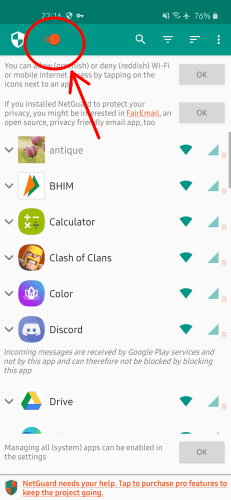
Now it will show you list of all the installed apps on your phone. Based on what network you are connected to, you can block internet access for any app from the list. If you are on Wi-Fi, then tap on the Wi-Fi icon to block internet access. Or, if you are using mobile data then you just have to tap on the antenna icon to block internet access for the selected app. If you want then you can also select multiple apps from the list and completely block internet access for them. In the below screenshot, you can see how it works.
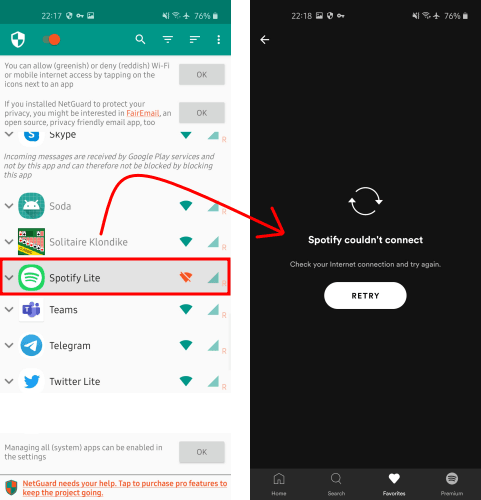
That’s it. In this way you can use this simple and very useful app to quickly prevent any app from connecting to the internet. If you think there are some apps that using very much data in background then you can just kill off the internet connection for them using the NetGuard app. The app is simple and only requires of few taps to work.
Closing words:
If you are on PC then you can easily prevent any software or app from using internet with the help of a firewall. But when you are on Android then doing this can be difficult and that’s where this NetGuard app comes in. Think of it as a simple firewall to block internet access for your apps. There can be numerous scenarios where this app can be helpful.