This post lists some best free blood glucose monitoring apps for Android. Use these apps to log your blood glucose time to time and analyze the statistics that it generates over time. These apps are basically useful for diabetic patients. With these apps, they can monitor their blood glucose over time and see if their medication or abstinence from sugar products is being proven effective.
All the apps I have mentioned here let you log your blood glucose and some other things. For example, you can search and add meals that you had. Based on what you ate, the app will create your sugar and calories chart and will show how was your diabetes control. These apps are like journal apps, but instead of writing down memories, you write your glucose statistics.
In some of these apps, you can even log your body temperature and blood pressure. The data you enter will be saved in the app. And in some apps, you can back up that data to Google Drive.

5 Free Blood Glucose Monitoring Apps for Android
Glucose Tracker
![]()
Glucose Tracker is one of the best free Android apps that you can use to monitor your blood glucose. This is an open source app and is completely ad free. It comes with a feature to log your activities such as meals, blood pressure, temperature, insulin take, pulse, medication, and custom notes.
The best part about this app is the food logger. You just enter what meal you had and it will search it online and will log the corresponding proteins, carbs, calories, and fat. As you keep logging, the blood sugar and insulin intake, it will keep creating the statistics for you. If the monthly sugar level goes up, then it will show you that.
Download the app from Google Play Store from the above link and then simply install it. There is no sign up or registration required in order to use it. Just keep logging your activities in it. And when there is enough data in the app, you simply turn to the “Statistics” section and then it will show you how good or bad was your diabetes control.
Blood Glucose Tracker
![]()
Blood Glucose Tracker is a simple and lightweight app. Just think of it as a watered down version of the app above. This is simple in the sense that here you have to do many things manually. But one good feature here is that it comes equipped with names of most common type of insulin supplements. So, you can just select them from the list and then add them to the log.
You can keep adding the blood glucose level. Also, you can log your meals here. But unlike the app above, here you will have to manually enter the calories and fat intake. In addition, here you can log your blood pressure, weight, as well custom notes. Based on the logged data, it generates statistics for you that you can use to analyze your condition.
Get this app from Google Play Store and then start using it right away. There is no sign up or registration or now and, so you can just open it up and start logging things. You can log anything you want and then wait for it to have enough data that it starts showing you the statistics. The statistics are on the main screen and you can easily go back to any date and see what you logged.
mySugr
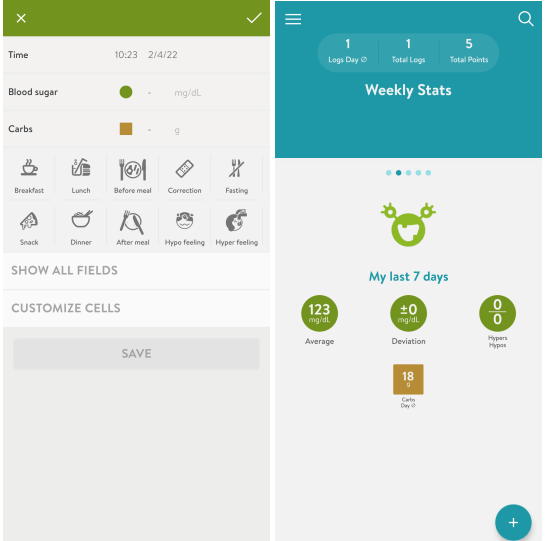
mySugr is an advanced blood glucose monitoring tool that you can use. The best part about this app is that it gets integrated with the diabetes checker device that you are using. Whether you are using AccuCheck Guide or AccuCheck Instant, you will be able to pair it to the app via Bluetooth. This way, it will automate your blood sugar monitoring.
Other than monitoring and logging the blood sugar, you can log your diet just like the above 2 apps. You only need to select an option from the main UI of the app, which is very well polished. It helps to generate clear blood sugar level graphs that will help you analyze your diabetic.
Get the app using the link above and then install it. Here you will have to register for a free account in order to start using it. In the beginning, it asks a lot of details from you in order to generate a correct statistics that you will like. You can also connect AccuCheck in it and then automate the blood sugar logging. The app will keep your data safe and if you stay in limits then it will even give you points to encourage you.
Diabetes Pal
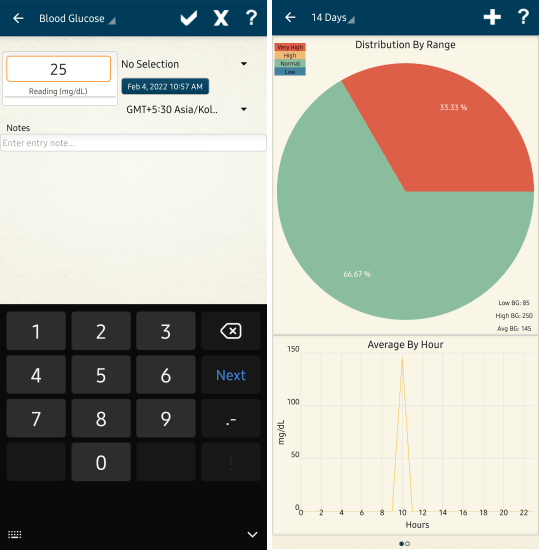
Diabetes Pal is another free blood glucose monitoring app that you can use. This app is simple and only supports recording the blood sugar levels. Based on the data that you log here, it generates a real comprehensive graph that you can use to analyze your high as well as low blood sugar levels. It logs all the entries and you can even mail or export the report for X number of days easily.
Apart from the blood glucose, you can use this app to log weight, blood pressure, medicine, food, activity, and A1C. There is an event log viewer which you can use to see all the reading along with their status whether they were higher or lower.
Get this app from Google Play using the link and in the beginning, you will have to go through a simple registration process. After that, you can simply start using the app. Use the “ADD LOG” option on the main screen to create a new entry. Next, you specify the blood sugar reading and save that information. In addition, you can specify when did you perform the test; after taking a meal or before, along with a custom note.
Blood Sugar Diary for Diabetes
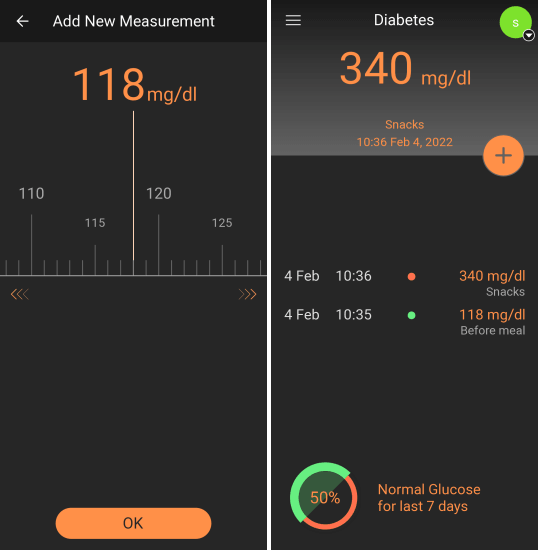
Blood Sugar Diary for Diabetes is the last free Android app for blood glucose monitoring in my list. But here this is a straightforward app that will only log blood glucose in mg/dl units. Like other apps above, it doesn’t have any extra features. You just open the app, add a new entry, and then select the blood glucose level. This is as simple as that. Additionally, this app lets you export your data in Excel as well CSV format for a week/month/custom date range.
Get the app from the link and then simply install it on your phone. Next, you create a free account and then start logging your blood glucose level. Tap on the “+” icon on the main UI and then select the blood sugar level. In addition, you can log your mood, whenever you had any meal, and a custom note. On the main UI, it will create statistics that you can use to track your condition.
In case, you want to export the data, go to the app settings from the hamburger icon. Go to the Export section and from there, you need to specify a date and export format for the final report. You can do this any number of times as you want.
Final thoughts:
If you are looking for some best free blood glucose monitoring apps for Android, then you are at the right place. Just use any app from this list here and I am sure they will not let you down. Personally, I will recommend you to use the Glucose Tracker, which is number 1 on my list. And the next app you can pick is mySugr as it lets you connect to the AccuCheck device directly. All the other apps are good as well and they provide you complete comprehensive statistics about the data you have logged for blood sugar levels.