This tutorial explains how to disable addition of Gmail events in Calendar app on Android. It is a good feature which automatically adds all of your Gmail events to the official Calendar app of Google on Android. However, I am sure that there might be many users who would find it annoying or they just don’t want to get their Gmail events shown in the Calendar app. So, if you happen to be one of those, then this tutorial is for you.
It will only take a few seconds and you will not see any of your Gmail events in the Calendar app. So, let’s get started.
Steps to Disable Addition of Gmail Events in Calendar App on Android:
Step 1: Open the Calendar app installed on your Android device.
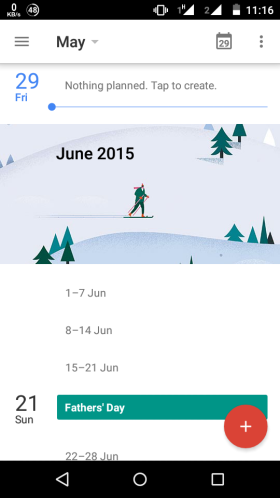
Step 2: Tap on hamburger icon to get the navigation pane and from here, tap on Settings option.

Step 3: Choose the option Events from Gmail.
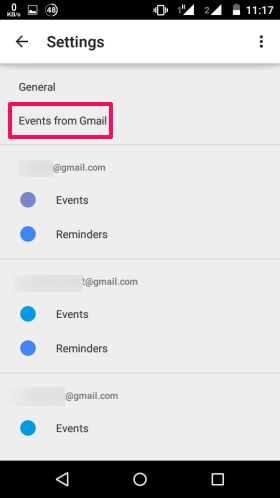
Step 4: Here, you will see all the Google accounts added by you to the device. Now, turn off the addition of Gmail events in Calendar app by tapping on the toggle button of that particular account.
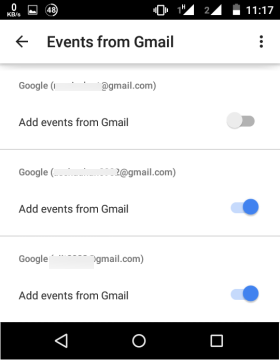
So by following the above mentioned steps, you can easily disable addition of Gmail events to Calendar app on Android. Although the tutorial is quite simple, but still if you run into any problems or have any doubts, feel free to get in touch with me using the comments section below.
You may also like: How to Unbundle Labels in Inbox App on Android?