Sync Notes is a free Android app to create notes and sync with Google Drive, Dropbox, OneDrive. The app lets you create notes easily and to sync them with Google Drive, Dropbox, OneDrive with only one tap. You only have to link this app with respective cloud account and that’s it. Apart from syncing with cloud services, you can also import your notes from these cloud services very easily.
You can create notes and change font size, font style, label, and note theme color. The app comes with 3 default labels: Personal, Office, and Ideas along with label colors. It also comes with an option to create custom labels. You can protect this app with a 4-digit PIN and also set default font size, font type, and note theme color.
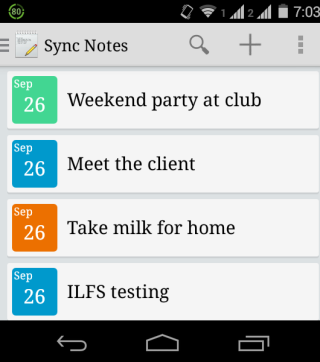
Using this Android App to Create, Sync Notes With Google Drive, Dropbox:
Launch Sync Notes app to get its home interface. It is like your shelf where you will find all your notes sorted on the basis of creation time, with recent ones being at top.
The home interface has a plus icon at top right corner. Tap on it to create a note. You will see the note creating area with a box for entering title and rest of the area for typing content. The options for making your note better are available at top: Choose Label (Work/Personal/Ideas), Note Background Theme, Text Size (Small, Medium, Large), and More. The More option has two options for selecting font style and discard note. You can choose from font style: Sans, Sans Mono, and Serif. After creating note, tap on Back soft key and your note will be saved on its own.
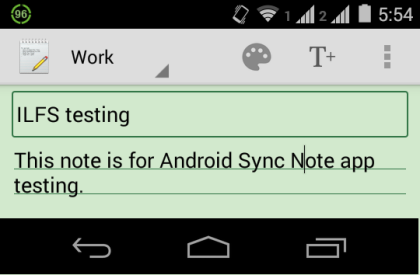
Syncing Notes With Google Drive, Dropbox, OneDrive:
The Syncing options of this note making app can be accessed by tapping on the three bar icon at top left corner. Here you will get two options: Sync To and Labels.
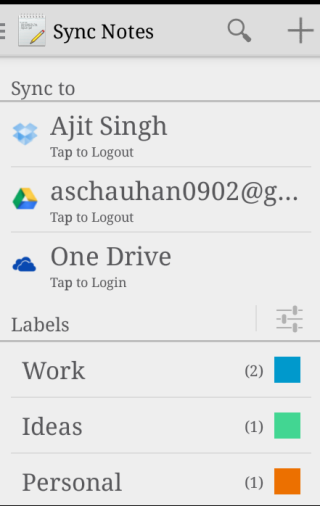
Under Sync Notes option, you will see all the three cloud services: Dropbox, Google Drive, and OneDrive. If you are using the app for the first time, then app will ask you to link the app with these services. Once you have linked it, you only need to tap on the preferred cloud service of your choice. The app will start the syncing process automatically. Just wait for few seconds and all your notes will be synced to chosen cloud service easily.
Labels:
The other option just below Sync To option is Labels. Here, you will see all the labels created by you, along with a settings icon. Tap on it to get option to create custom labels.
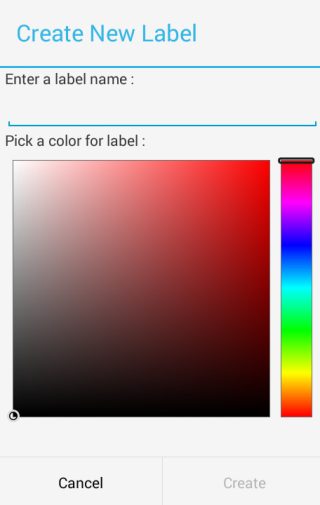
You have to give it a name and choose label color of your choice.
Apart from these options, there is a three dot icon at home screen of the app. Tap on it to import notes from cloud service, setup PIN, and set default font size/font style etc..
You may also like: 5 Free Note Taking Apps for Android.
Final Verdict:
Sync Notes is a good Android app to create, sync notes with Google Drive, Dropbox, and OneDrive. The app is super easy to use and you won’t face any complications. If you make notes quite often, you will love this app definitely.