Attachments is a free addin to list all attachments from an email conversation on Outlook. This is a simple addin which works on Outlook.com and in a couple of clicks can list all the attached files from the current thread. On the right side of the Outlook UI, you can see all attachment extracted from the current thread and it lets you jump to that exact email in which the selected file is attached. You can list all the attachments and do whatever you like. You just install this from Microsoft Appsource and then simply start using it whenever you want.
In long email threads, it’s difficult to find a specific attachment. And finding those attachments will be a complex task if you do that manually. That is where the addin I have mentioned here comes in handy. Here you just invoke it after selecting and Outlook conversation and then it will list all the attached file. You can simply find the files that you want from the list that it shows and then access it in the actual email conversation, download it, or do whatever you want. However, this addin works with Outlook.com only. So, if you have an Outlook account, then you are free to try. The addin is completely free and there is no hidden cost.
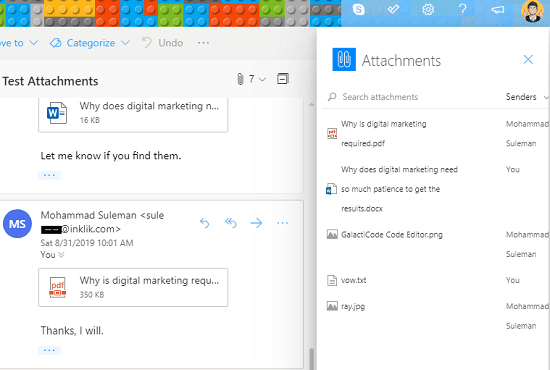
How to List all Attachments from an Email Conversations on Outlook?
Installing and using this simple Outlook addin is actually very simple. You just find it on Microsoft Appsource or simply use this link to install it. In order to add it to your Outlook account, you will have to sign in using your Microsoft account and then you can get started with it.
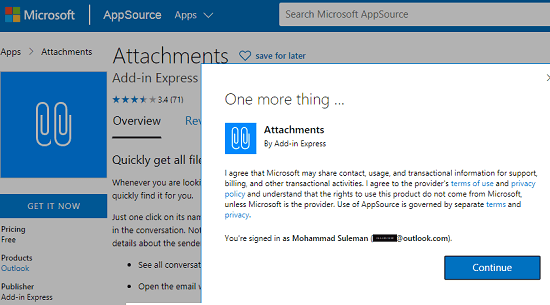
After you have installed this simple addin, you can easily invoke it from the right click of an email. All you have to do is just open the long email conversation from which you want to list the attachments. You will find the option to invoke the Attachment addin when you click on the three dots icon on the Outlook UI.
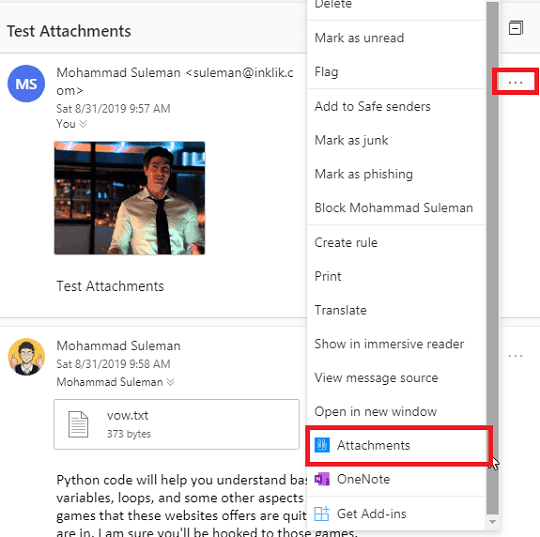
When the list if attachments appears, you are free to choose any file. You just click on it and it will take you to its actual position in the email thread from where you can download that file. After getting the file, you are free to do whatever you want.
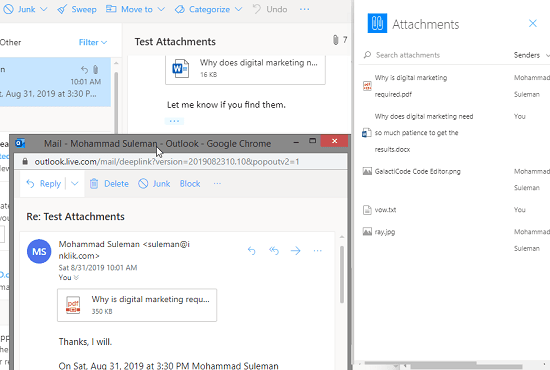
In this way, you can quickly get all files used in an email thread. Just install the simple plugin for Outlook I have mentioned above and get all the files listed on the Outlook UI. This can be a really helpful tool for Outlook users to quickly find files from long email conversations.
Final thoughts
Attachments is free and simple Outlook.com addin which you can use to quickly list all the files from the current email thread. All you have to do is just add it to Outlook from Appsource and then you are free to use it in any way you want. Find important attachments in client emails or in some other conversation. It will definitely help you.