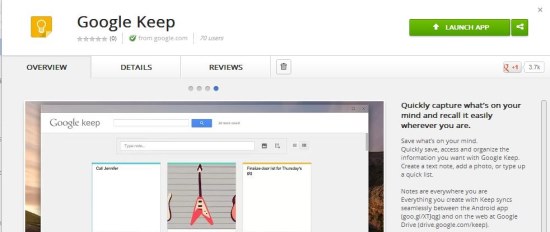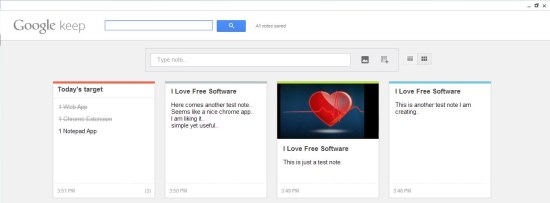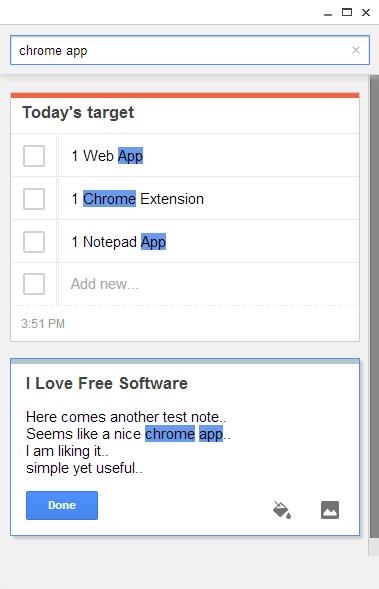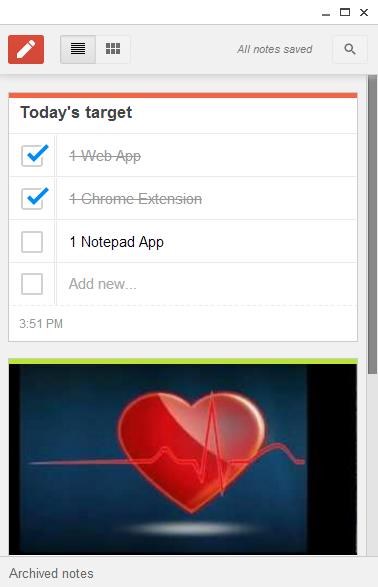Google Keep is a free Chrome app that lets you take notes, create to-do lists, and manage your daily tasks with ease. It’s a nice free app for managing your daily activities and keep track of things you want to review later. Google Keep also provides offline support for creating notes and sync them back to the web app while the connection returns.
Google Keep is Google’s basic note-taking service which was earlier available on the web and for Android users. With this free Chrome app, Google has tried to make the service available for your desktop as well. So now, you can use Google Keep for Chrome to keep the company’s basic note-taking service within the reach of your desktop, and easily access Google Keep for taking notes, adding lists of tasks, inserting images, and organizing them; all right from your desktop screen.
Download and Install Google Keep:
Google Keep is available as a free app in Chrome Web Store and can easily be downloaded using the link given at the end of this article. The link will direct you to the app’s page where you will see a green colored “Add to Chrome” button on the top right corner. Tapping that button will begin a download and once the download finishes, the app will automatically get installed in your Chrome browser.
After successful installation, you can open a new tab page and find the app’s icon listed among other previously installed apps in your Chrome browser. Now you can easily access Google Keep by making a mouse click on this icon.
Access Google Keep from your Desktop with this free Chrome app:
Once you click on the app’s icon, a window will appear on your desktop screen which will require a sign in with your Google account. Once you give access to Google Keep to use your Gmail account, you can get access to this free note-taking app and start creating and organizing notes, to-dos, task lists, right from your desktop.
Though the app opens in a rectangular android-app like interface, it can be expanded to full screen and used to further organize notes, archive or store them back, and search for particular contents within the saved notes.
Key Features of Google Keep:
- Free Google Chrome app.
- Basic note-taking app.
- Lets you access Google Keep from a stand alone window on your desktop.
- Support adding notes, lists, inserting images.

- Different views available for organizing notes.
- Search bar to quickly search matching notes.
- Delete or Archive notes.
- Offline support for taking notes.
- Also available for Android and on the web.
- Sync notes with Android app and on the web via Google Drive.
- Full Screen mode.
- Easy to use.
Also check out 5 free note-taking apps for iPad and another free note taking app for Windows 8.
The Final Verdict:
Google Keep Chrome app is a nice free Chrome app that lets you easily take notes, create to do lists, add pictures to them, and organize them in a pretty format. The app is extremely simple and apt for basic use. Download free and give it a try.