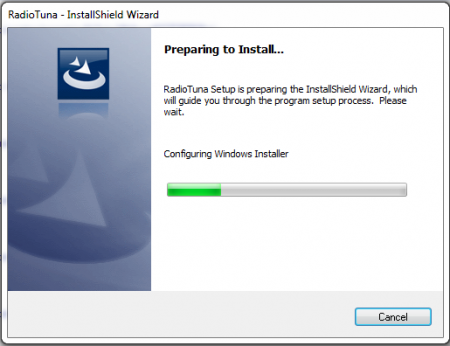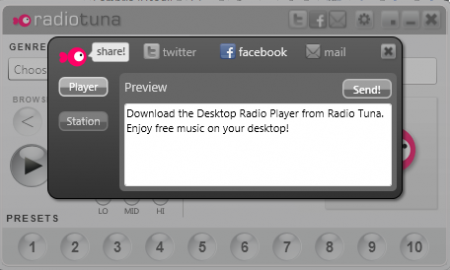RadioTuna is a free desktop online radio player that has been designed to search songs through their genre. You can search thousands of songs from different parts of the world through its refined search options offered by the free desktop online radio player. This free desktop radio player is also linked with amazon that makes it easier for people to buy the song that they like the most. You don’t require any extra technical skill to use RadioTuna, it’s a simple. free online radio player that is available for free and even allows you to record radio stations. You can also create a RadioTuna widget and use them online to listen to your favorite songs.
Installing this free desktop online radio player
You can install the free desktop online radio player by visiting RadioTuna. Once you visit the website you can see the download option, after you click on the download button an .exe file will be downloaded. Having the executable file in your computer you need to install the software on your system. Click on the launch icon and you are ready to listen to thousands of songs online. You can also check out RadioTime, Jango and RadioMaximus reviewed by us.
RadioTuna Interface
The interface is quite simple to use and all the options are there on the screen. The station name, genre, and track being played are all there and you will surely love the intuitive interface. Its fine grained and customized search improves the navigation making the user experience more enjoyable.
Using this free desktop online radio player
Once you open RadioTuna, you can see all the options there where you just need to select your favorite genre to start your search. Different types of genres are there in a dropdown menu present at the top left corner of the radio player. Some of them are Rock, Pop, Latin, Jazz, Bollywood, Blues, Chilled Classical, electronica and many more. After you finish selecting your favorite genre you need to browse through the genre through the buttons present below the drop down menu. You can even store your favorite station and set some presets. There is also an option to set tone below the volume section. You just need to double click on LO, MID or HI to set the tone according to your choice.
You can even select your favorite station by typing the station name in a search box provided on the top right corner of the radio player. The search box is named current station and below that you can find the names of the track and the artist. The users can search with the names of their favorite artist. In the box having the name of the artist you can type the name of the artist and listen to their songs. You can even see the logo of the song being played near the name of artist and track.
Users can also share the radio player with their friends and relatives through Facebook, Twitter or e-mail. There is an option at the top right corner that has the Facebook, Twitter and e-mail logo. Once you click on the option a pop-up will appear and you will be asked to share the link. There is the settings panel near the sharing option that allows the users to set the audio device, buffer size, show tray notifications, enable hot keys, etc. All in all, RadioTuna is a user friendly radio player that makes music search easier through its large collection of diverse genres.