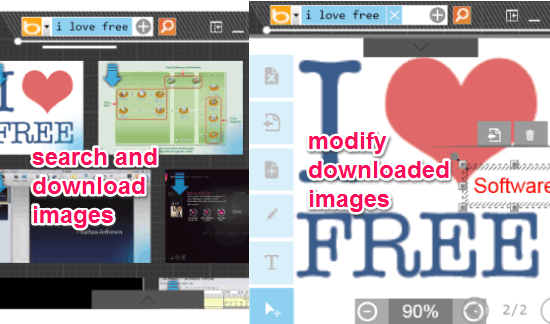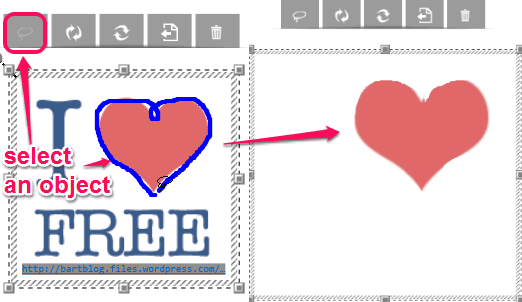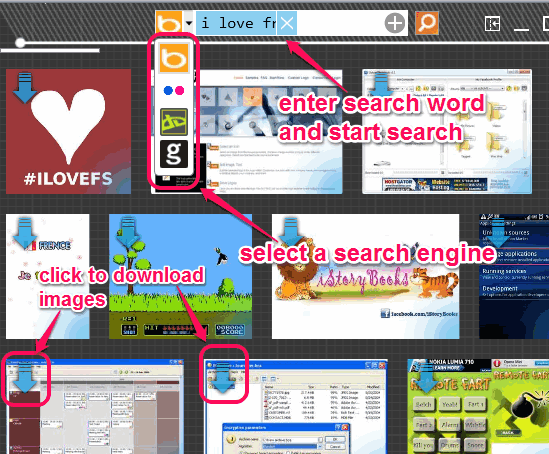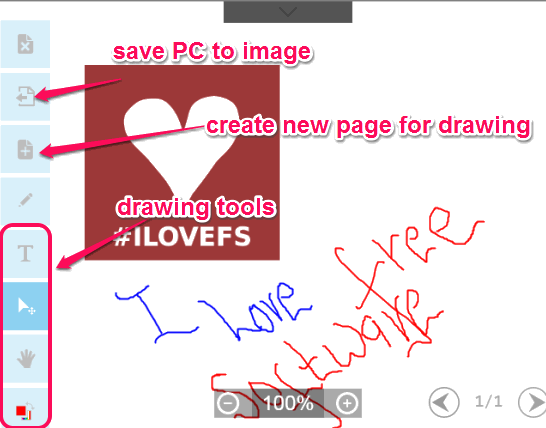Mood Board (or Microsoft Research Mood Board) is a free application that helps to download images and store those images to built-in board(s). Using those boards, it further lets you modify any of the downloaded image(s) using editing tools. Finally, you can export the whole board to PC as jpg image or can save each image separately.
You can work on multiple boards together. Valuable feature of this application is that all the boards remain as it is even if you close the application. If you want to perform any creative work or some research, this application is useful.
Its beautiful interface lets you search images, download images, and modify those images; just like it is visible in above screenshot.
It provides Bing search engine, Flickr, gettyimages, and deviantart to find images. Total five different search words can be used together to find and download images to default board. It was a bit disappointing to see that Google image search is not available in this to find images.
Don’t forget to check these 5 best free search engines covered by us.
Key Features of Microsoft Research Mood Board:
- It lets you preview images before downloading.
- You can download multiple images just by clicking on download icon of each individual image.
- It lets you add multiple boards. With each board, you can store multiple images, and can edit each individual image. You can even edit an image to delete all the unwanted items, except the required object present in image. For this, you need to click on the downloaded image, and access Select tool. This option works quite similar to Lasso tool in Adobe Photoshop.
- Images are stored to currently active board only. But you can cut and paste any required image from one board to another.
How To Use This Free Mood Board Application?
To use this application, visit its homepage using the link present at the end of this review. Download the setup file which is around 6 MB in size. After downloading it, start the installation wizard to install it.
Interface of this software lets you choose which search engine you want to use for searching images. Despite the fact that four different search engines can be used together, I didn’t find search results to be better than Google Image Search.
If you need to download any image, then you can simply click on Download icon present with each individual image. Image will start downloading to board(s) for further modification.
Modify Downloaded Images with Built-In Board:
To use drawing board, you need to click on icon available at bottom middle part on its interface. By default, only one board will be present there. But you can add more boards using new page option as well. Board contains all the downloaded images as well as tools to modify your images.
Only few but useful tools are available to use, like pen tool, pan tool (to move objects), and color tool to take colors. You can also zoom in/out your drawing.
Perform changes and if you are satisfied with your creativity, simply save the whole board to PC using Export image button.
Conclusion:
Mood Board is handy to modify online images which can catch attention to creative people. And you don’t have to worry about losing your work, as boards keep your work as it is.
You can also try these free sketching and drawing software for Windows.