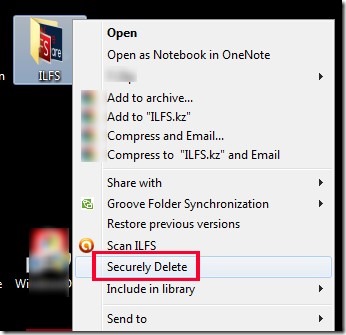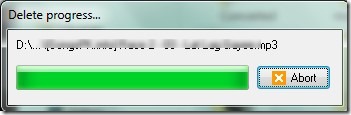DeleteOnClick is a simple tool for Windows that helps to remove files permanently in a single click without any chances of recovery right from context menu. This tool uses US DoD deletion method to securely and permanently delete files. It’s a fast way to delete your confidential data which you want to delete forever. As a lot of other similar tools are available, but DeleteOnClick is quite easy and useful. It doesn’t require multiple steps to delete files or folders.
There is no additional knowledge required to permanently and securely delete files using DeleteOnClick. You can use it by right-clicking on any file or folder. Although this free version of DeleteOnClick is handy to use. But its commercial (paid) version is more useful and has more features. Such as you can quickly wipe free disk space, can securely empty recycle bin etc. But the free version is good enough for personal use.
See the below screenshot showing you the option of ‘Securely Delete’. This option will come after installing this software to your computer. You can delete any file and folder which is not being used currently.
Before deleting a file, it will ask you for the confirmation and after that selected file or folder will be deleted. This effective file deletion tool is so easy to use and has simple steps that you need to perform.
Some Key Features Present In DeleteOnClick:
- Simple and fast way to permanently and securely delete files.
- One click action needed to delete files.
- Uses US DoD file deletion method.
- A very lightweight software with only 3mb size.
- Completely free for everyone.
How To Download & Install This Software To Remove Files Permanently?
As it is lightweight software, so it will download very quickly to your computer. And download link for DeleteOnClick is present at the end part. After downloading, run its setup file and follow the installation steps. After finishing the installation process, you need to restart your computer to successfully install this software. After this, you can use it by right-clicking on any file or folder.
Conclusion:
DeleteOnClick is a nice tool that can help you to securely delete files without possibility of recovery. But it only provides a single deletion method and doesn’t have the facility to rename file size, attributes etc. For more features, you can try these 5 freeware to permanently delete files. But for quick file deletion, you can try DeleteOnClick as well. Use the link present below to download it:
Also try these software to securely delete files: BitKiller, Free File Wiper, Sure Delete.