This article explains how to automatically delete YouTube history. Online privacy is one of the major concerns which is making headlines recently. As a result, companies are trying different methods to answer the privacy concerns of their users. Google recently introduced a feature that automatically deletes your Google Search history. And now it brought the same feature to YouTube as well.
This new feature appears in the My Activity section of Google account. Just like the Google Search history, it lets you set the YouTube History to get deleted automatically after a specific period of time. By default, YouTube History is saved in your account unless you delete it manually. And, with this feature, you can set to auto-delete after every 3 or 18 months. Doing this helps you avoid marketers and other third parties who use tools like YouTube Viewer to track the activities of people for ad targeting.
Also read: See Video of Any YouTube Channel in Calendar Format: YouTube Archive
How to Automatically Delete YouTube History?
To set YouTube to automatically delete your watch history, go to the My Activity section of your Google Account. This section shows you an option to go to the YouTube history section. Alternatively, you can just follow this link which takes you directly to the YouTube History.
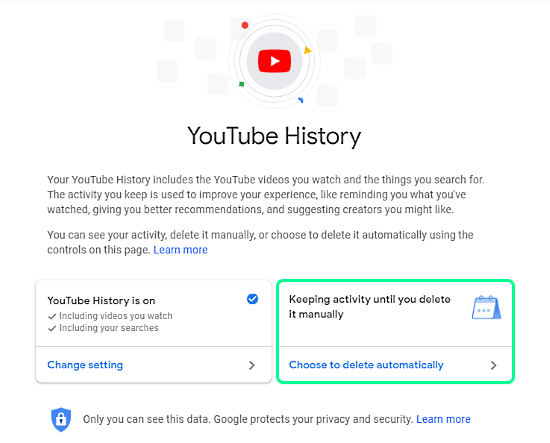
The YouTube History section contains two main options; one to change the YouTube History Status and another to activate Auto-delete history. By default, YouTube history is saved unless you delete it manually. To set it to delete automatically, click the respective option.
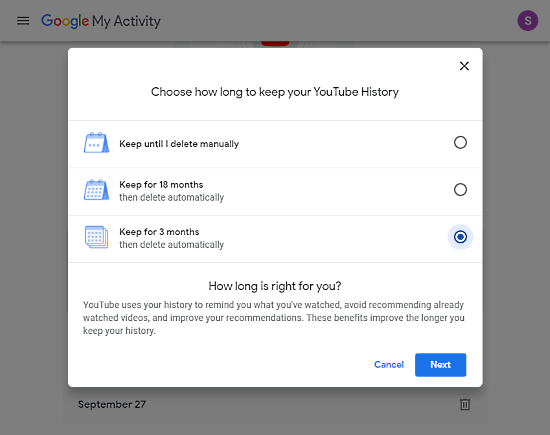
This section gives you three options for YouTube History. The first option is the default which keeps your history until you delete it manually. The other two options allow you to automatically delete YouTube history after 3 months and 18 months. You can go with any of these options and set your YouTube History to get deleted automatically.
When you enable this auto-delete option, it lists your current YouTube History. This history is deleted immediately because it’s older than three or 18 months. Alternatively, you can turn off your YouTube History completely so it won’t be recorded to your account. You can activate this from the YouTube History Status section.
Closing Words
This is how you can set your YouTube History to get deleted automatically after 3 or 18 months. This way, all your YouTube watch and search history gets deleted automatically after the selected time interval. Doing this doesn’t affect the recommendations on YouTube, it just gets rid of history and keeps your watching habits private.