This post explains how to set Status Updates using WhatsApp Web in 2023. WhatsApp Web has been around for years. It allows users to easily access their WhatsApp conversions on the web using a browser. Users can simply scan a QR code and access their WhatsApp within the browser.
WhatsApp Web is not a direct replacement for the WhatsApp app on mobile devices. It lacks behinds in terms of functionality that you can get on the WhatsApp app. But Meta is adding new features to WhatsApp web over time. The latest one is the ability to share status updates.
How to Set Status Updates using WhatsApp Web
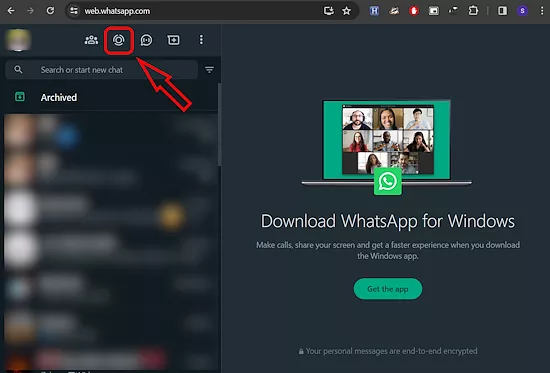
Head over to WhatsApp Web and log in to your WhatsApp account by scanning the code. On the top left side above the chats, there is a new status button. This button takes you to the Status Updates of WhatsApp.
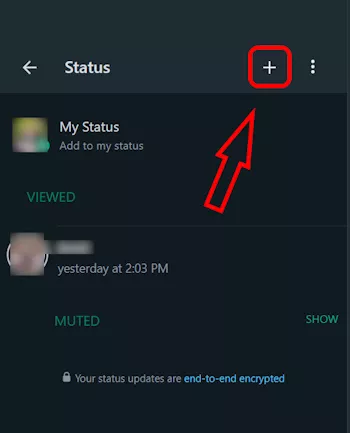
The section shows the Status Updates posted by your contacts. But now it also has a “+” button to set your status updates. Next to this, you get a 3-dot button that leads you to status privacy. In the status privacy settings, you can configure which contacts gets to see your status updates and which to avoid.
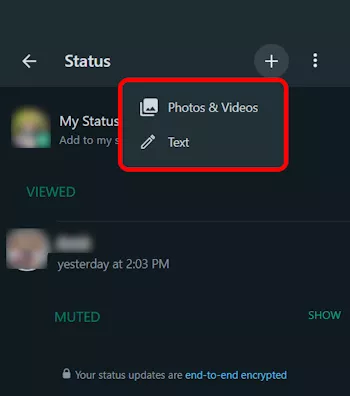
Clicking on the “+” button opens two options; Photos & Videos” and “Text”. That means you can set photo/video status or just text status updates.
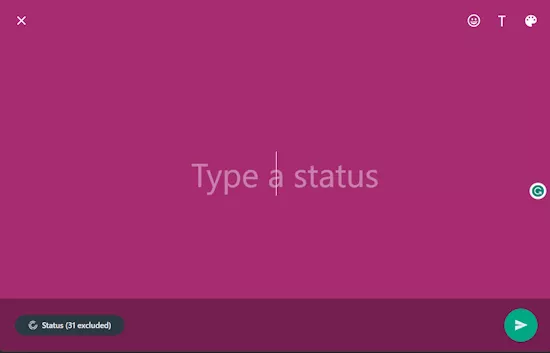
Selecting the “Text” status opens the screen shown in the screenshot above. You can type text there, change the background color, change font, and add emojis.
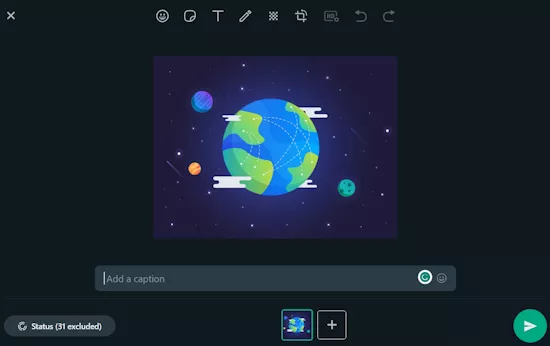
Going with the “Photos & Videos” option prompts you to select the file you want to share. That it loads a preview of the file on the screen with editing options and captions. You get a similar set of options that you get on the WhatsApp app while updating a photo/video status update. From there, you can finalize the image/video, add a caption, check the status privacy contact list, and then finally post the status update.
Closing Words
The ability to set WhatsApp Status Updates from the WhatsApp Web is quite handy. Till now, you can only set WhatsApp status updates from the WhatsApp app. There have been third-party solutions including a browser extension that lets you share status updates from WhatsApp Web. But now it is official and you can update status right from the WhatsApp Web client without the need for any additional tool or extension.