This is a simple tutorial to explain how to get real IP address of a CloudFlare protected website. Here I will talk about a free and open source command line tool, gflare that helps you do that. With this tool, you can simply get the IP address of a website that is using CloudFlare to hide its IP. The tool here takes the domain name from you and then simply shows you the actual IP of the backend server. Not only this but this tool shows IP location with the hostname and organization where the server is hosted. There is no API or something like that you need. Just install this tool in your PC and use your terminal to do the magic.
CloudFlare is a very popular service used by a lot of commercial and personal websites to hide their actual IP address. This is to prevent the DDOS attacks. But this tool can also be used by spammers to protect their websites and if you want to uncover them by simply getting their actual IP then this tool, gflare will help you. Basically it is a Ruby Gem that does its trick right from the terminal. This project is inspired from Mr. Robot TV series and if you want to know the actual IP of the server then you should give it a try. This gem works on almost all platforms that can run Ruby.
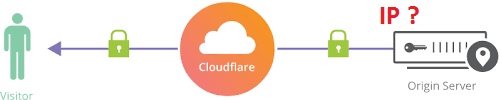
How to get Real IP Address of A CloudFlare Protected Website?
To use gflare to get real IP address of a CF protected websites, you need Ruby installed. You can install Ruby and after installation make sure that the “gem” command is working. The Devkit version is not required so you just download the setup without Devkit and then install this.
Now, open the terminal and then simply enter the following command to install this gem. It will take only a few seconds to download this gem and install this on your PC.
gem install gflare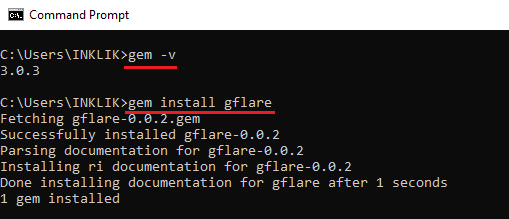
Now, when you have installed the gem then you are free to use it. In the same terminal, you can use the following syntax of the command to use this tool to get real IP of a website behind CloudFlare. You just enter the domain of the website and then let it process that for you. It will take a few seconds and then it will reveal the IP information. In the result, you can see the CloudFlare IP, real IP address, location of the server along with organization name, and geo coordinates. You can see this tool in action in the screenshot below.
gflare "website"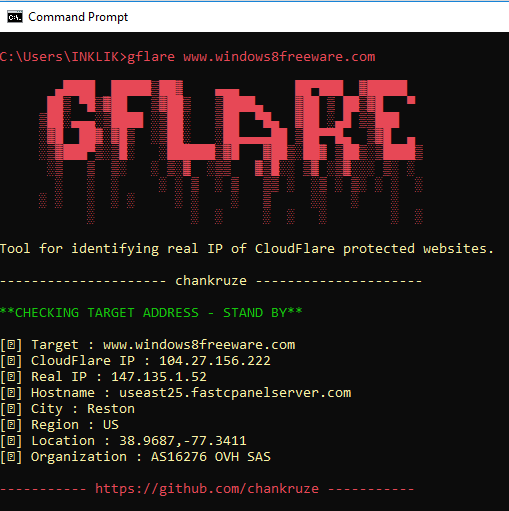
This is it. This is all the fuss about this simple gem, gflare. You can now uncover any CloudFlare website with this simple tool right from the command line. Even though, this is not the only option available out there to get real IP of a website behind CloudFlare. You can use other methods as well but this one is much simpler and works most of the time.
Closing thoughts
If you want to get real IP of website server which is protected by CloudFlare then the tool here will help you. You just set up this in your PC and then simply get real IP of any website. What I liked most about this tool is that apart from just the real IP address of the server, you get other information as well such as location, CPanel lcoation, and exact geo coordinates.